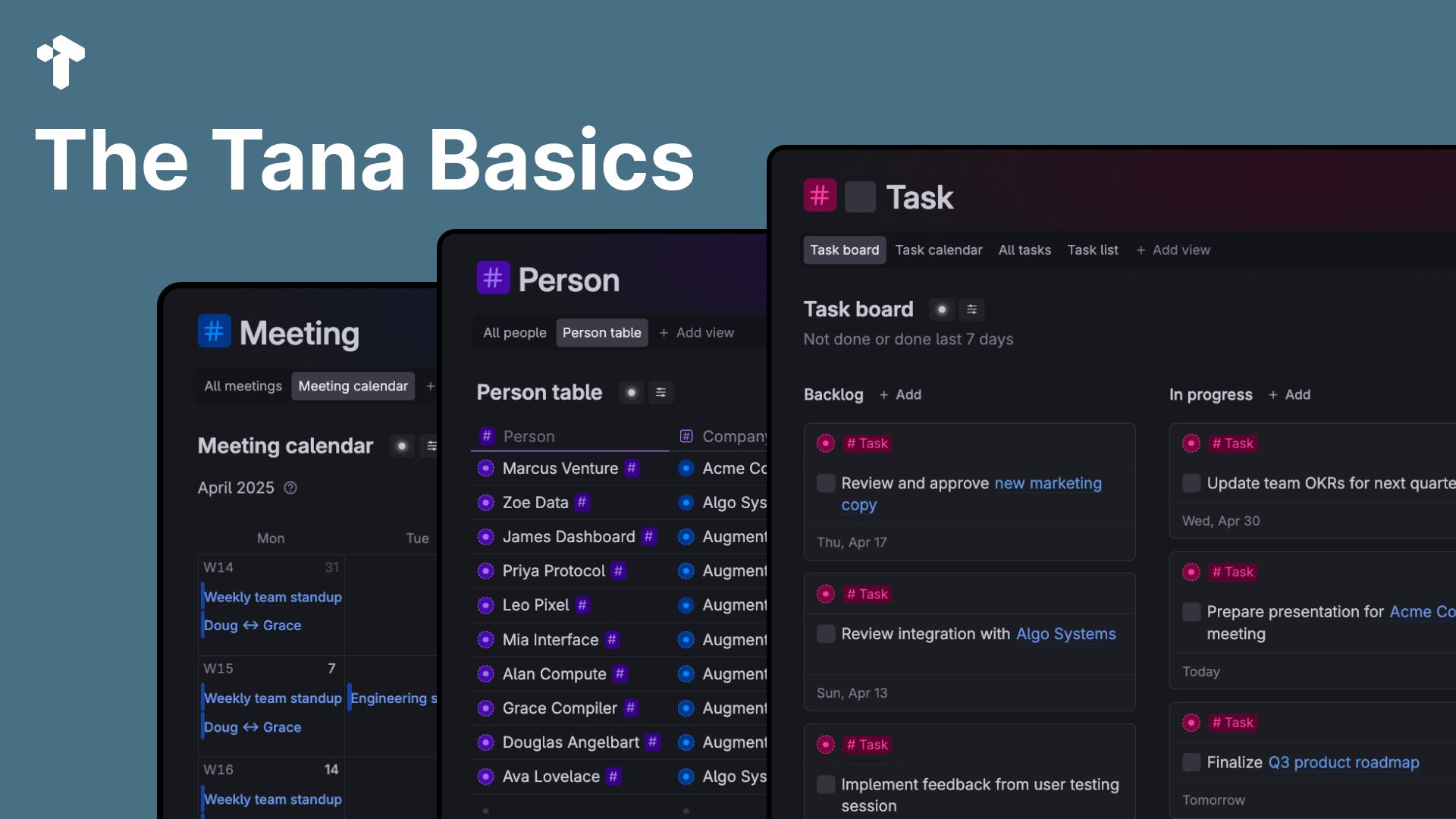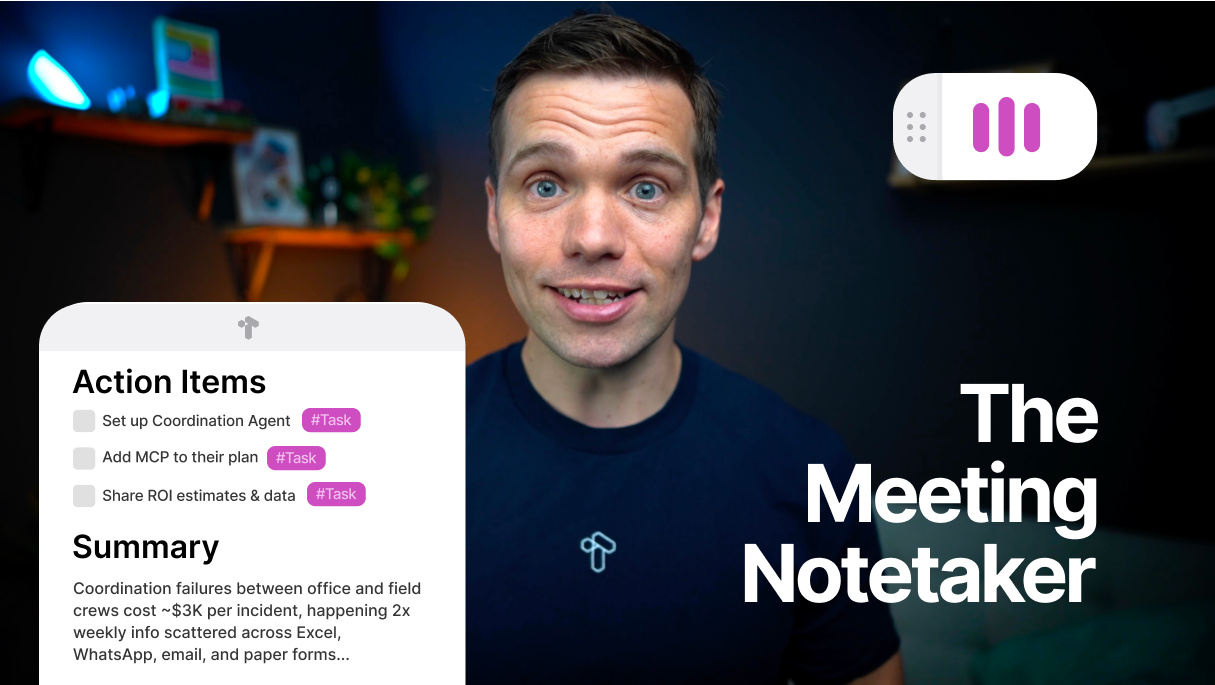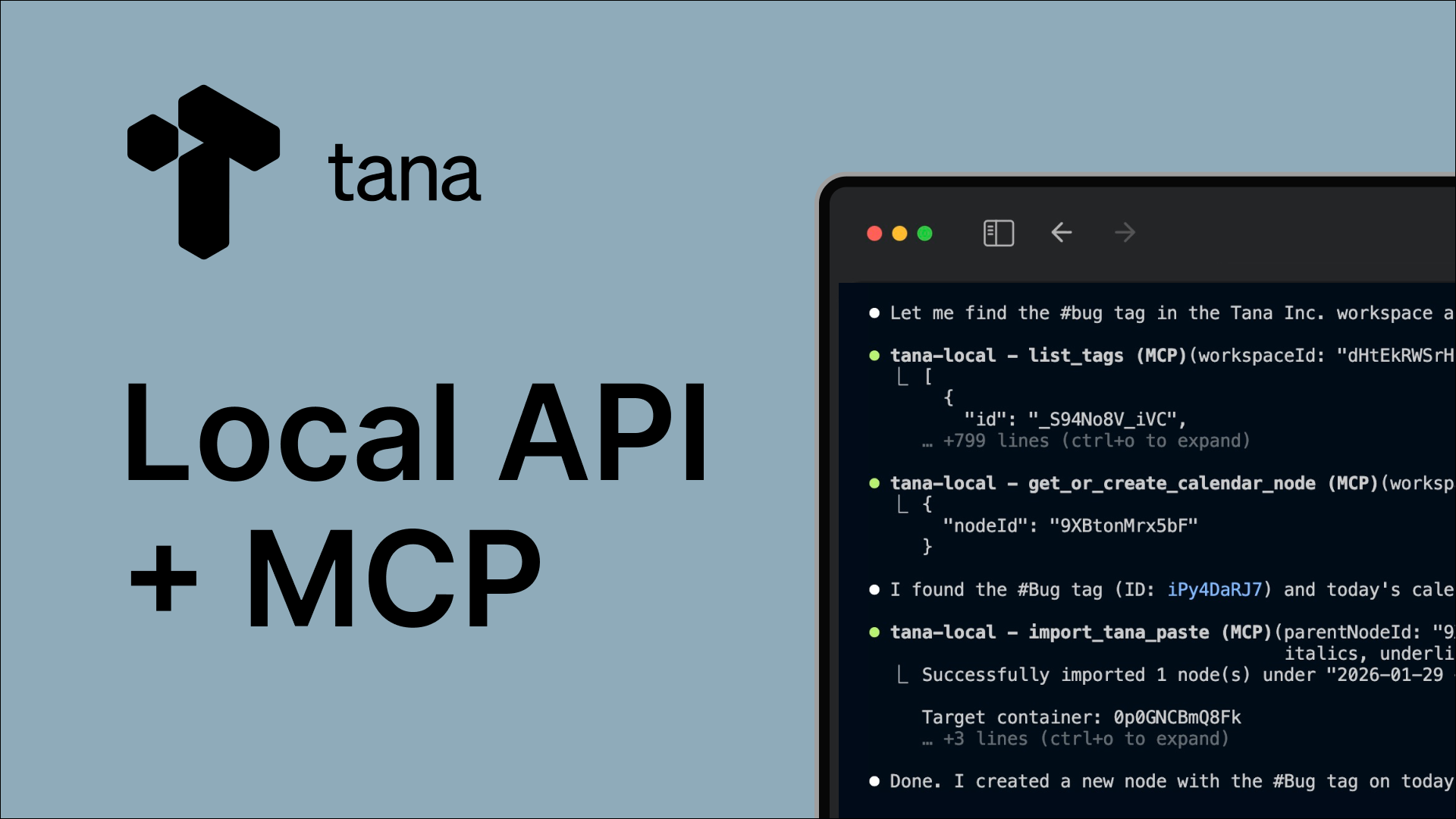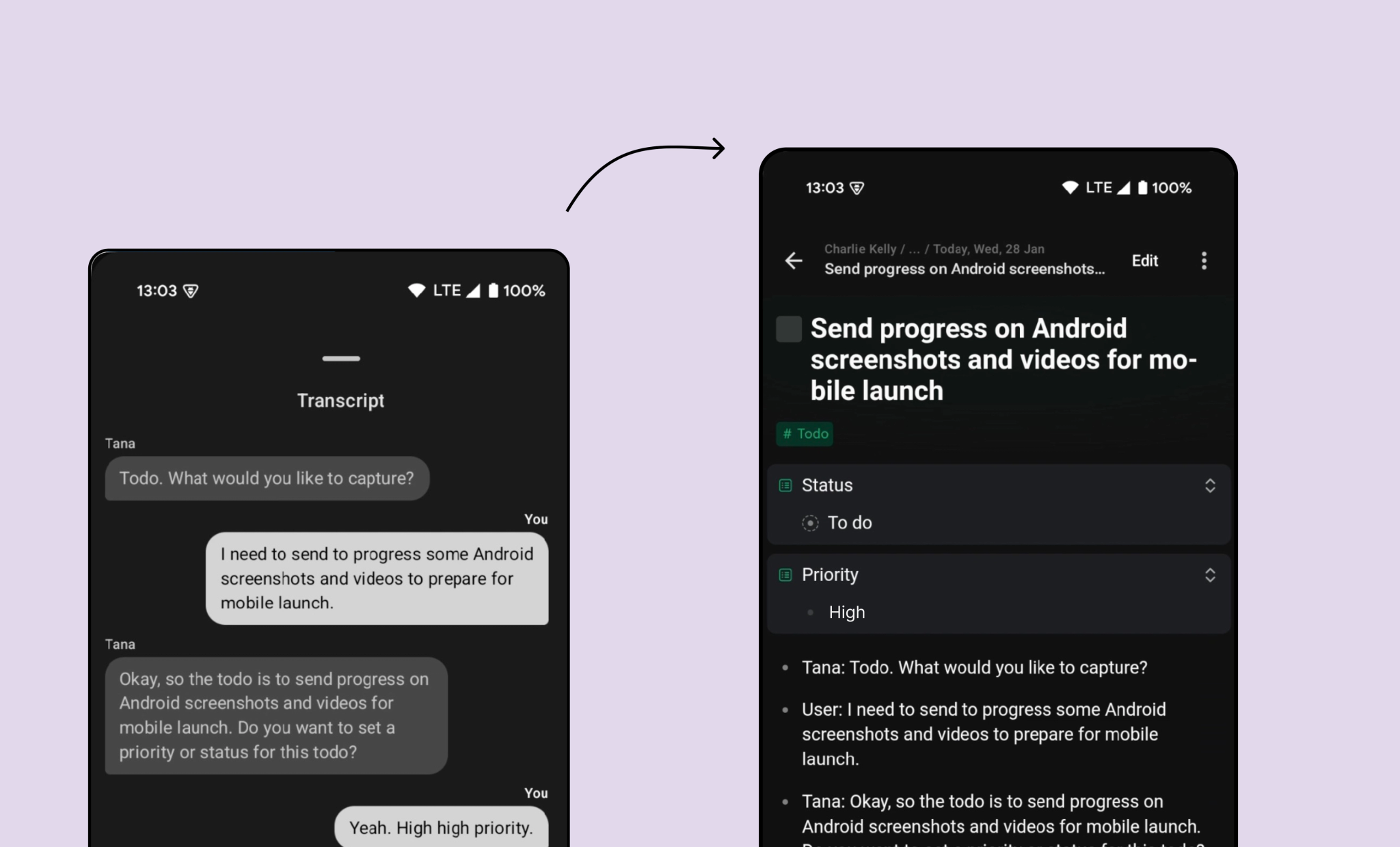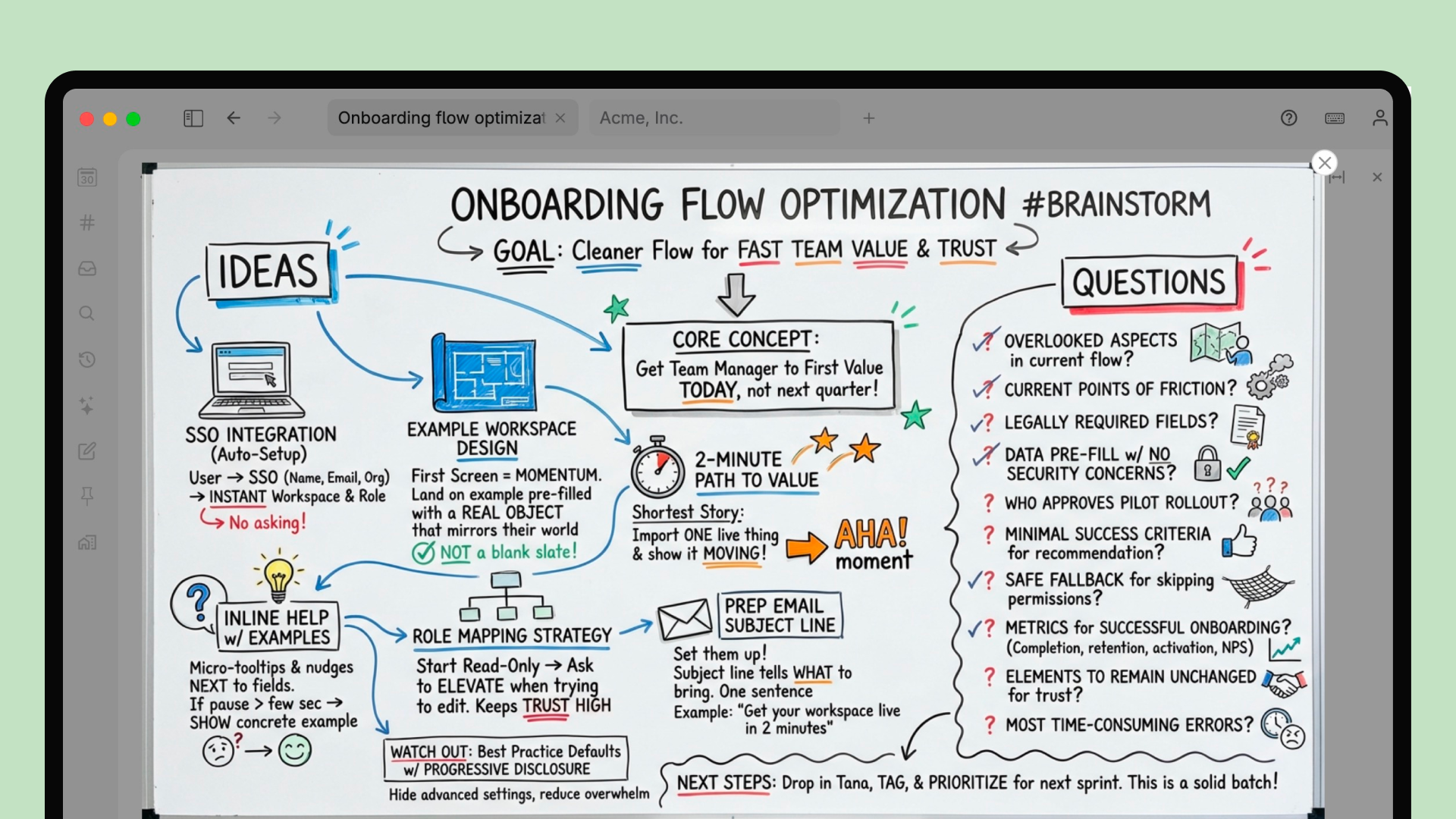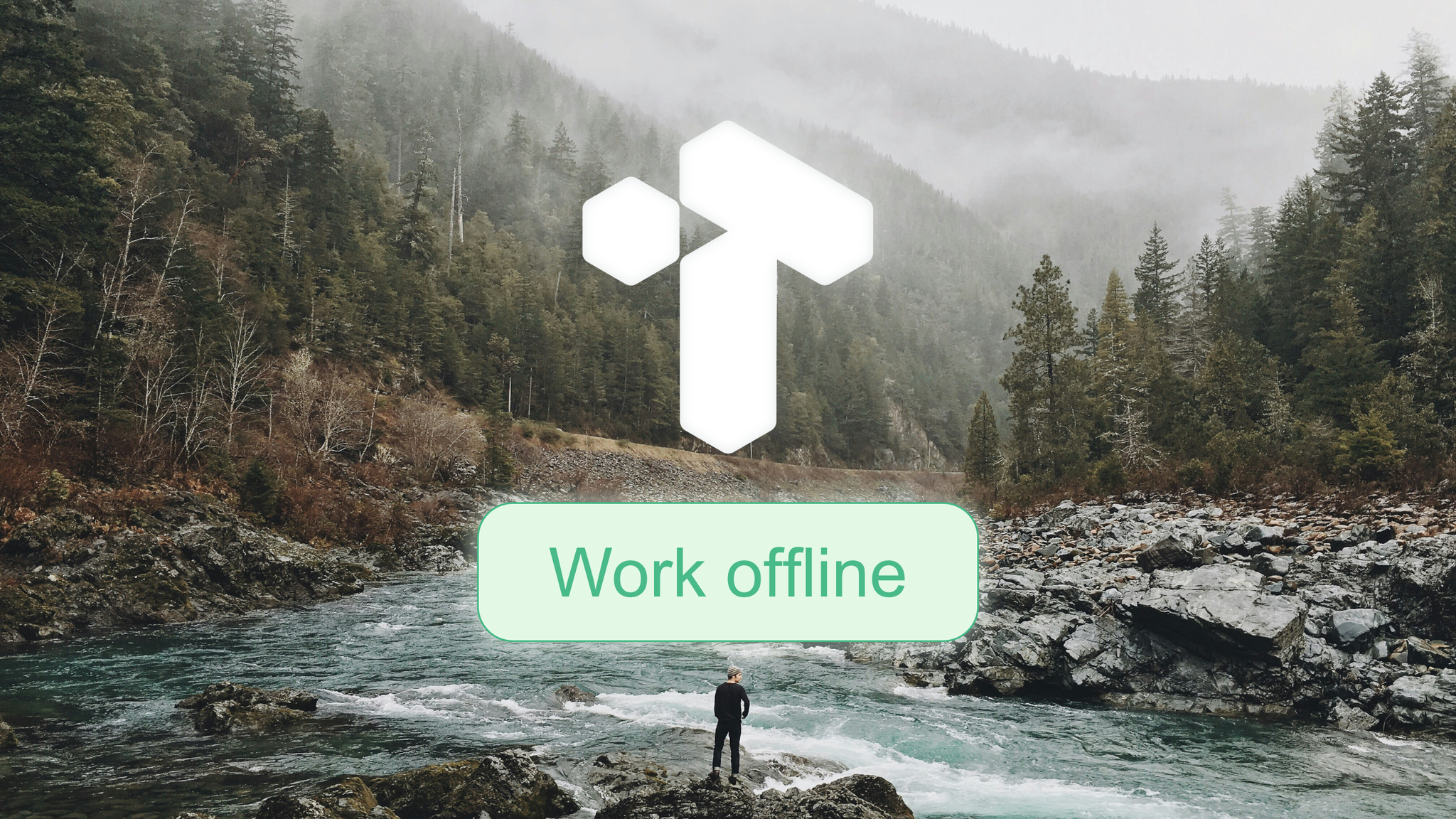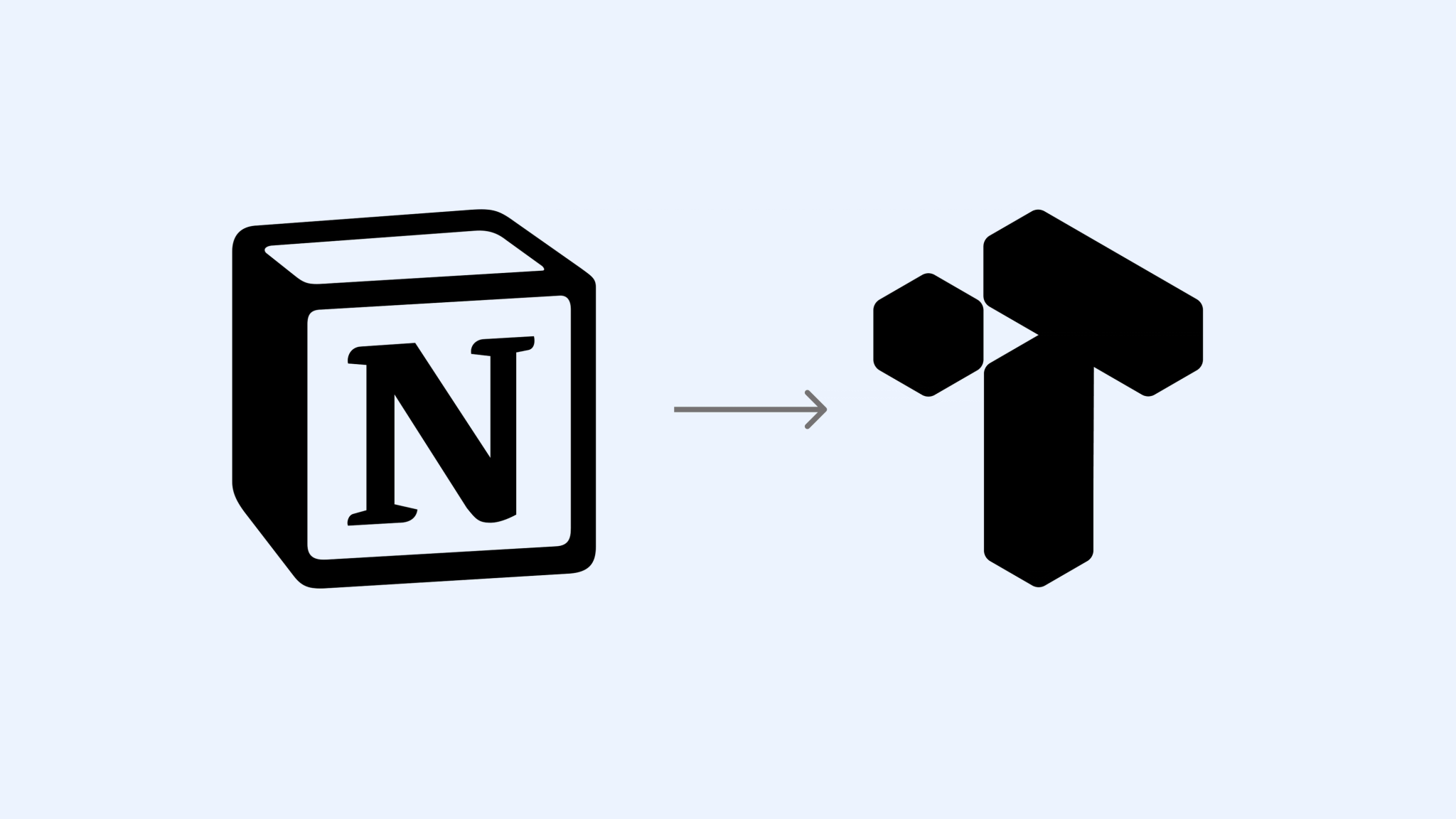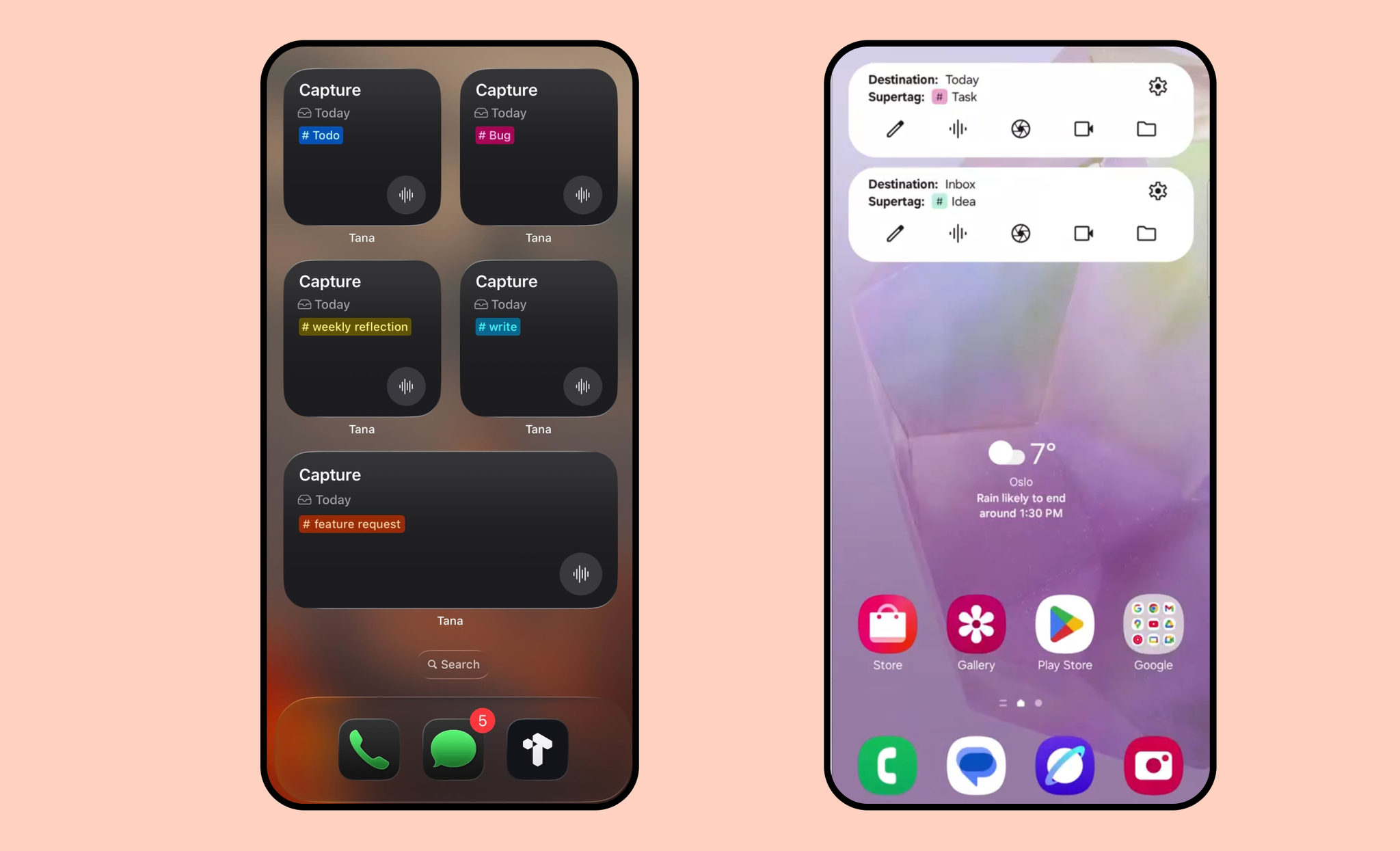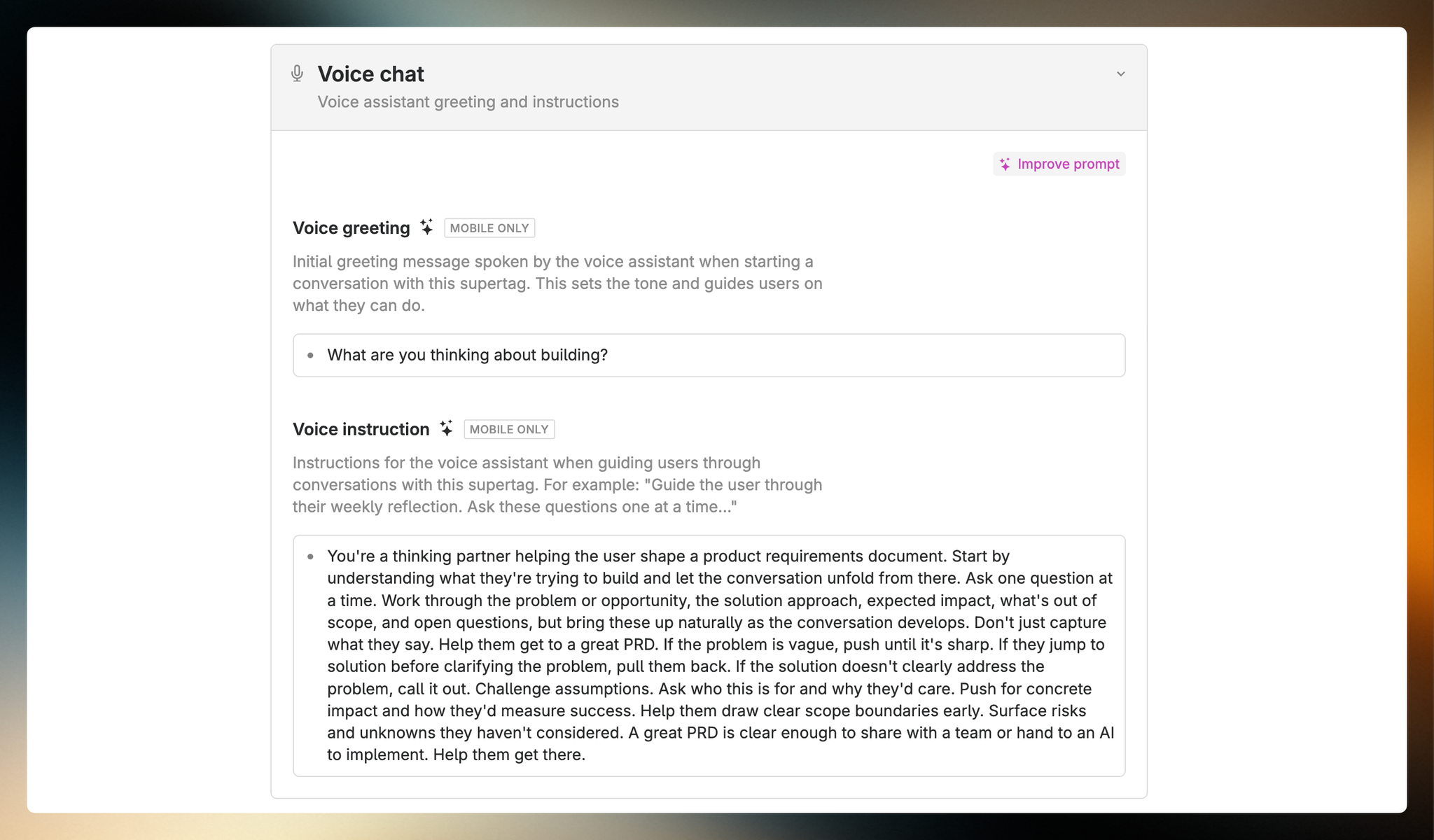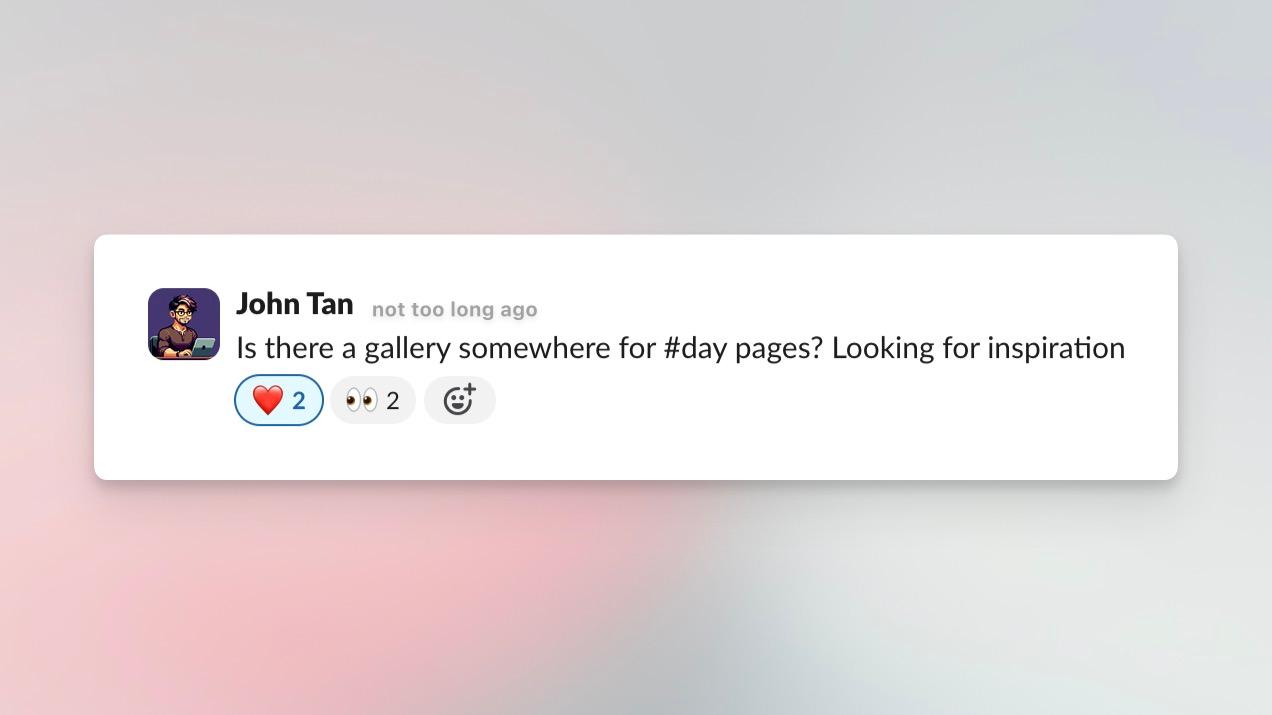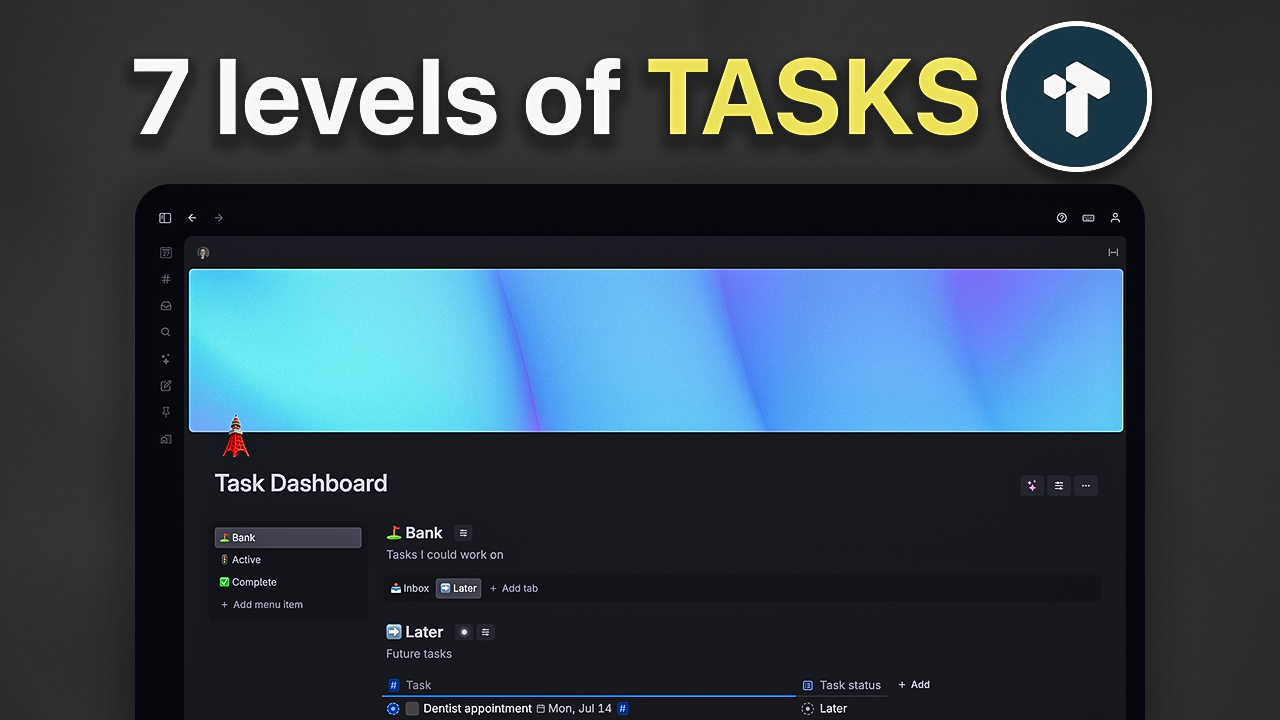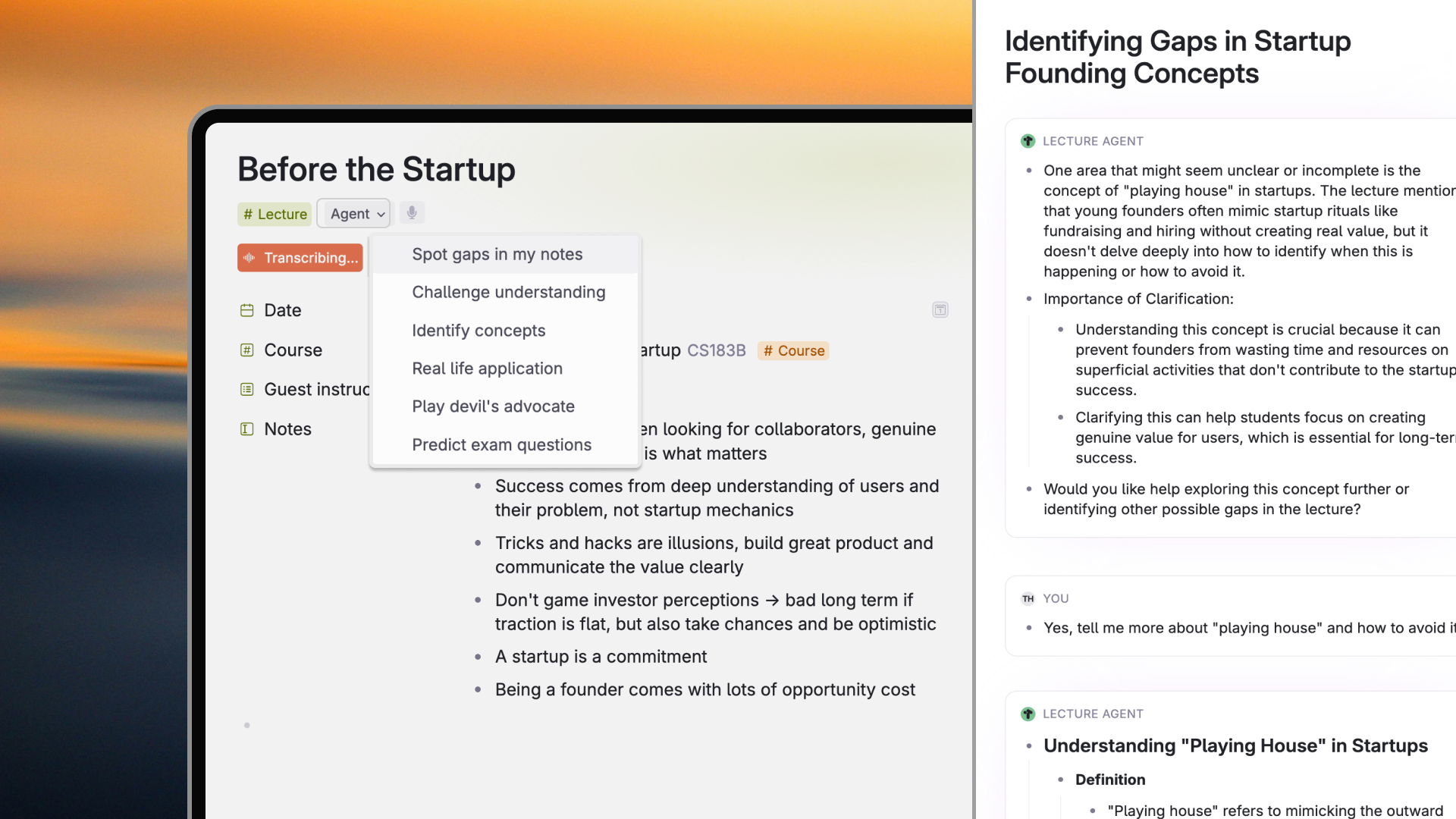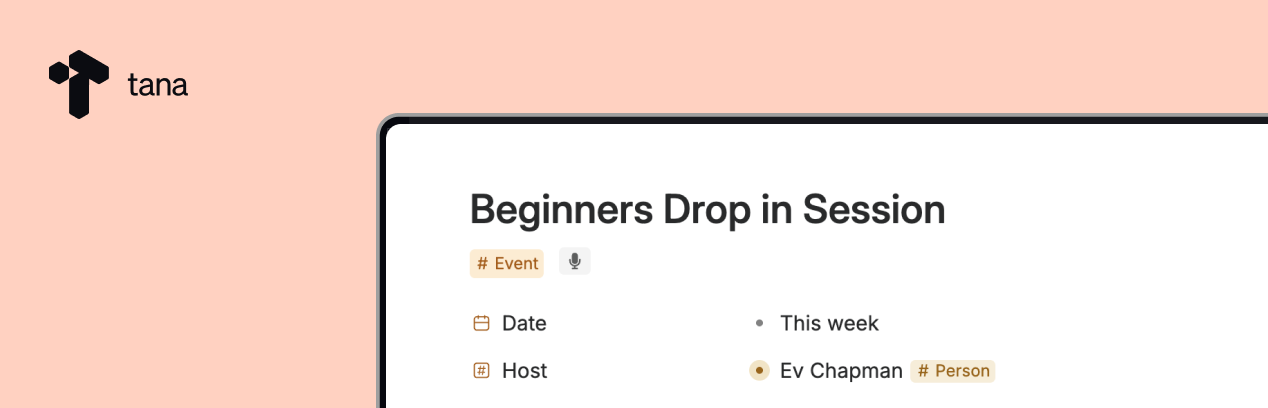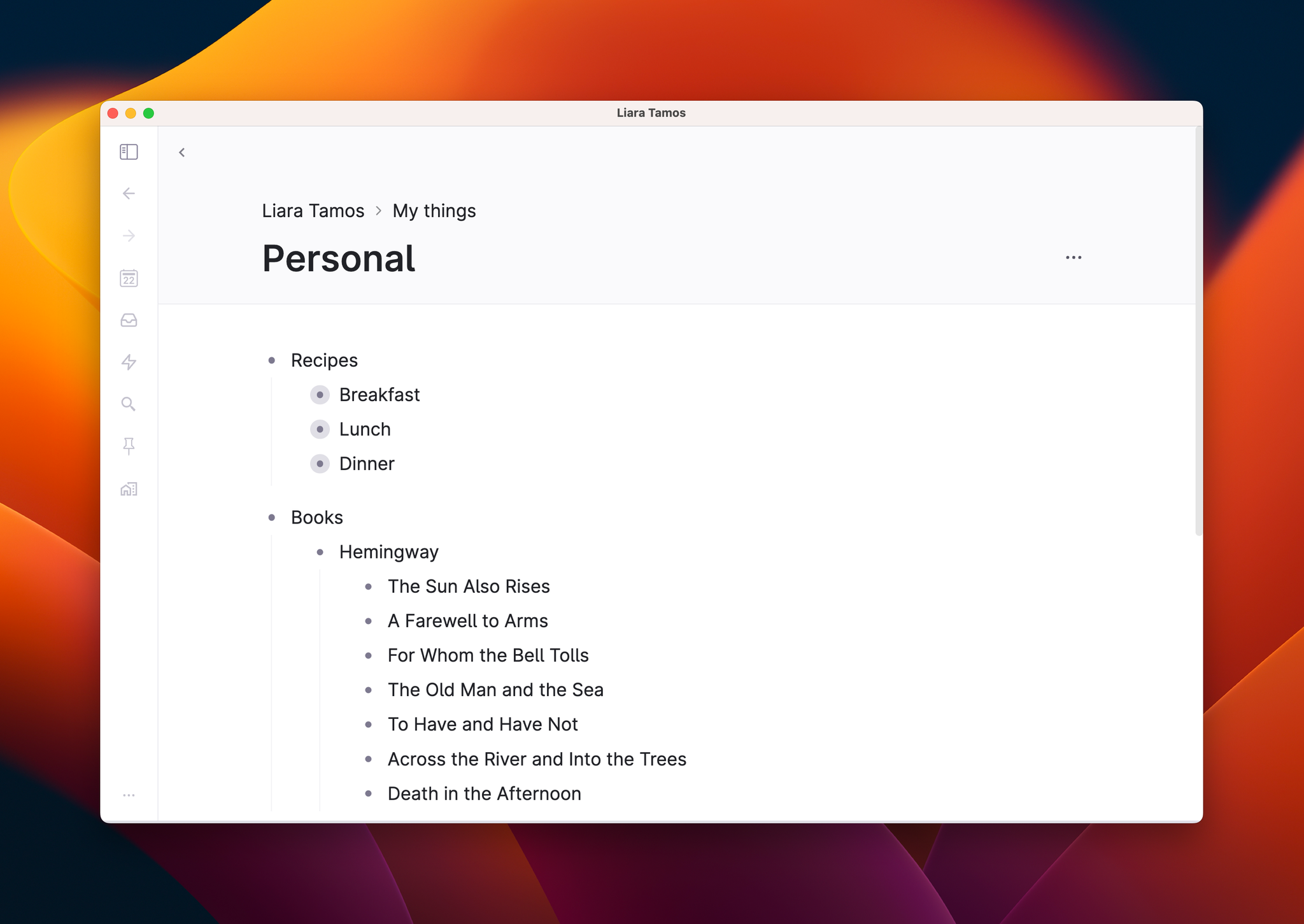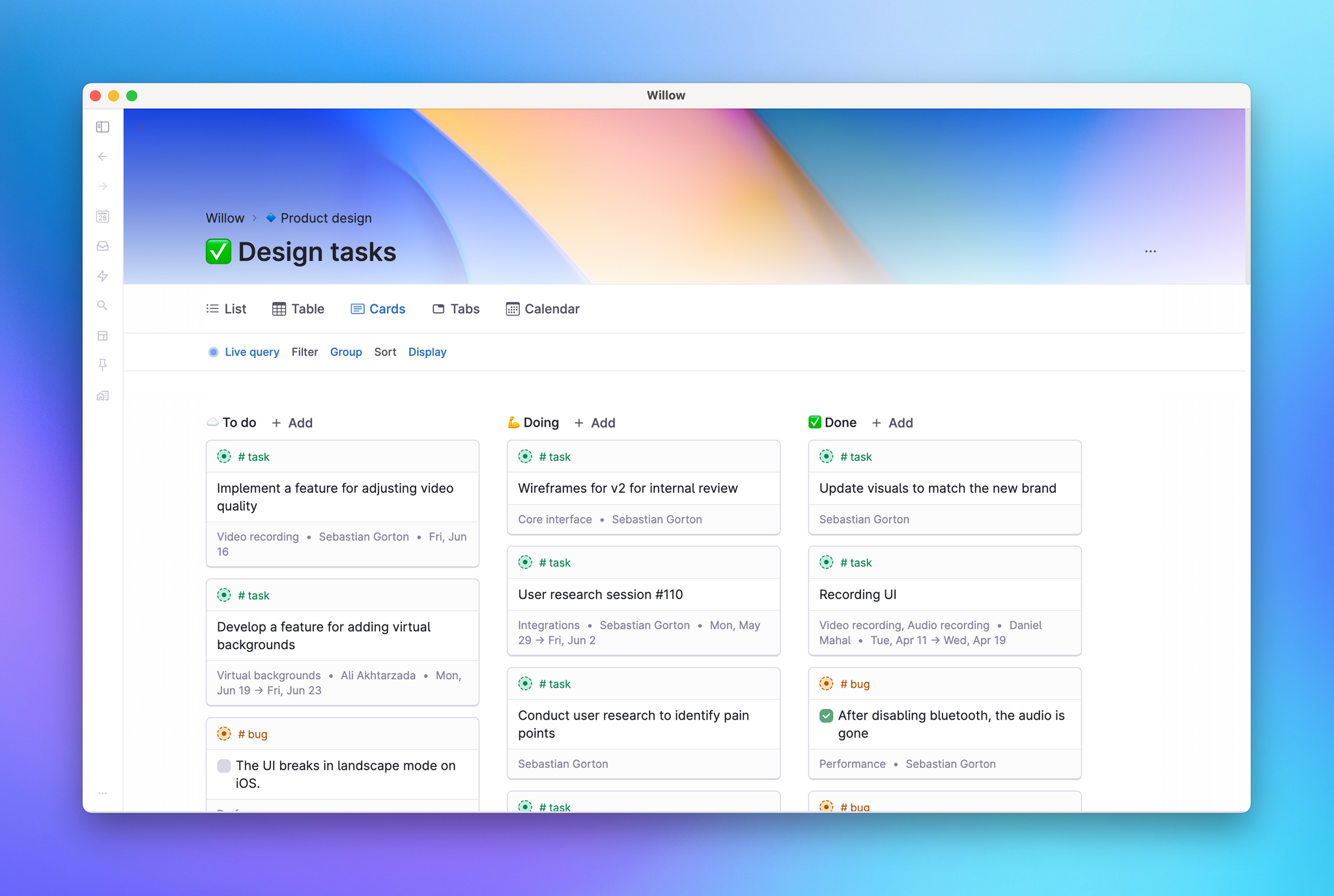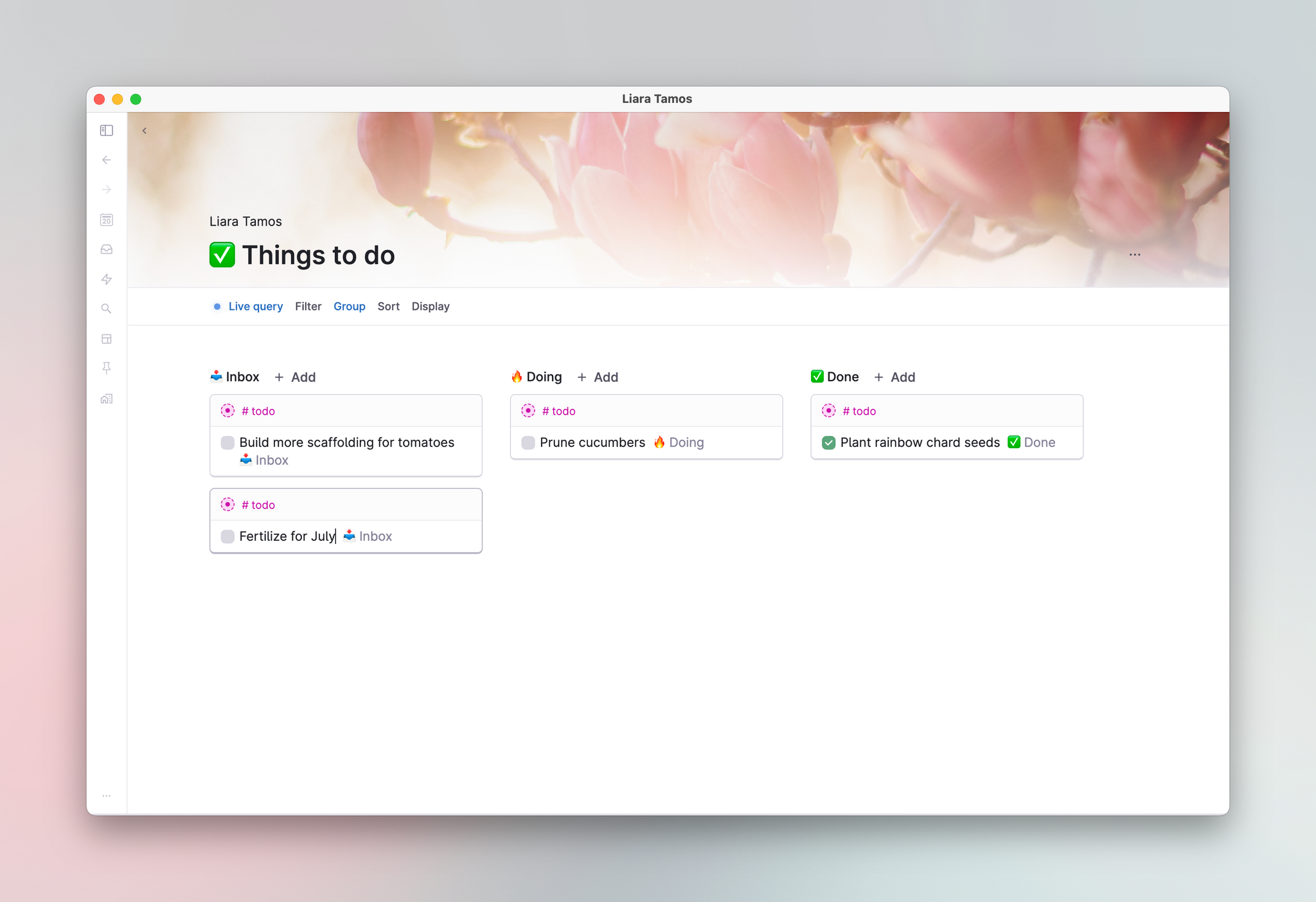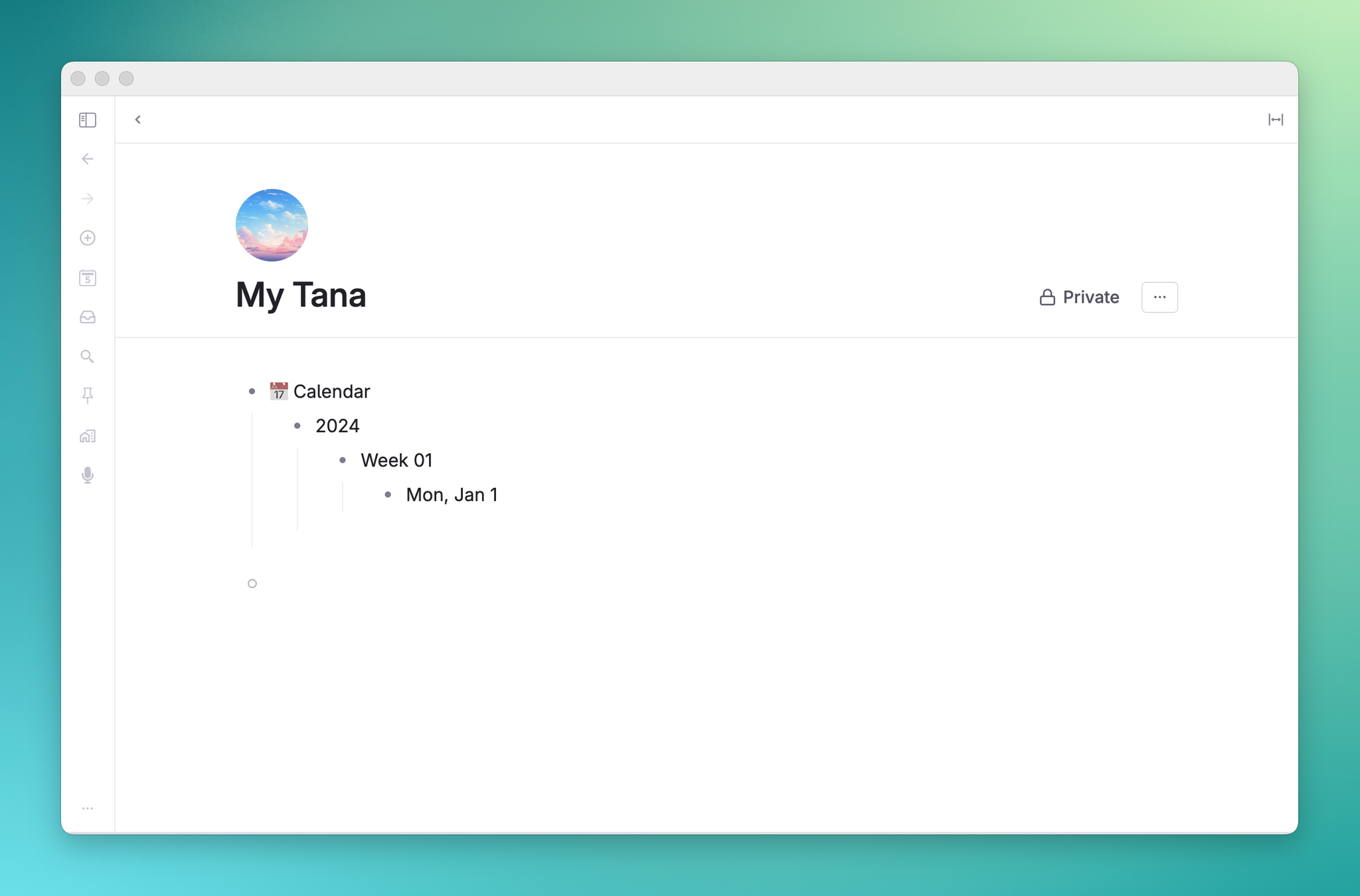Get started
New to Tana? Start here!
From the blog
Ways to use Tana
Community events series
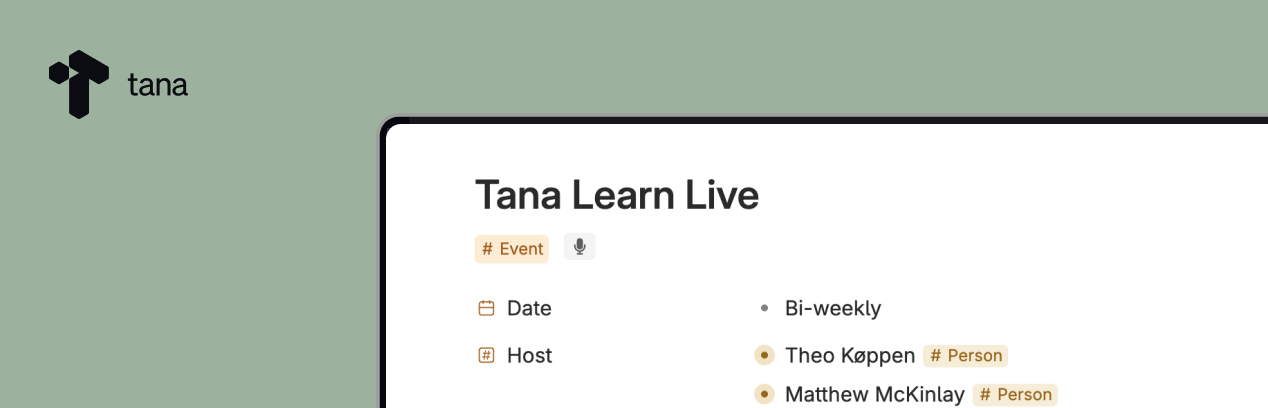 EventTana Learn Live
EventTana Learn LiveGet hands-on with Tana features. Each session blends a step-by-step walkthrough, live practice, and open discussion.
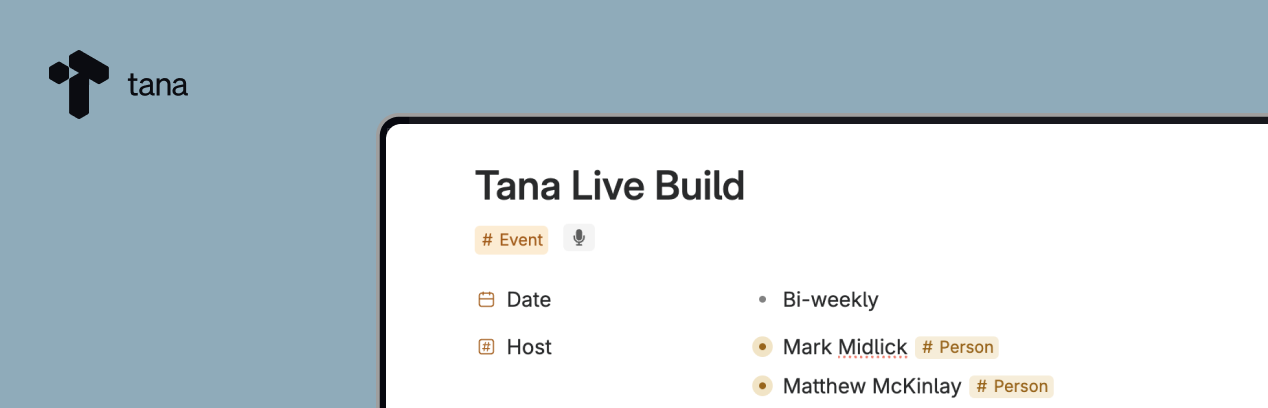 EventTana Live Build
EventTana Live BuildLearn how Tana is used in practice for various use cases through live builds of systems and workflows. Join for inspiration or to learn how the experts build and use Tana.
Recent events
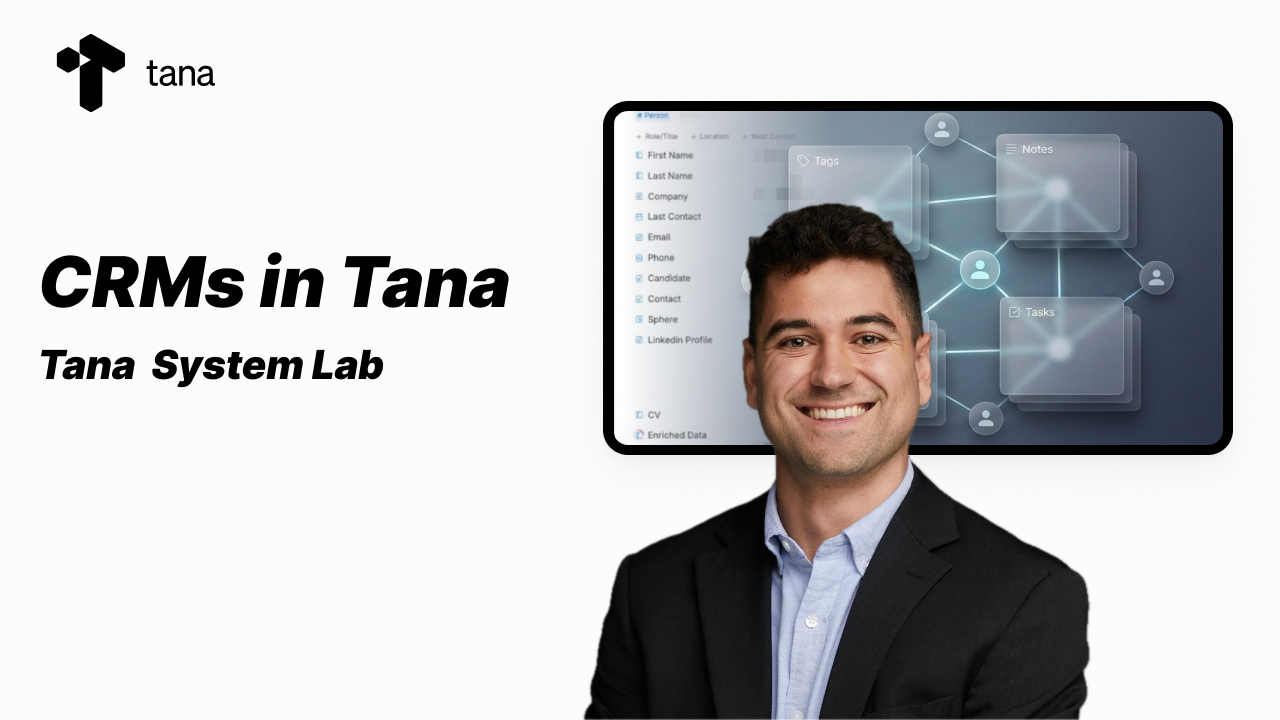 EventTana Systems Lab: Exploring CRMs
EventTana Systems Lab: Exploring CRMsThere’s no one-size-fits-all CRM. Some people track clients + deals, some track friends + follow-ups, and some just need a simple way to remember who they met, where, and what matters.
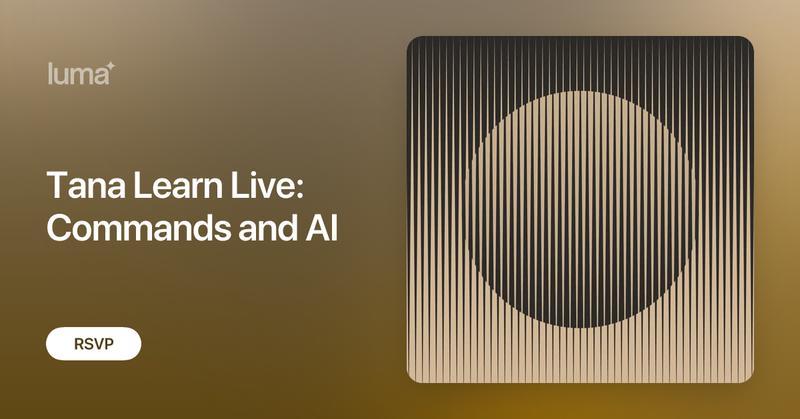 EventTana Learn Live: Commands and AI
EventTana Learn Live: Commands and AICommand nodes let you build custom automations to enhance your workflows in Tana. Process information and extract insights, move nodes, set fields and tags automatically. Create custom AI functionality for voice workflows, AI chat with custom context, autofilling fields, running commands on events and build custom meeting notetakers.
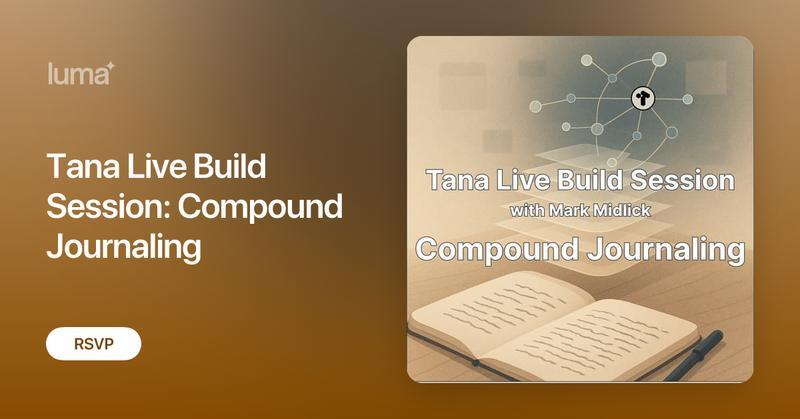 EventTana Live Build: Compound Journaling
EventTana Live Build: Compound JournalingMost journaling captures moments in isolation; useful in the present, but hard to return to, hard to build upon, and hard to turn into something cumulative. In this session, we’ll explore how to build a review workflow in Tana that turns daily writing into clarity over time; moving from raw notes to weekly reflections, to emerging themes, and into a structure that grows with you.