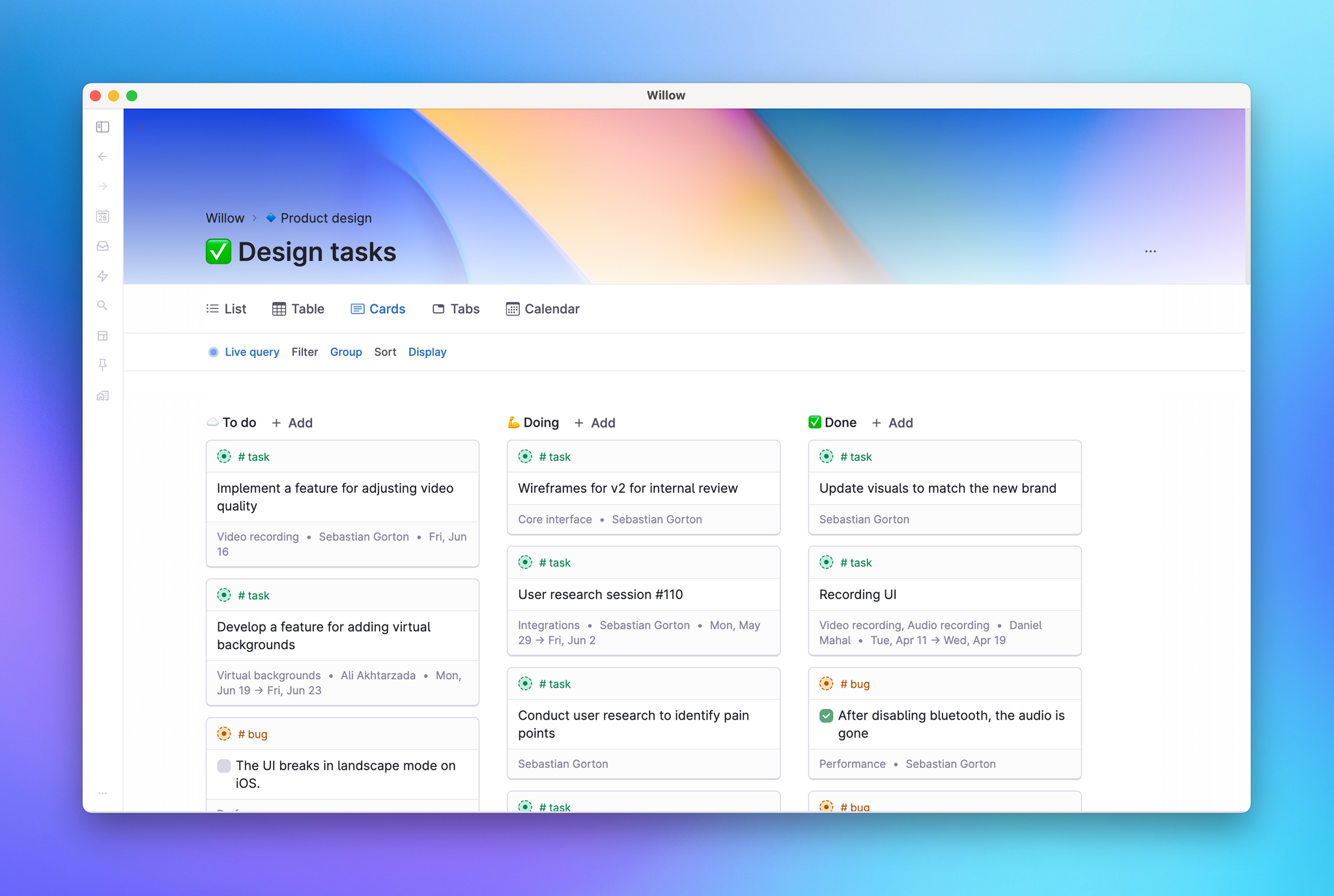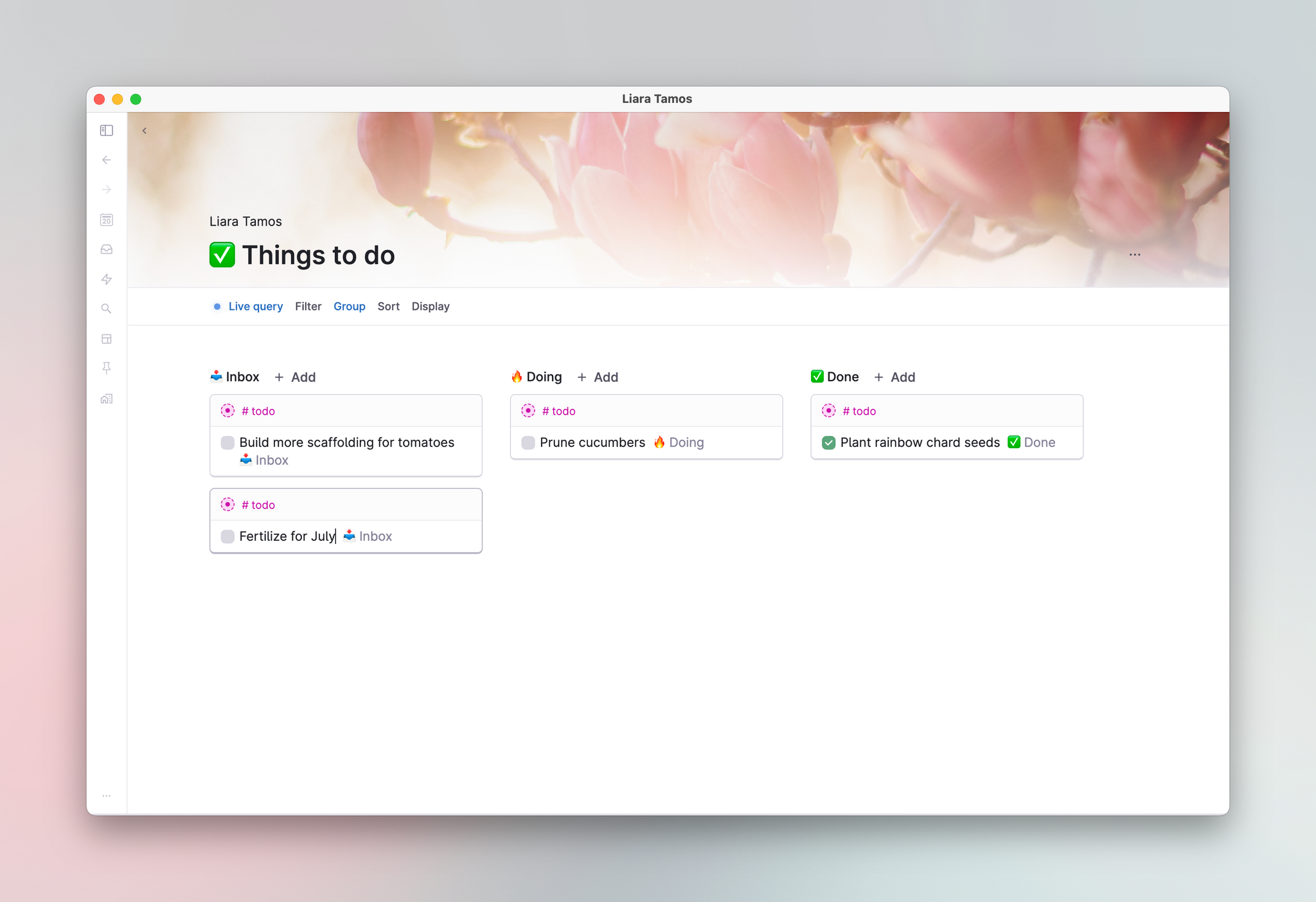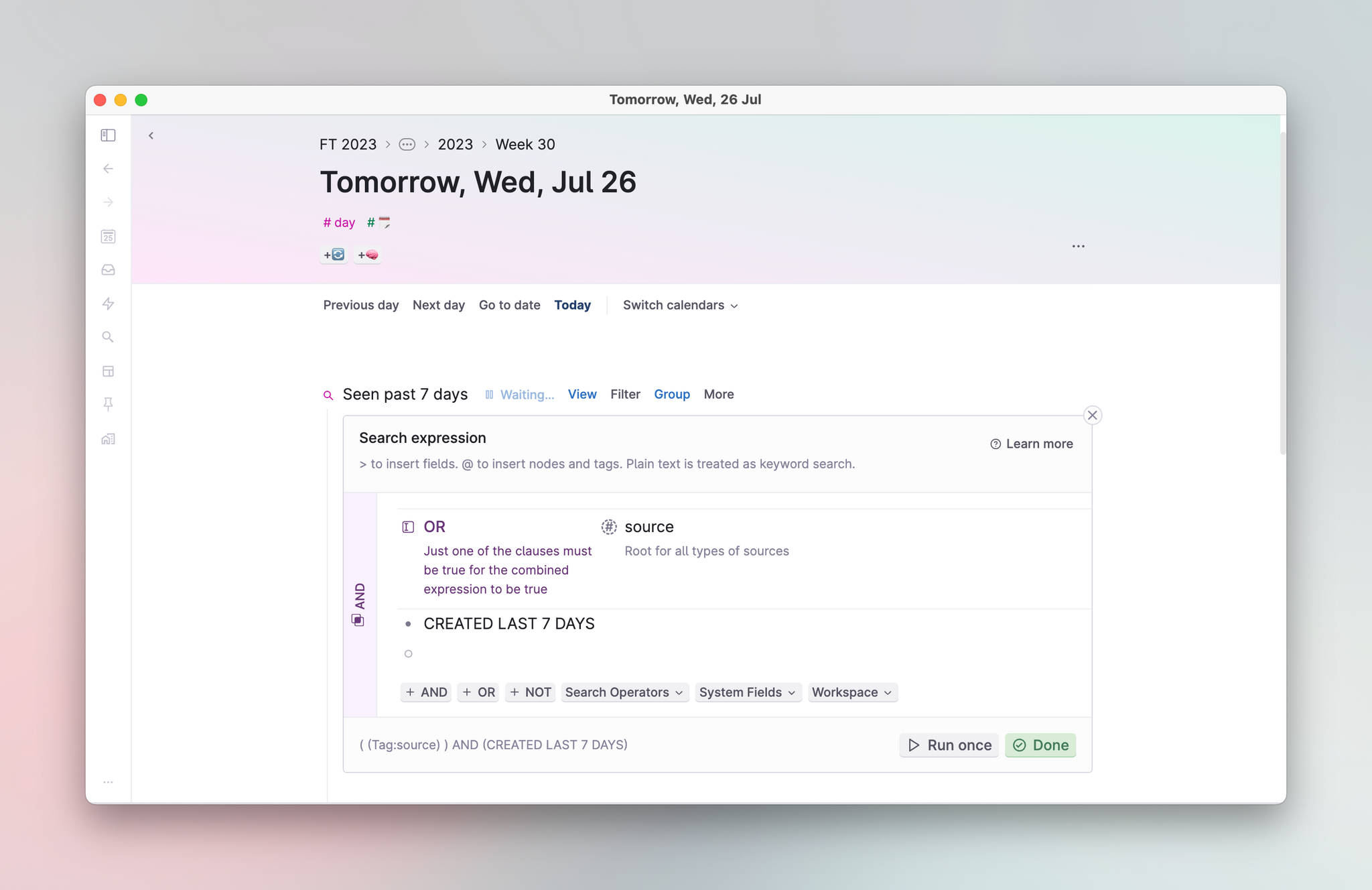Live searches. The info you need, where you need it.
Set up Live searches anywhere in Tana to get the information you need, when and where you need it. Whether it’s last meetings follow ups, that piece of feedback you wanted to give, or any blockers for your team, this is your hack to stay on top of everything.
“But the difference comes from the fact that with the help of supertags, it doesn’t matter where the node is as long it has the correct tag and field... All of those nodes can be collected into a Search Node and found later on when needed. The feeling of being able to dump a fleeting idea onto a node and letting it categorize itself has been amazing!”Bri Ballard
Project Manager
“Wait... do people realise how powerful the @tana_inc multi-step AI thing is? I've essentially simulated an AI agent using Tana fields, without any need for code.”Winston Teng
Doctor
From simple filters to advanced queries
Filter, sort, and group information, or set up advanced search queries to tailor the feed to your specific needs.
Find simple things like overdue tasks assigned to me, or more complex things like all churned prospects located in the U.S. West Coast within a specific time frame.
Find simple things like overdue tasks assigned to me, or more complex things like all churned prospects located in the U.S. West Coast within a specific time frame.
Dive into your data, from exactly where you're standing
Once a search node is set up, use Filter, Group and Sort to better understand the results. Filter helps narrow down results even further. Group and Sort help visually organize your results in chunks and by order. No more looking around in an overflow of results, just filter for "needle" and the haystack disappears.
Transform your search results using Views
Finding what you need with search nodes is good, but seeing them exactly the way you want is so much better. Luckily, Tana makes this very easy with our Views. We have translated common ways to look at information, which allow you to transform any bunch of nodes to look totally different in an instant. Currently, nodes can be seen as an outline, table, cards, list, tabs, side menu and calendar, and we have more than half a dozen other views that we are researching or are in development. When it comes to Views, only our imagination is the limit.