Articles and videos
 ArticleTana is Product of the Year on Product Hunt. Thank you.
ArticleTana is Product of the Year on Product Hunt. Thank you.Tana was awarded Product of the Year on Product Hunt after hundreds of users shared how it has changed the way they work and think. From better meetings to lasting clarity, the stories behind the votes matter more to us than the ranking itself.
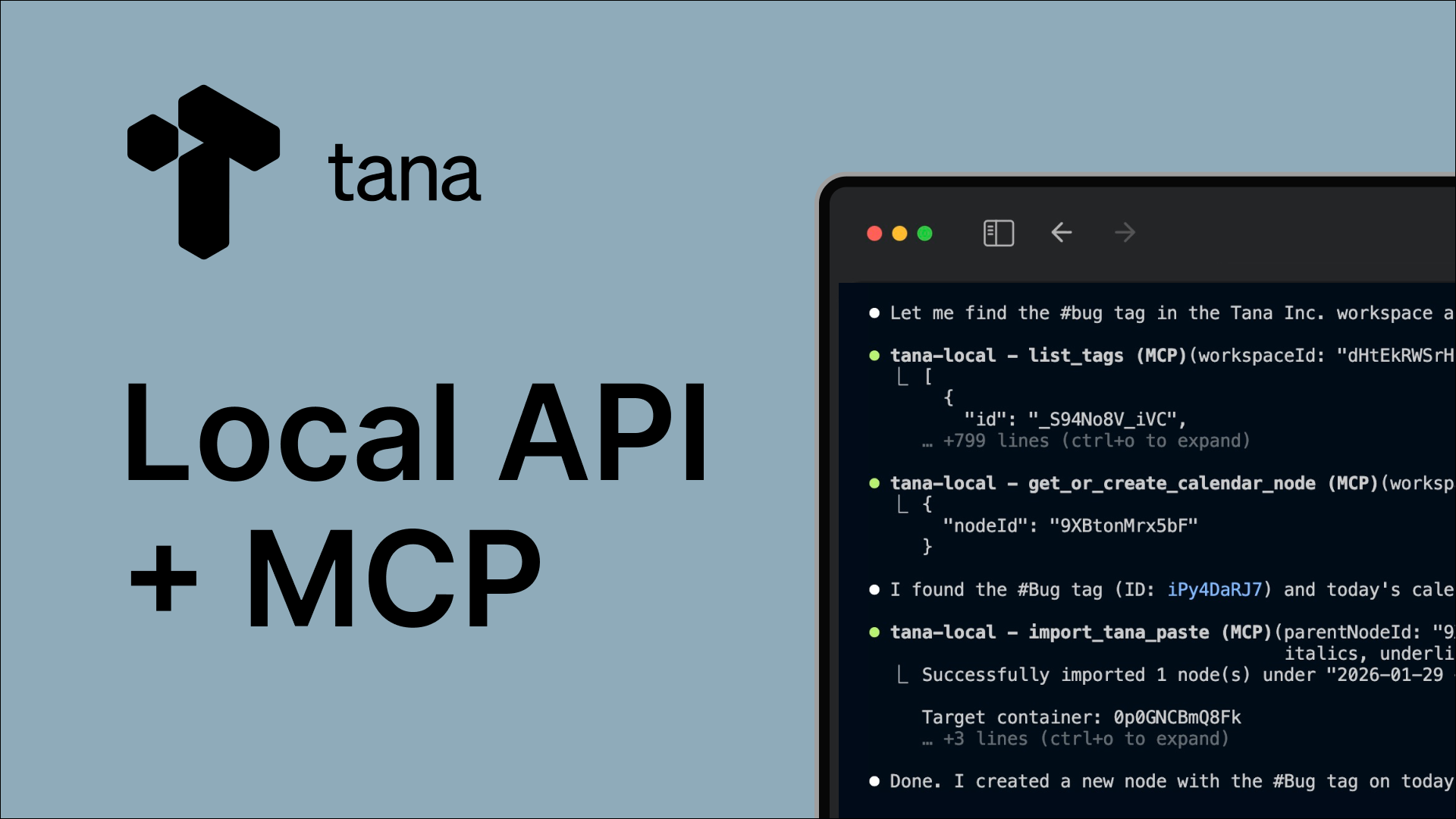 TutorialGet started with Tana's local MCP
TutorialGet started with Tana's local MCPSet up an MCP client to work with Tana's local MCP server. Requires the desktop app. Search your graph, understand your supertags, and create structured content.
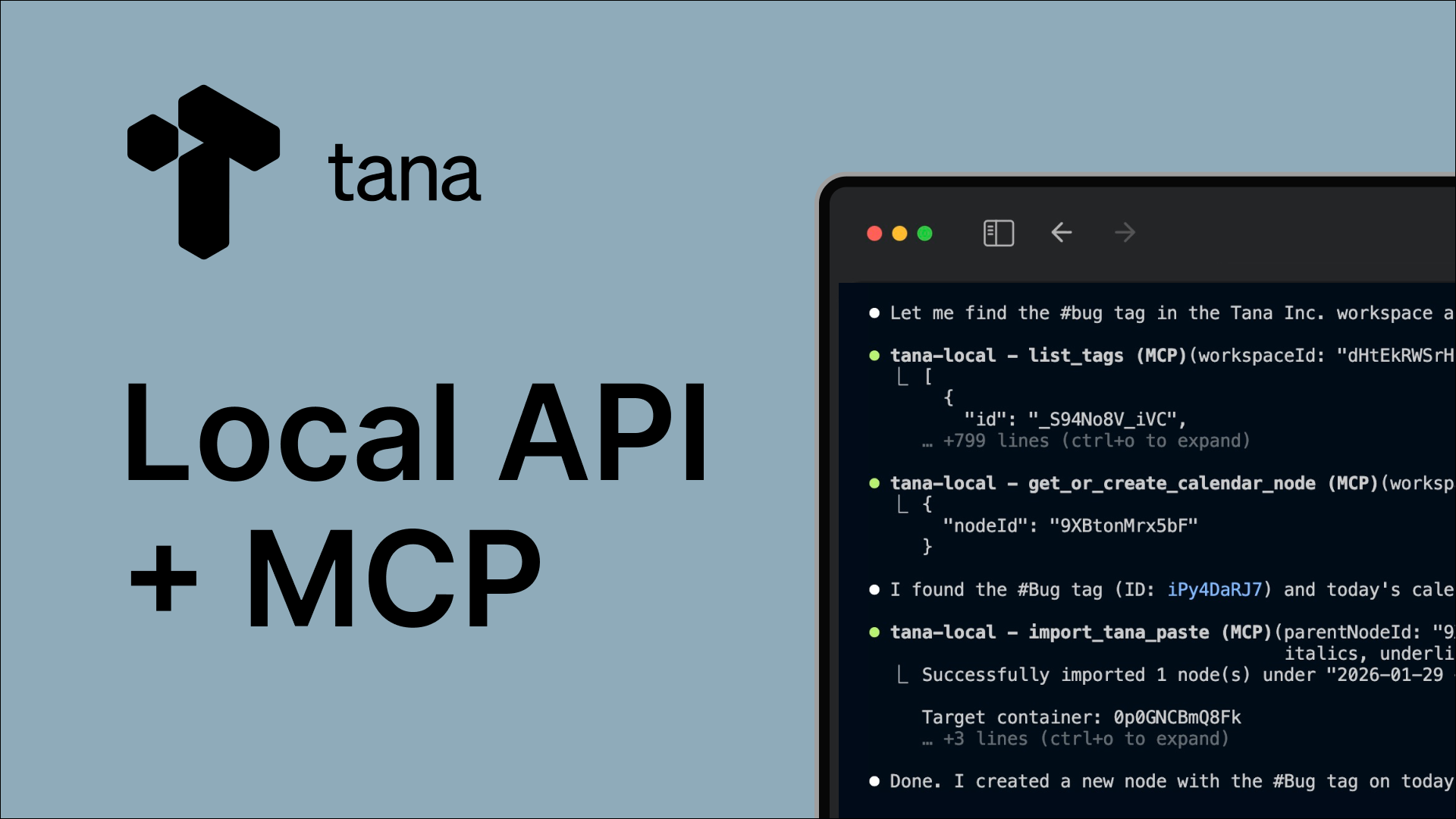 ArticleFrom voice memo to slide deck: introducing the Tana API and MCP
ArticleFrom voice memo to slide deck: introducing the Tana API and MCPMost AI workflows still start with a blank text box. You paste something in, hope the model understands the context, and then move on. That is not how real work happens, and it is not how knowledge compounds over time. With Tana’s new Local API and Model Context Protocol (MCP) support, we are taking a significant step toward a future where AI tools work inside your thinking system, not outside it.
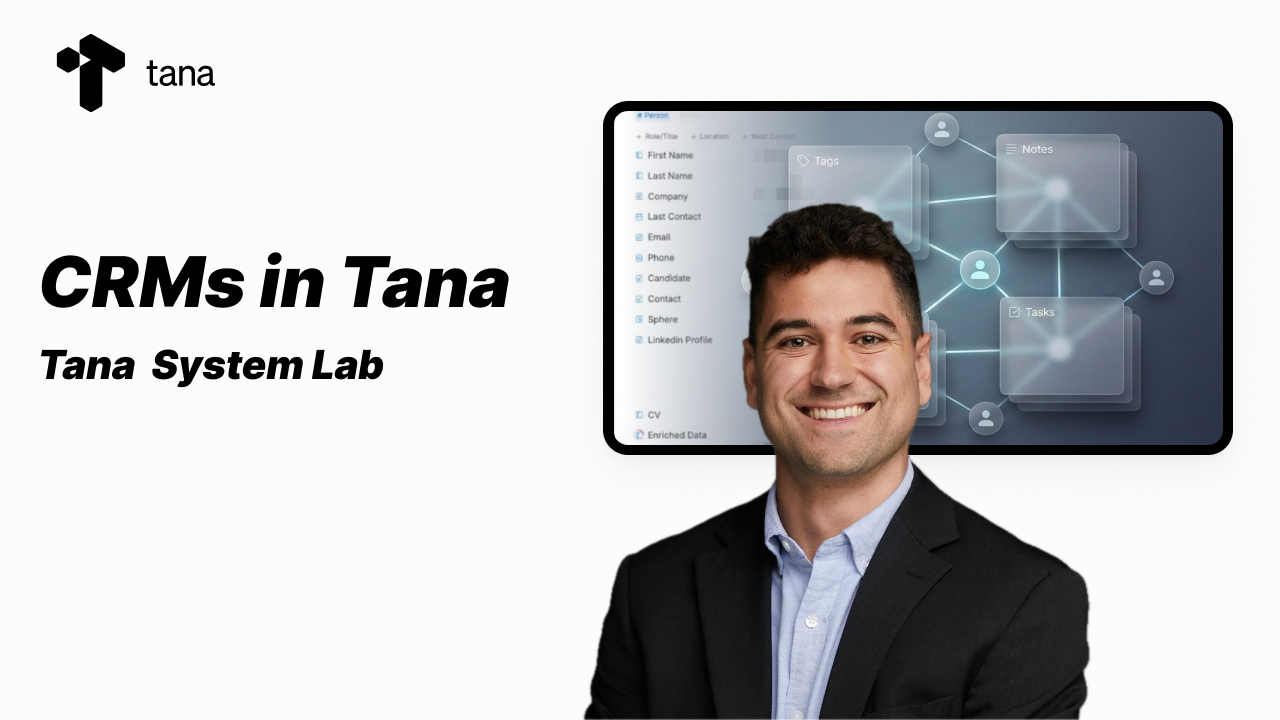 EventTana Systems Lab: Exploring CRMs
EventTana Systems Lab: Exploring CRMsThere’s no one-size-fits-all CRM. Some people track clients + deals, some track friends + follow-ups, and some just need a simple way to remember who they met, where, and what matters.
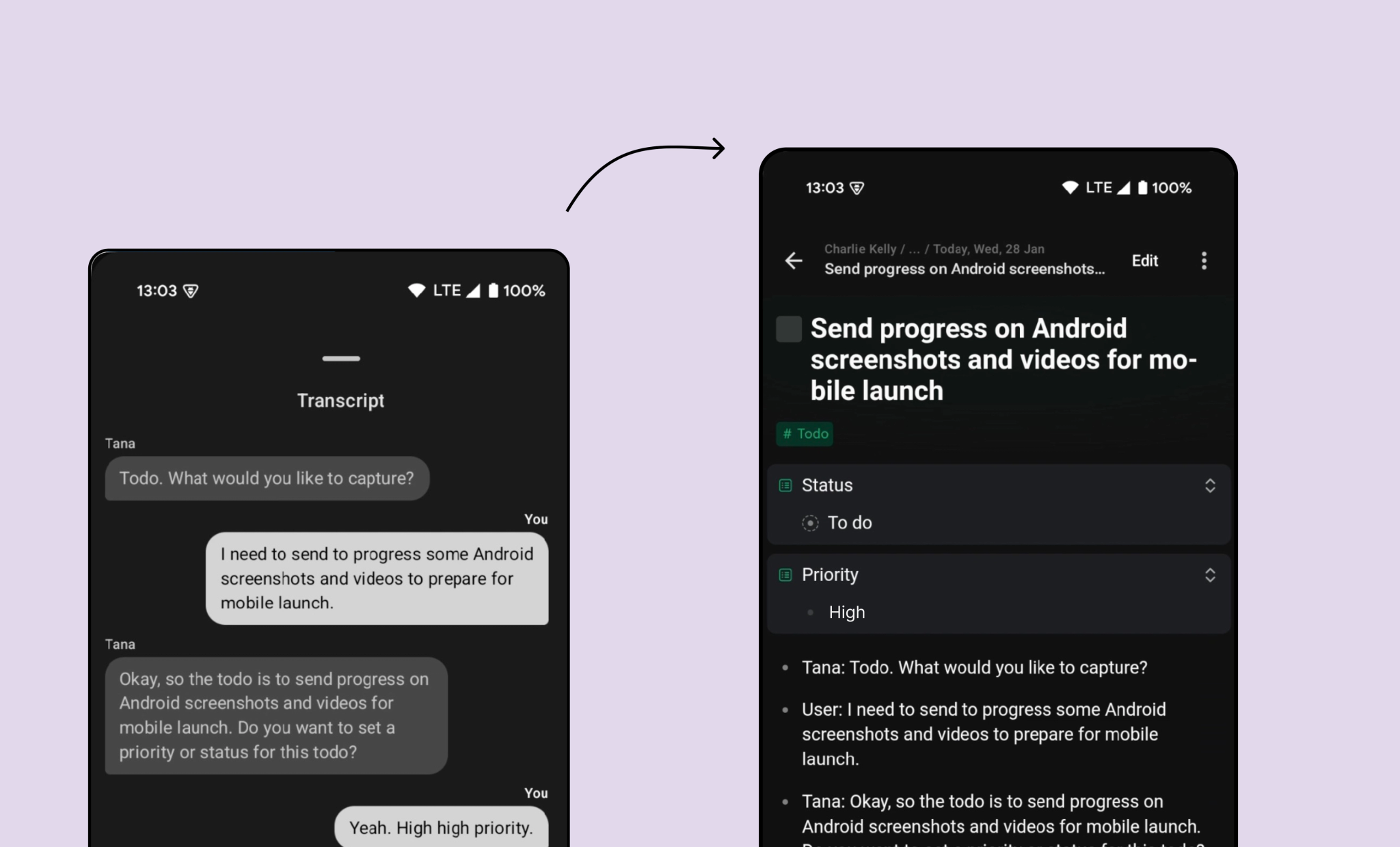 ArticleAI Voice chat on Android and iOS can now search Tana and the web
ArticleAI Voice chat on Android and iOS can now search Tana and the webYour ideas deserve a conversation. Today we’re making that possible across every mobile device: Tana’s AI voice chat on mobile is now fully released and available on both iOS and Android. Instead of just dictating notes, you can talk through problems with an AI coach, capture the outcome as structured data and even turn messy thoughts into polished presentations.
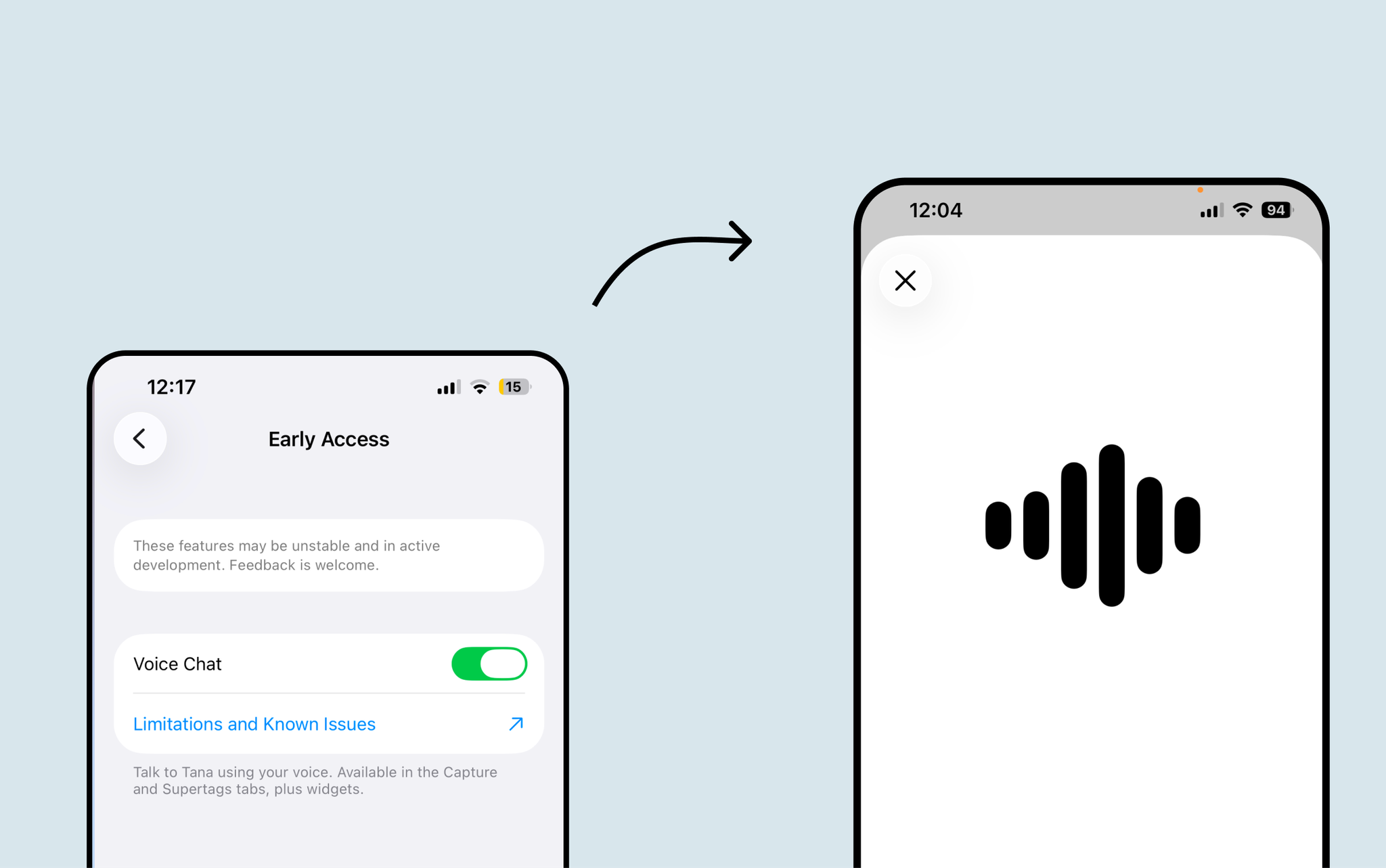 ArticleTalk through your ideas with Tana: AI Voice Chat for iOS (Early Access)
ArticleTalk through your ideas with Tana: AI Voice Chat for iOS (Early Access)Tana’s new voice‑chat for iOS (now in Early Access) lets you talk directly to an AI assistant, tailoring the conversation using custom supertags while instantly capturing your ideas and tasks via home‑screen widgets.
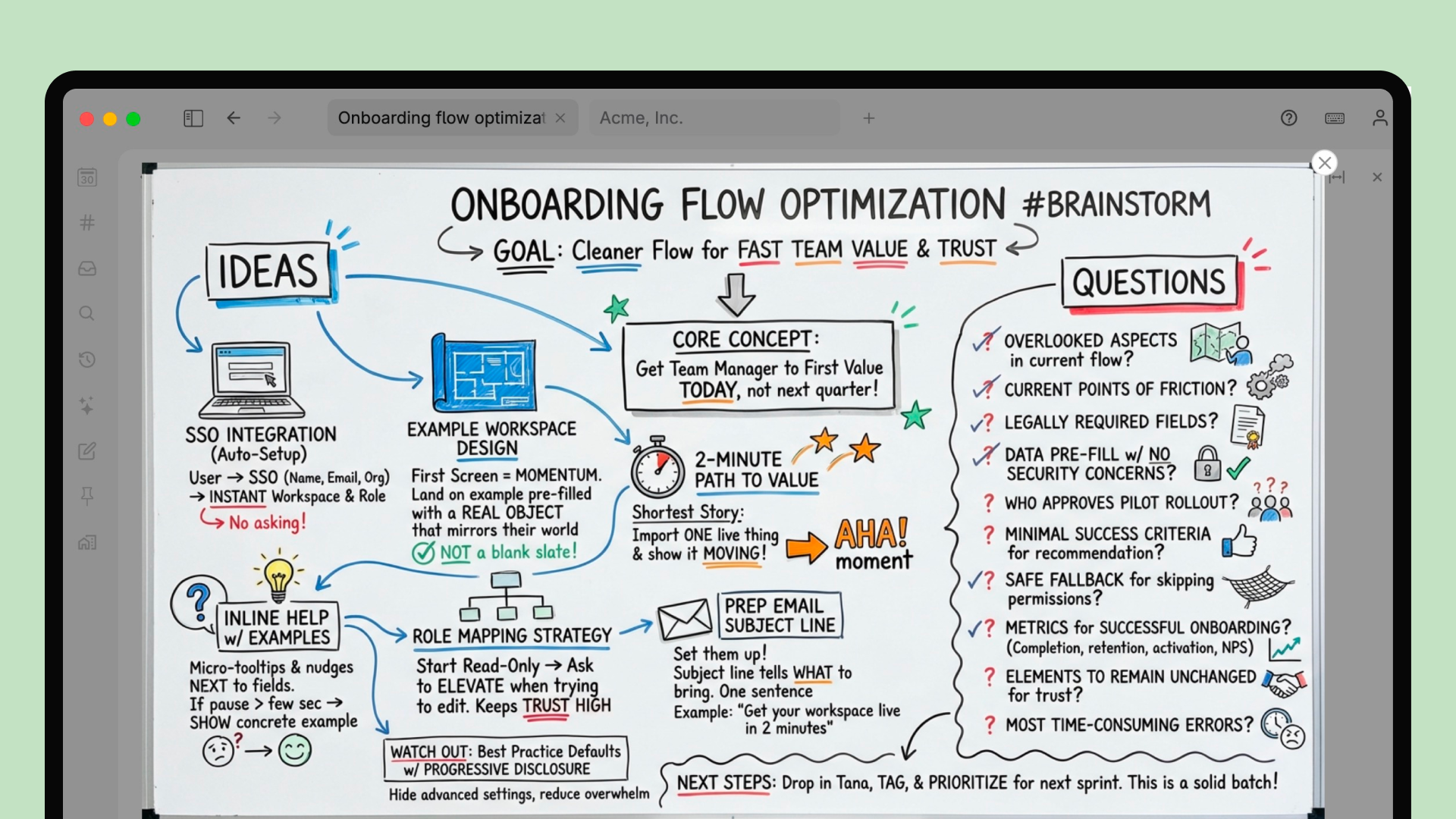 ArticleWhat's new in Tana: 2025 wrapped
ArticleWhat's new in Tana: 2025 wrappedIt’s been a big year with public launch and lots of new features in Tana, here's a rundown of the most important updates you might have missed.
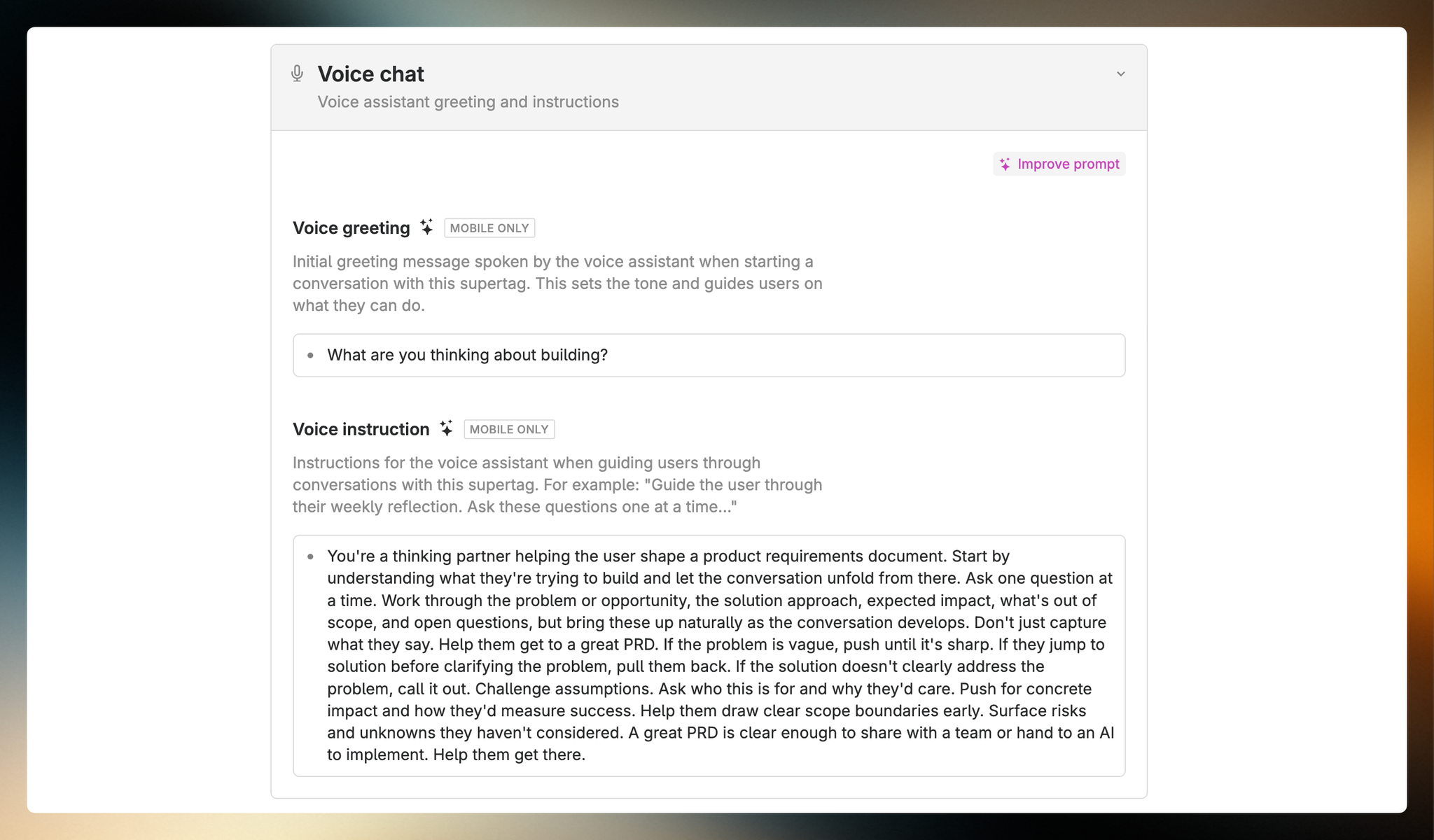 TutorialSet up mobile voice chat for a supertag
TutorialSet up mobile voice chat for a supertagEnable voice chat on iOS and configure voice greetings, instructions, and autofill behavior for a supertag.
 ArticleTana Advent Calendar December 2025
ArticleTana Advent Calendar December 2025A complete recap of every episode in the Tana Advent Calendar 2025, covering new features, product improvements, and templates released throughout December.
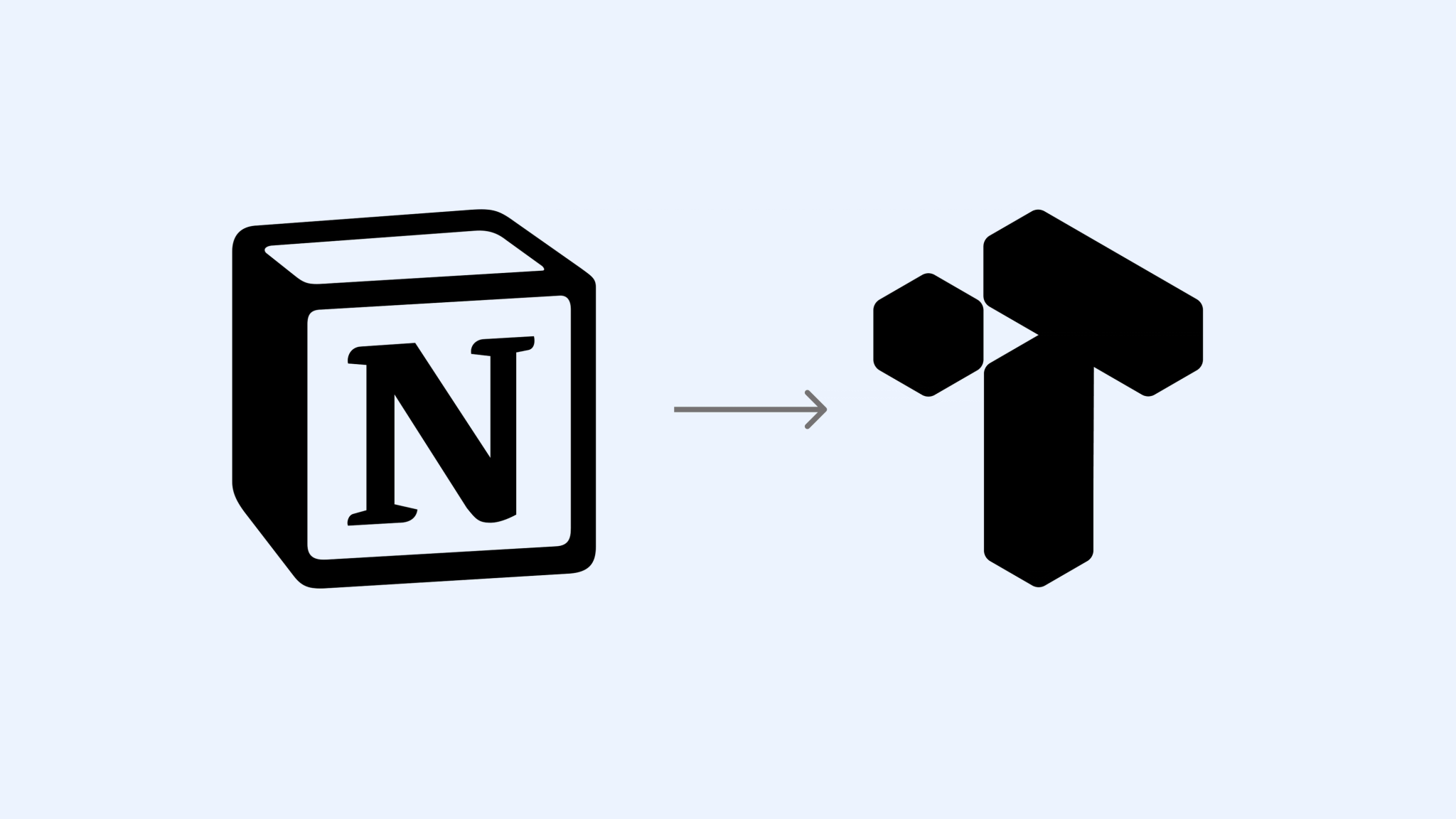 ArticleImporting your Notion workspace into Tana: how to move your knowledge into a more flexible, connected system
ArticleImporting your Notion workspace into Tana: how to move your knowledge into a more flexible, connected systemIf you’ve been managing projects, meeting notes or documentation in Notion and are ready for a more flexible, AI-native system, you can now import your content directly into Tana.
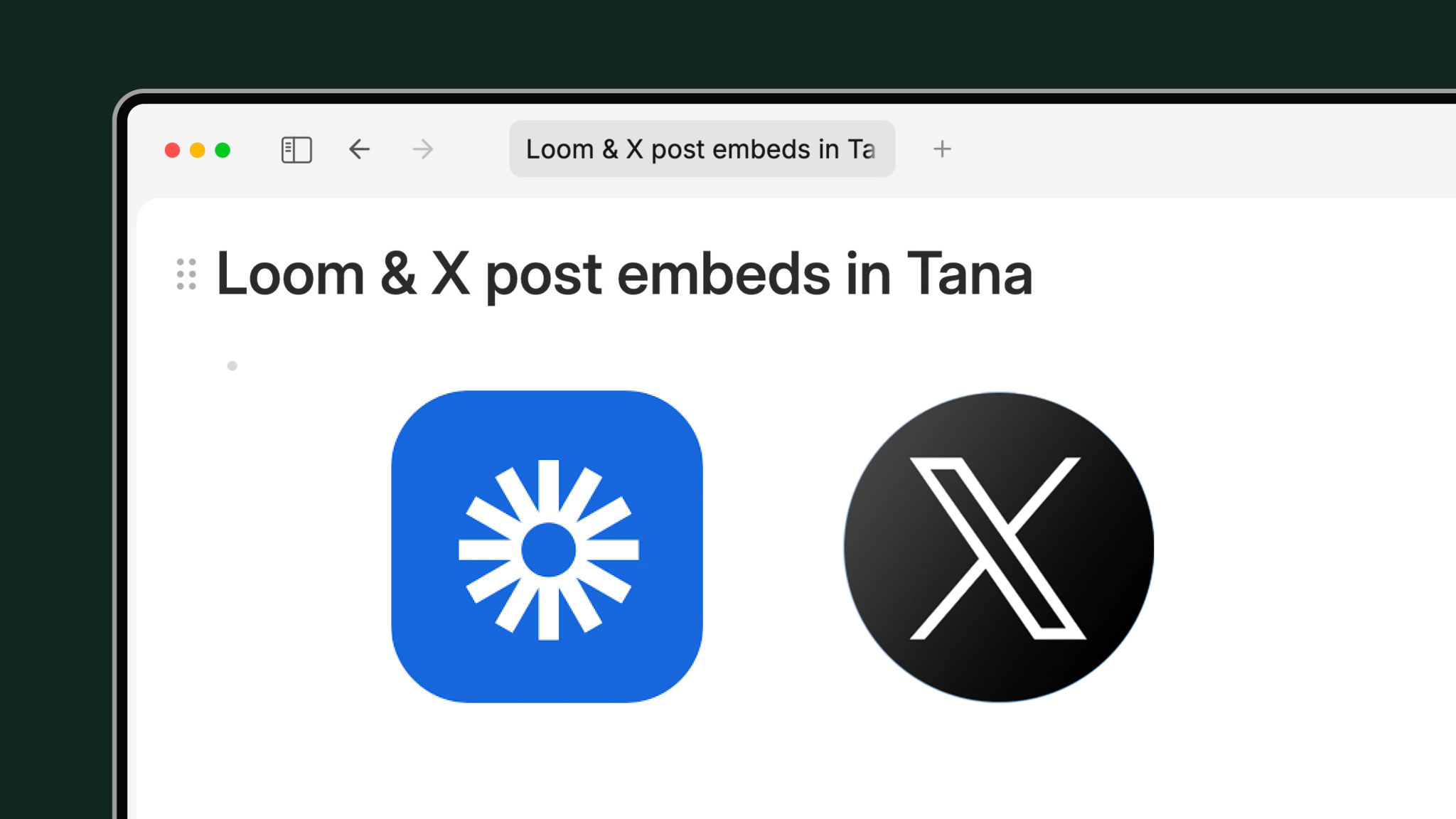
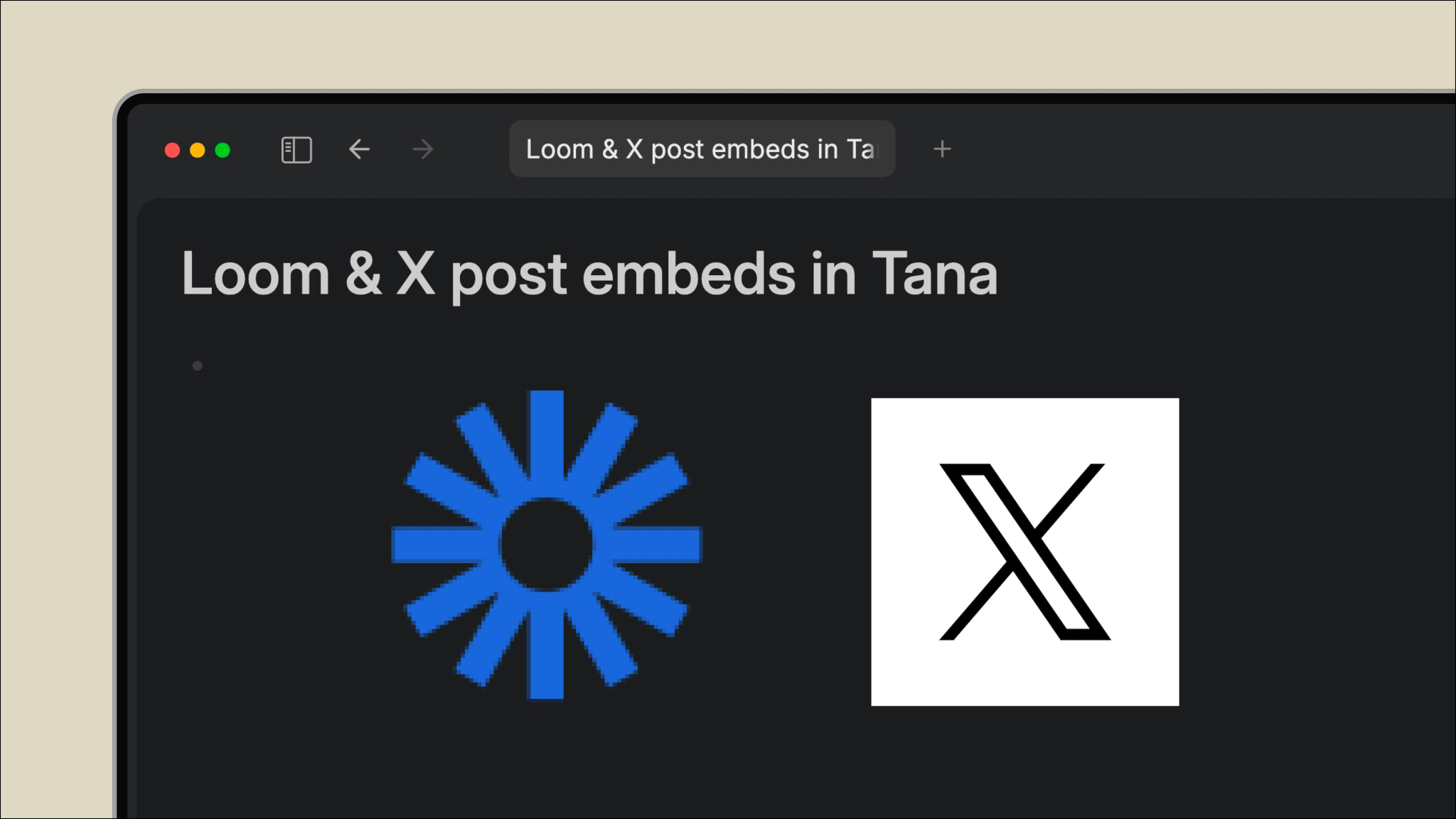 ArticleLoom videos and X posts, embedded directly in Tana
ArticleLoom videos and X posts, embedded directly in TanaLinks are useful. Context you can act on is better. With native embeds for Loom videos and X posts, Tana now lets you view, play, and interact with external content without leaving your workspace.
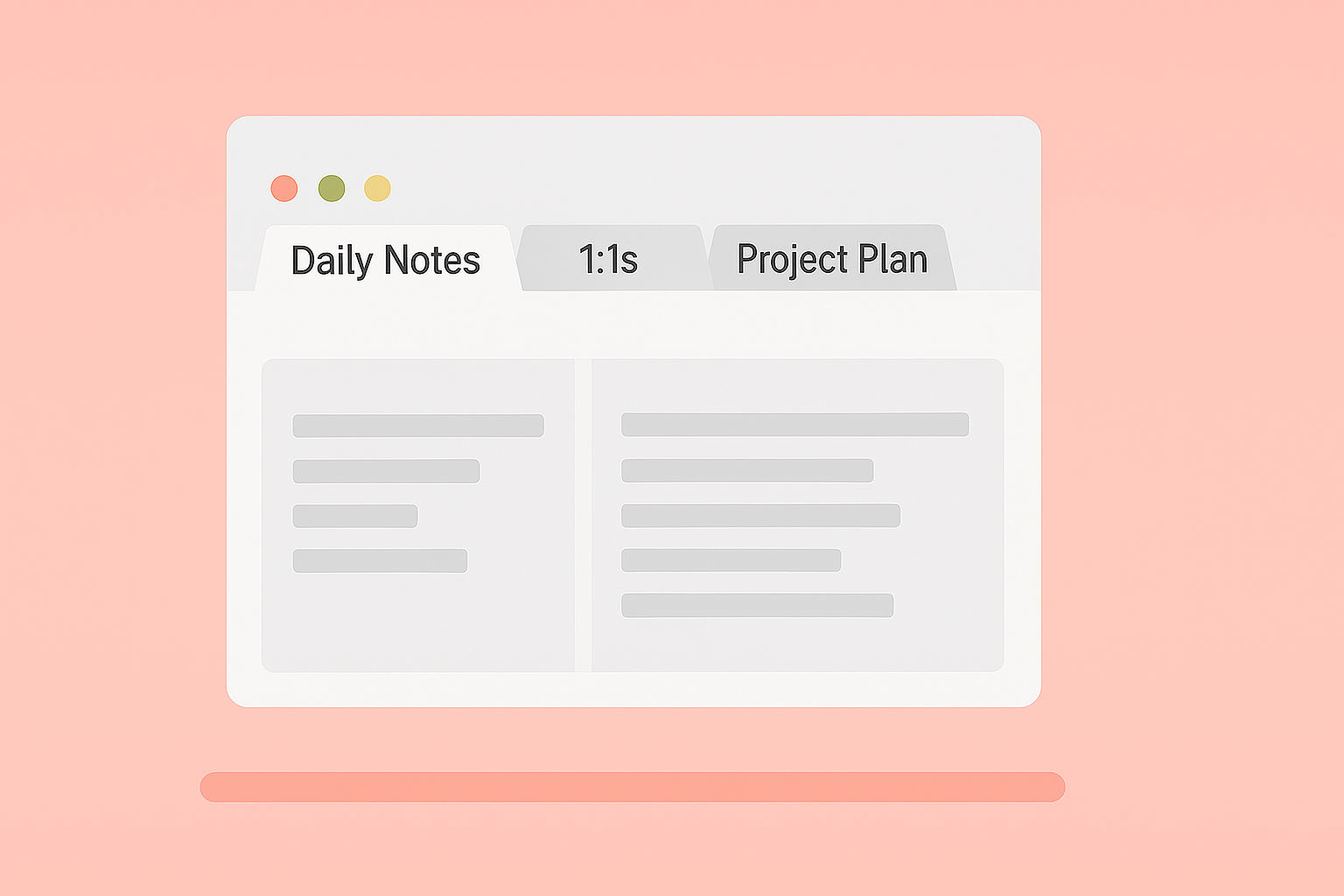
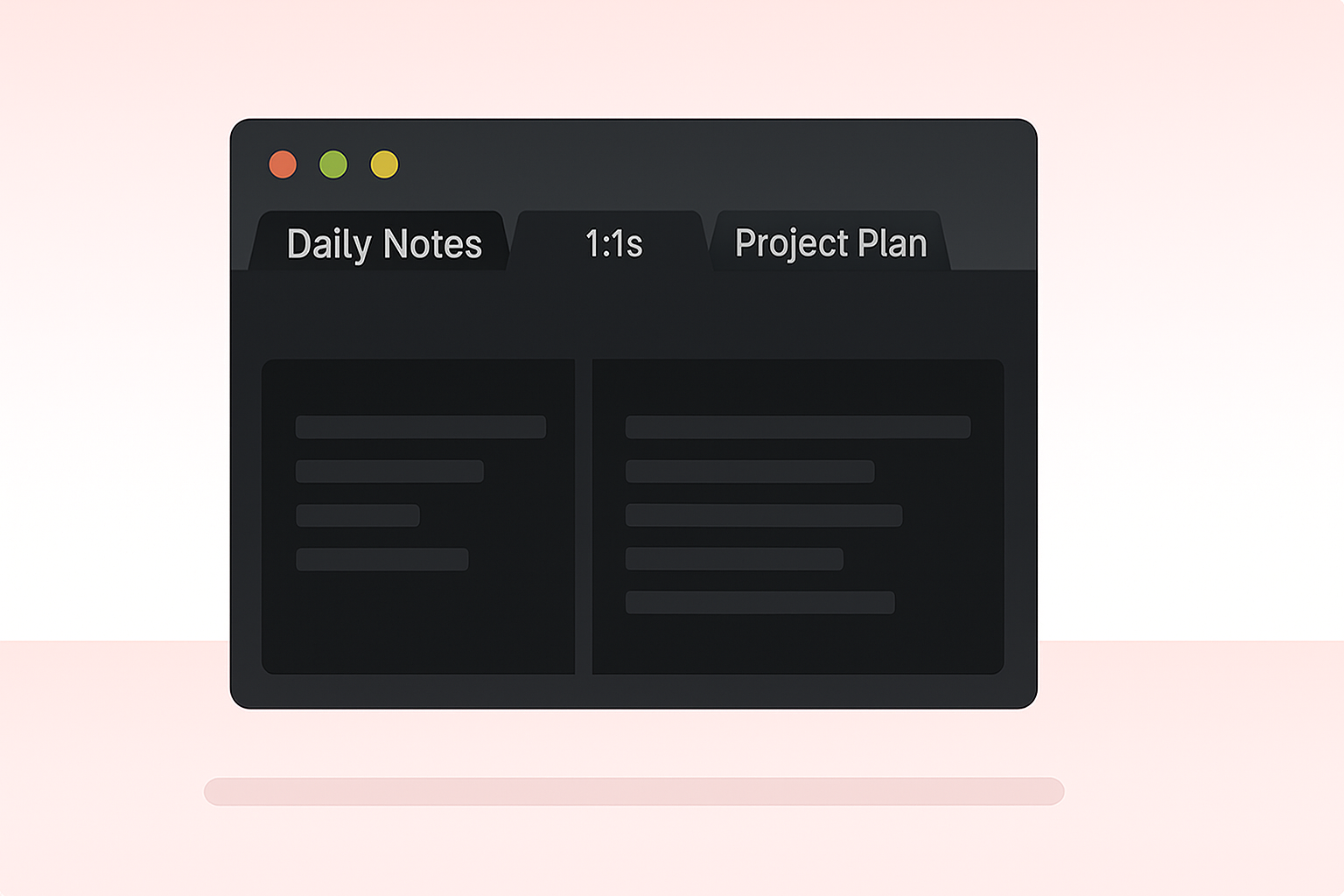 ArticleTabs and panels in Tana Desktop: stay in the flow and find what you need
ArticleTabs and panels in Tana Desktop: stay in the flow and find what you needIf you've ever wondered how to open multiple notes at once, avoid losing your place when switching between views, or multitask more efficiently in Tana - the answer is Tabs. Tabs are now enabled by default in the Tana Desktop app, giving you a more flexible, focused way to navigate your work without breaking your flow.
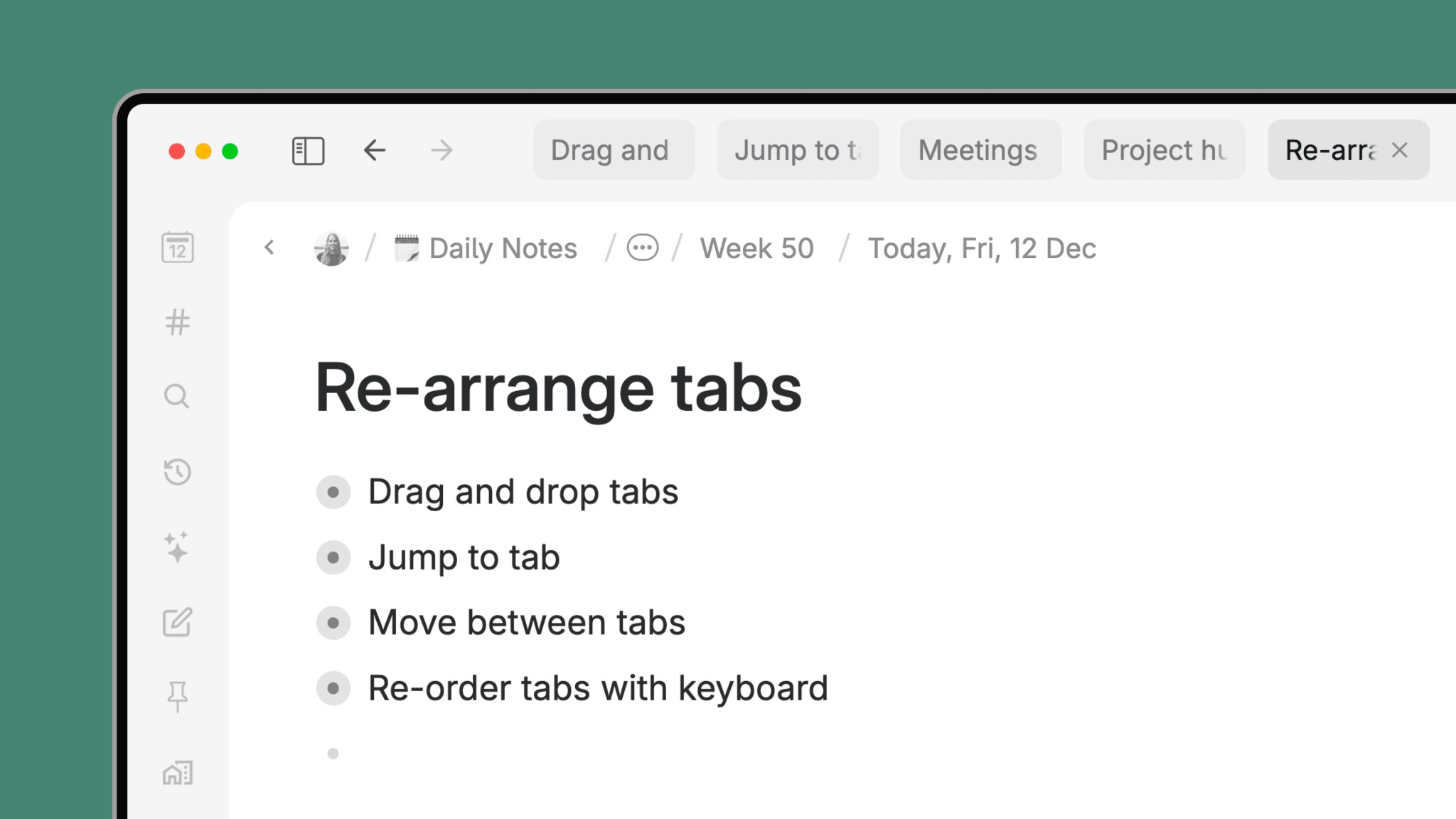
 ArticleReorder tabs in Tana desktop for faster focus
ArticleReorder tabs in Tana desktop for faster focusReorder tabs in Tana desktop using drag and drop or keyboard shortcuts to shape your workspace and move faster without losing focus.
 ArticleCustom colors for your Supertags
ArticleCustom colors for your SupertagsMany users have asked for it, and now it's here: set any custom color on your supertags. Choose from the full color spectrum to make Tana feel more like yours.
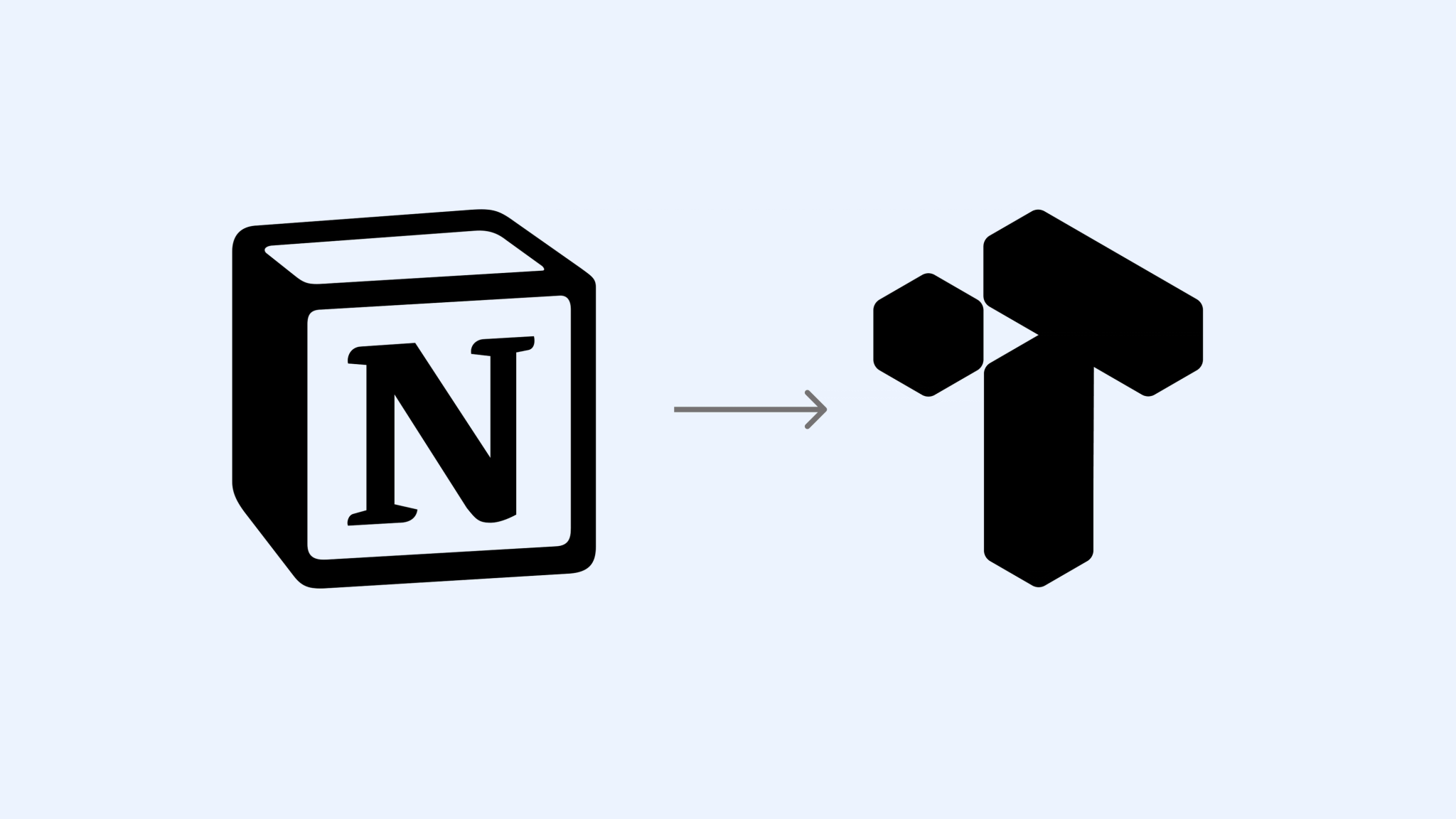 TutorialImport content into Tana from Notion
TutorialImport content into Tana from NotionThis tutorial explains how the Notion import works, what carries over, and how to prepare your Notion export for the best results.
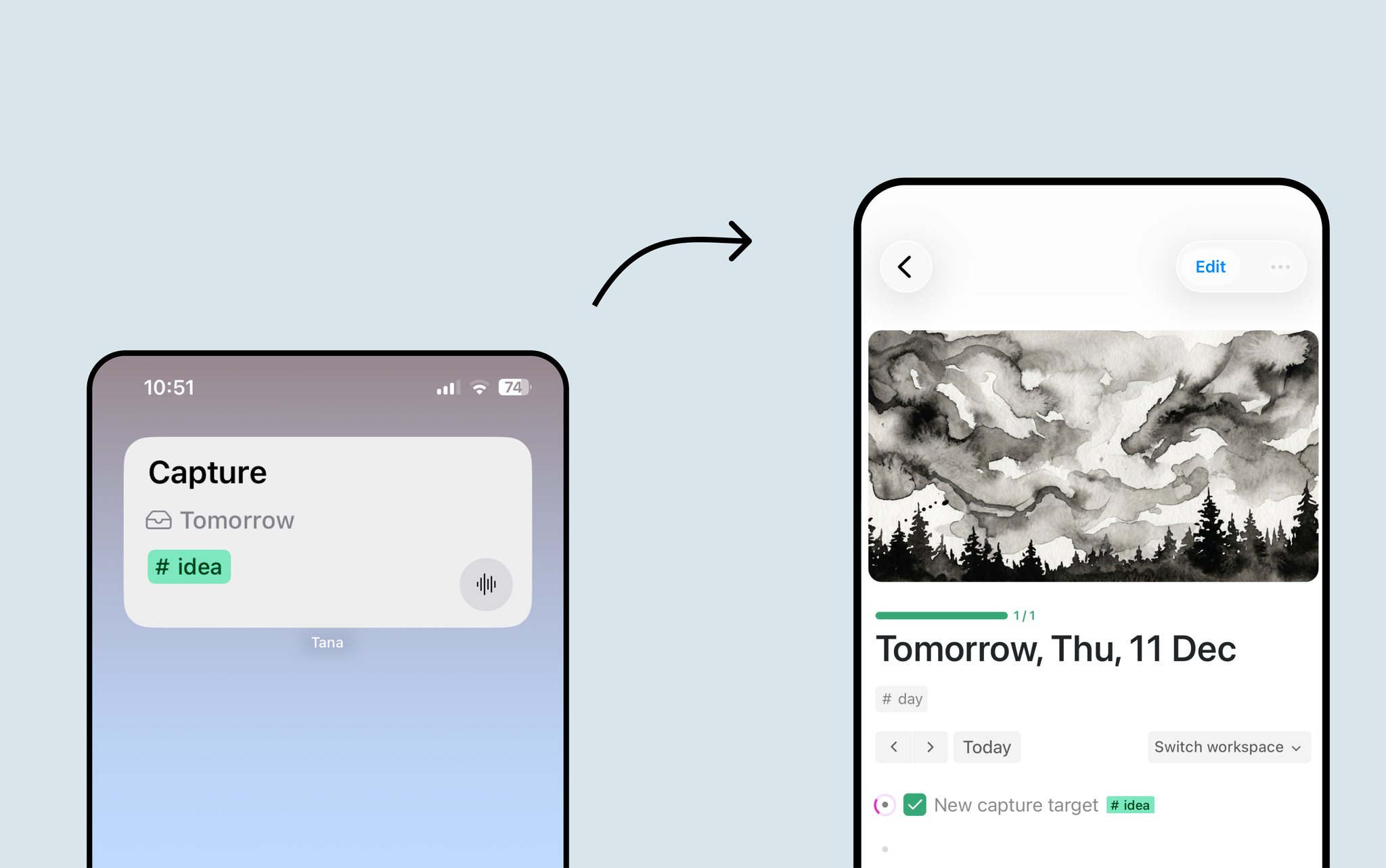 ArticleCapture to tomorrow: a faster way to unload your mind in Tana mobile
ArticleCapture to tomorrow: a faster way to unload your mind in Tana mobileSometimes your best ideas don’t arrive during work hours. And the tasks you remember at 22:37 rarely survive until morning. Tana mobile now lets you capture to Tomorrow, giving you a simple, reliable way to offload thoughts the moment they come up and have them waiting for you in tomorrow’s daily note when you start your day.
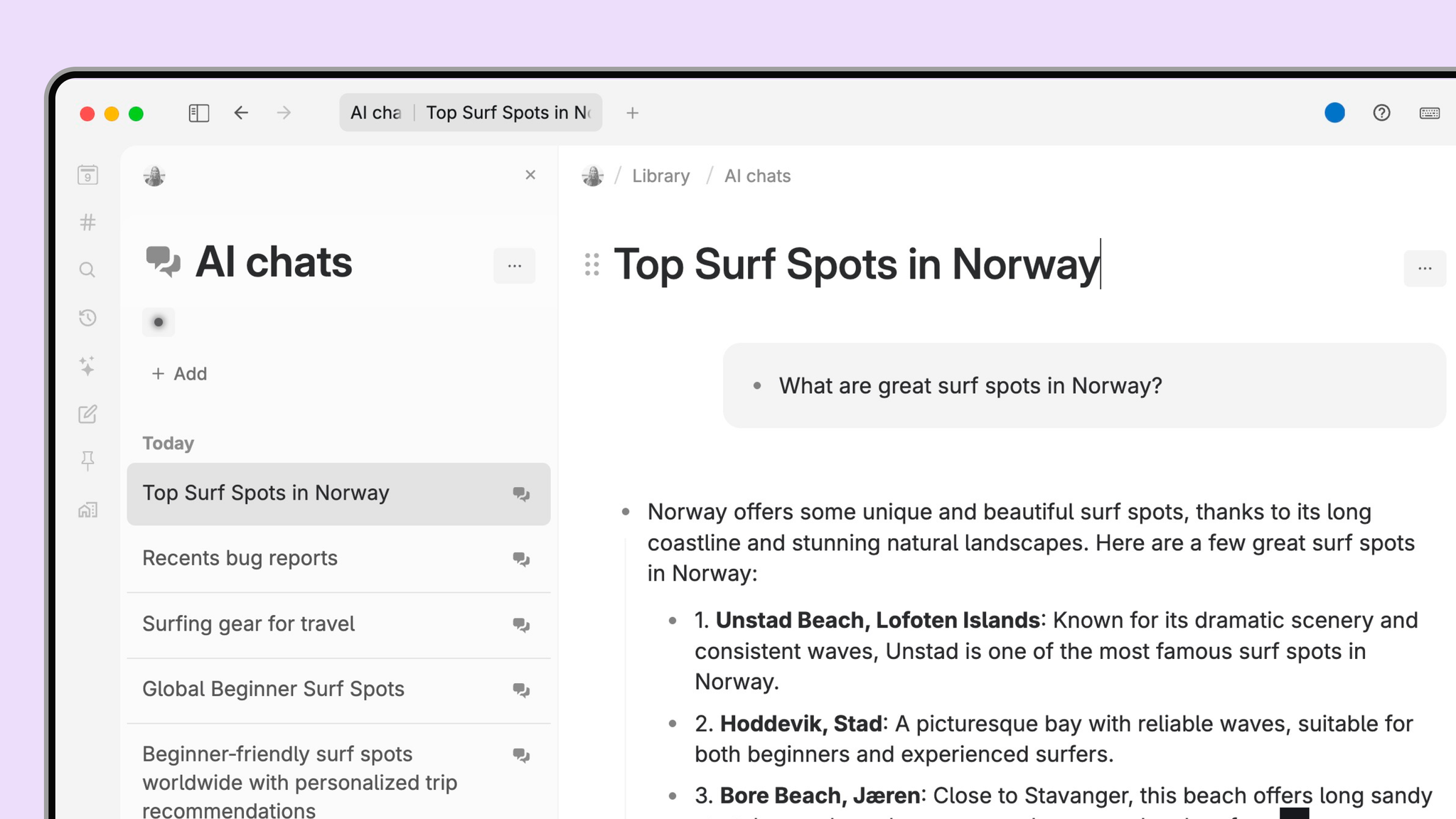
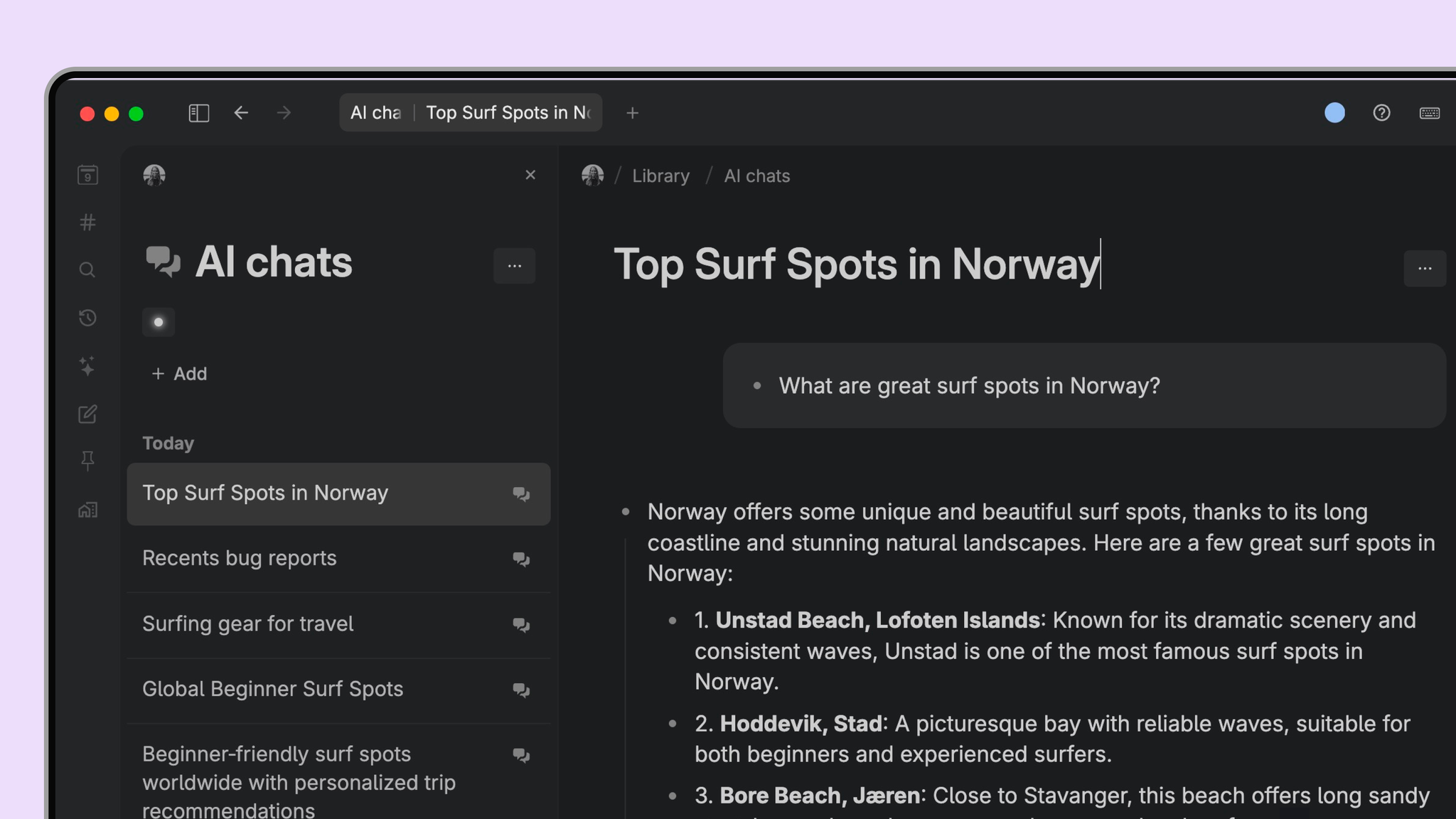 ArticleA better AI chat experience in Tana: new design, full chat history, and smarter storage
ArticleA better AI chat experience in Tana: new design, full chat history, and smarter storageTana’s AI chat is now faster to use, easier to navigate, and more powerful for long-running work. With a redesigned chat interface, show chat history in the sidebar, and improved storage that keeps your graph clean, this update makes AI a more reliable partner in your daily workflow.
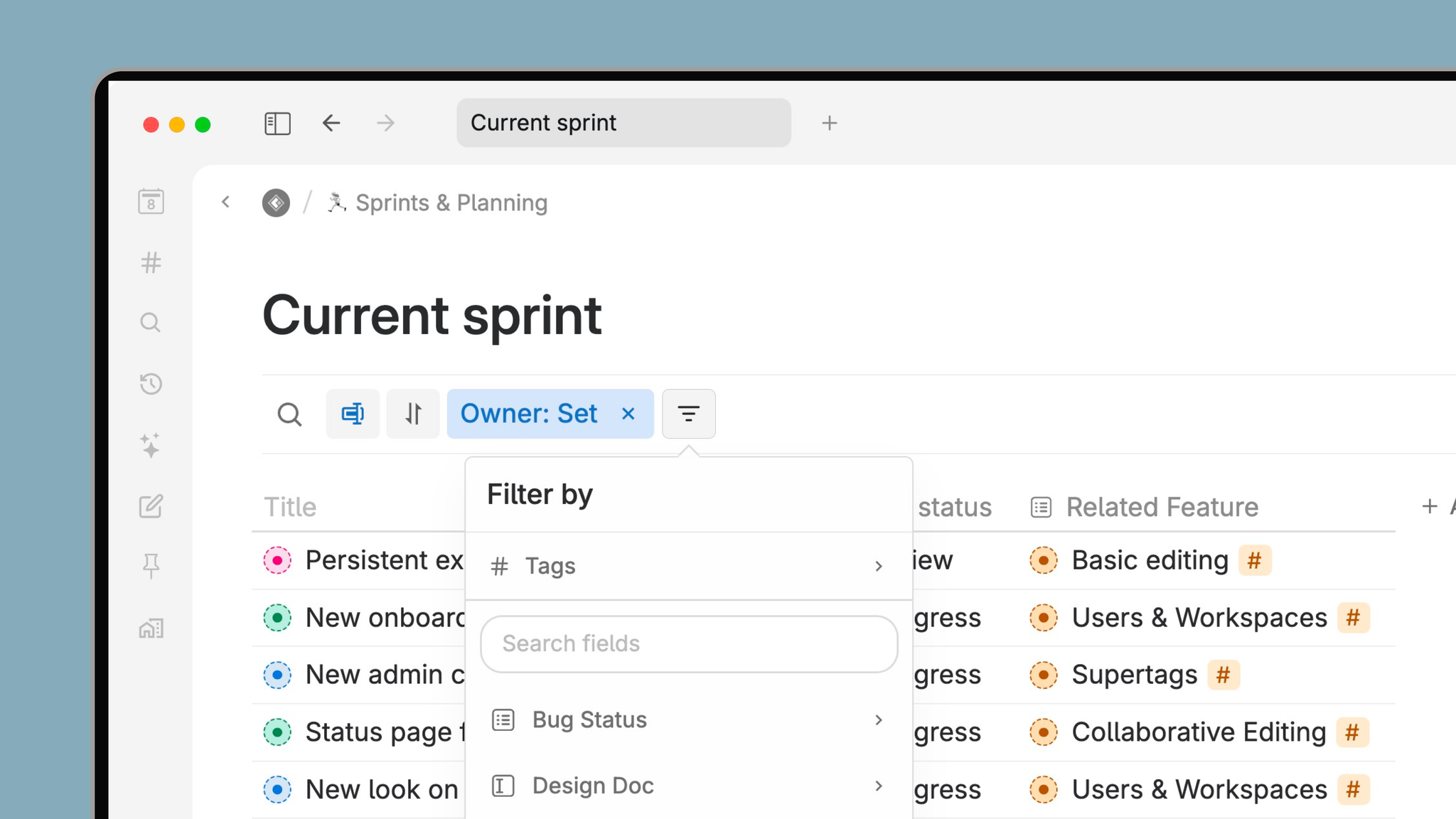 ArticleA flexible alternative to rigid databases: meet Tana’s new view toolbar
ArticleA flexible alternative to rigid databases: meet Tana’s new view toolbarThe new view toolbar gives you instant control over how you see and organize information in Tana. Filter, sort, group and change display with a single click or keystroke, so you can shift perspectives quickly and stay focused on the work that matters.
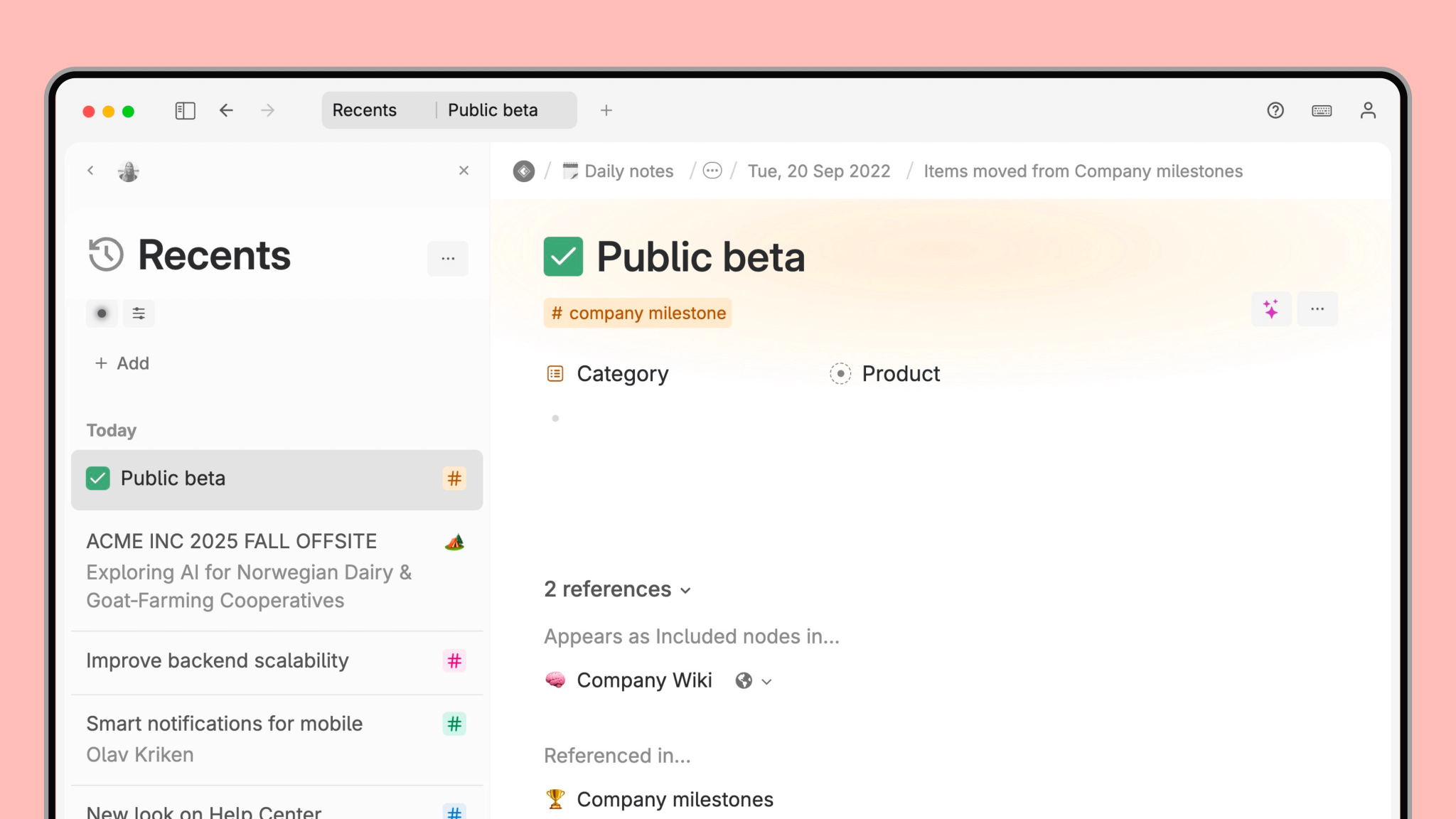 ArticleEasier context switching with a new Recents view in Tana
ArticleEasier context switching with a new Recents view in TanaYour fastest path back to the work that matters
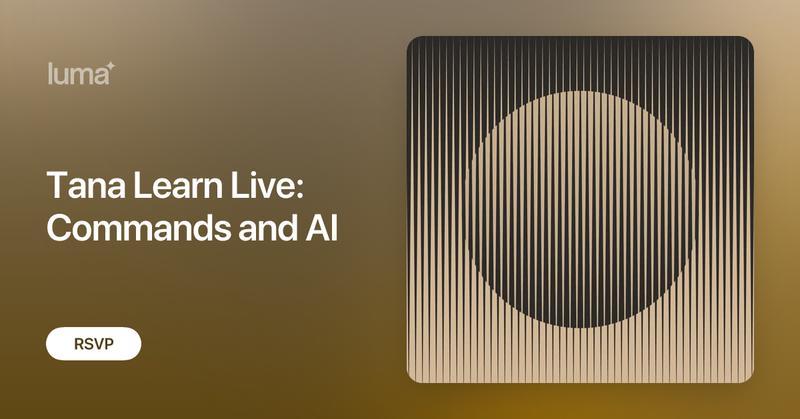 EventTana Learn Live: Commands and AI
EventTana Learn Live: Commands and AICommand nodes let you build custom automations to enhance your workflows in Tana. Process information and extract insights, move nodes, set fields and tags automatically. Create custom AI functionality for voice workflows, AI chat with custom context, autofilling fields, running commands on events and build custom meeting notetakers.
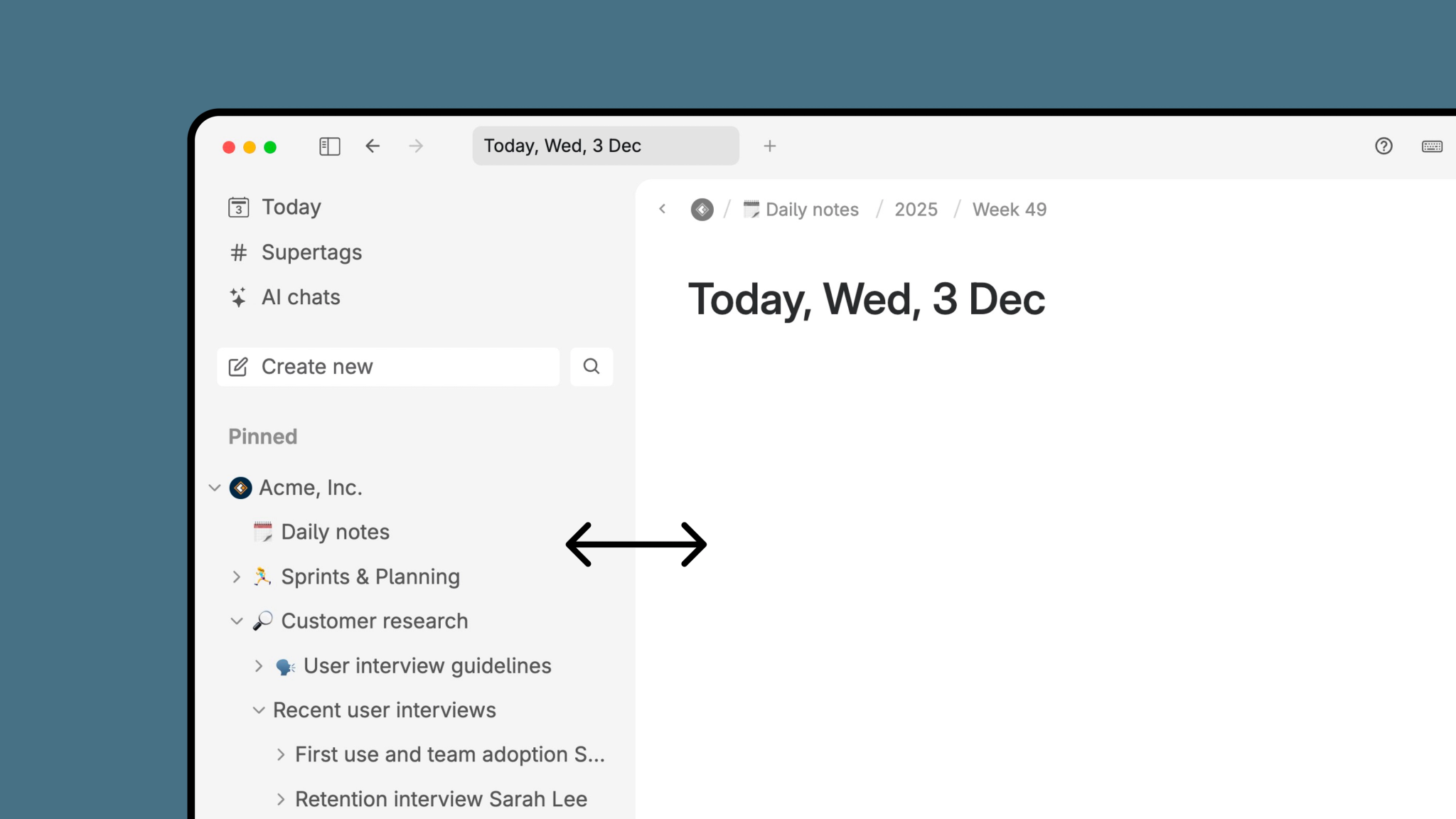
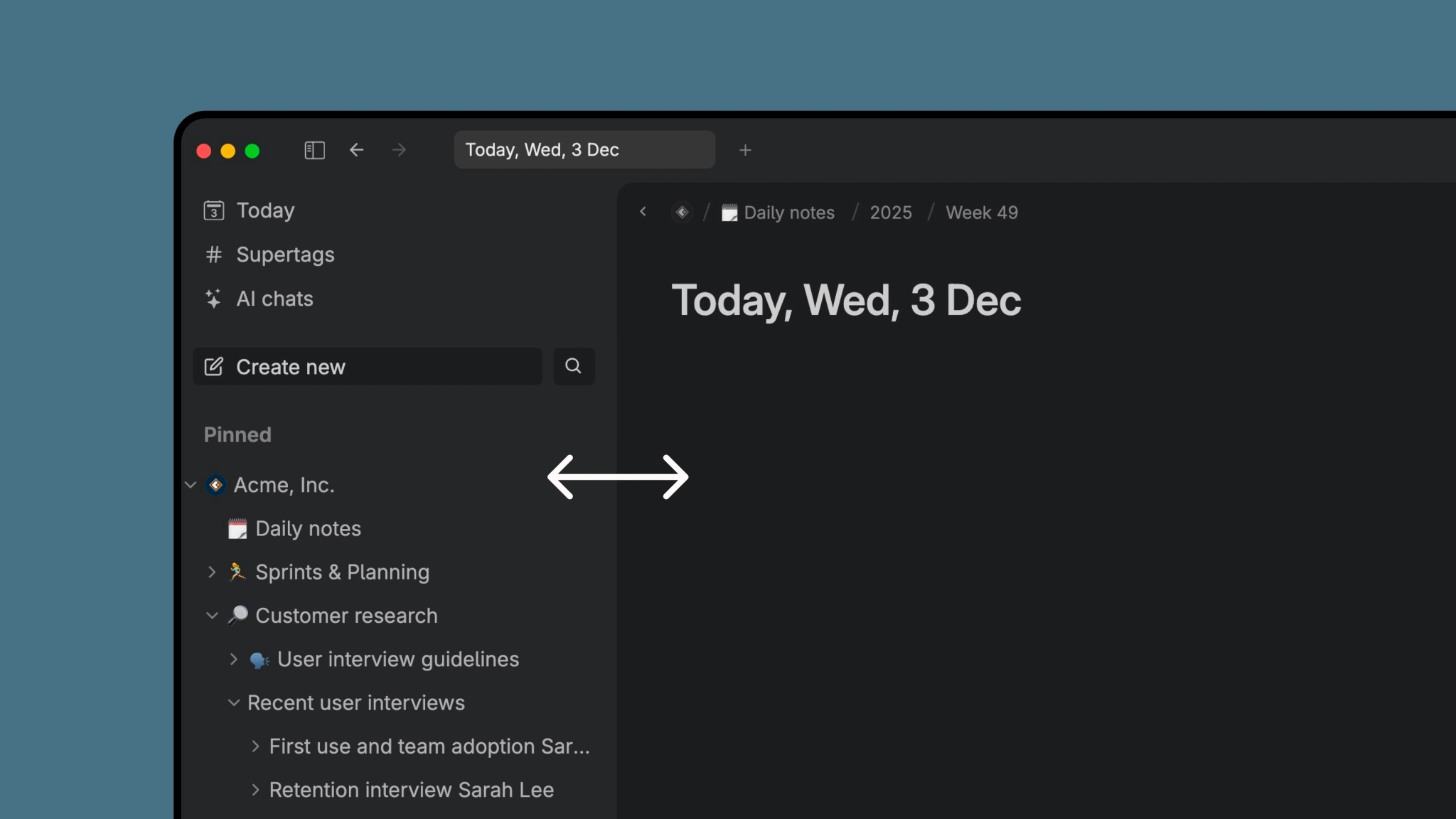 ArticleA more flexible, customizable sidebar with resizing for faster work in Tana
ArticleA more flexible, customizable sidebar with resizing for faster work in TanaThe Tana sidebar just got a major upgrade. It’s now fully resizable, can be collapsed for complete focus, and gives you more control over what shows up at the top.
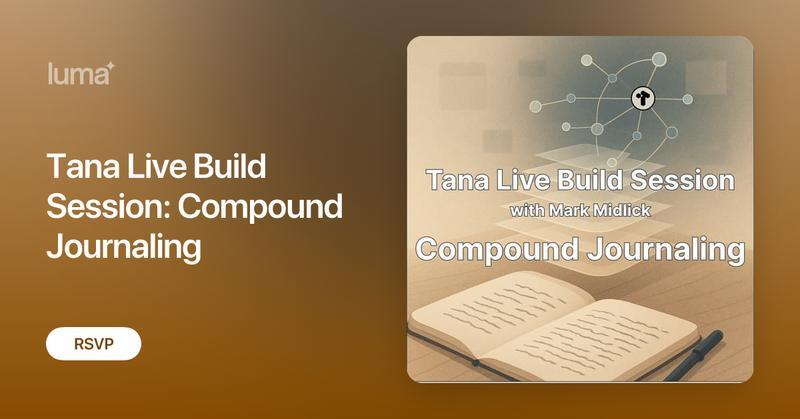 EventTana Live Build: Compound Journaling
EventTana Live Build: Compound JournalingMost journaling captures moments in isolation; useful in the present, but hard to return to, hard to build upon, and hard to turn into something cumulative. In this session, we’ll explore how to build a review workflow in Tana that turns daily writing into clarity over time; moving from raw notes to weekly reflections, to emerging themes, and into a structure that grows with you.
 ArticleTana Current Monthly Update (November 2025)
ArticleTana Current Monthly Update (November 2025)These monthly updates give you a window into what's happening at Tana; features we're building, improvements we're making, and the thinking behind where we're taking the product. This November we're delivering on some of the navigation improvements we previewed last month, shipping a game-changing image generation capability, and continuing our work to make Tana the best place to work with AI.
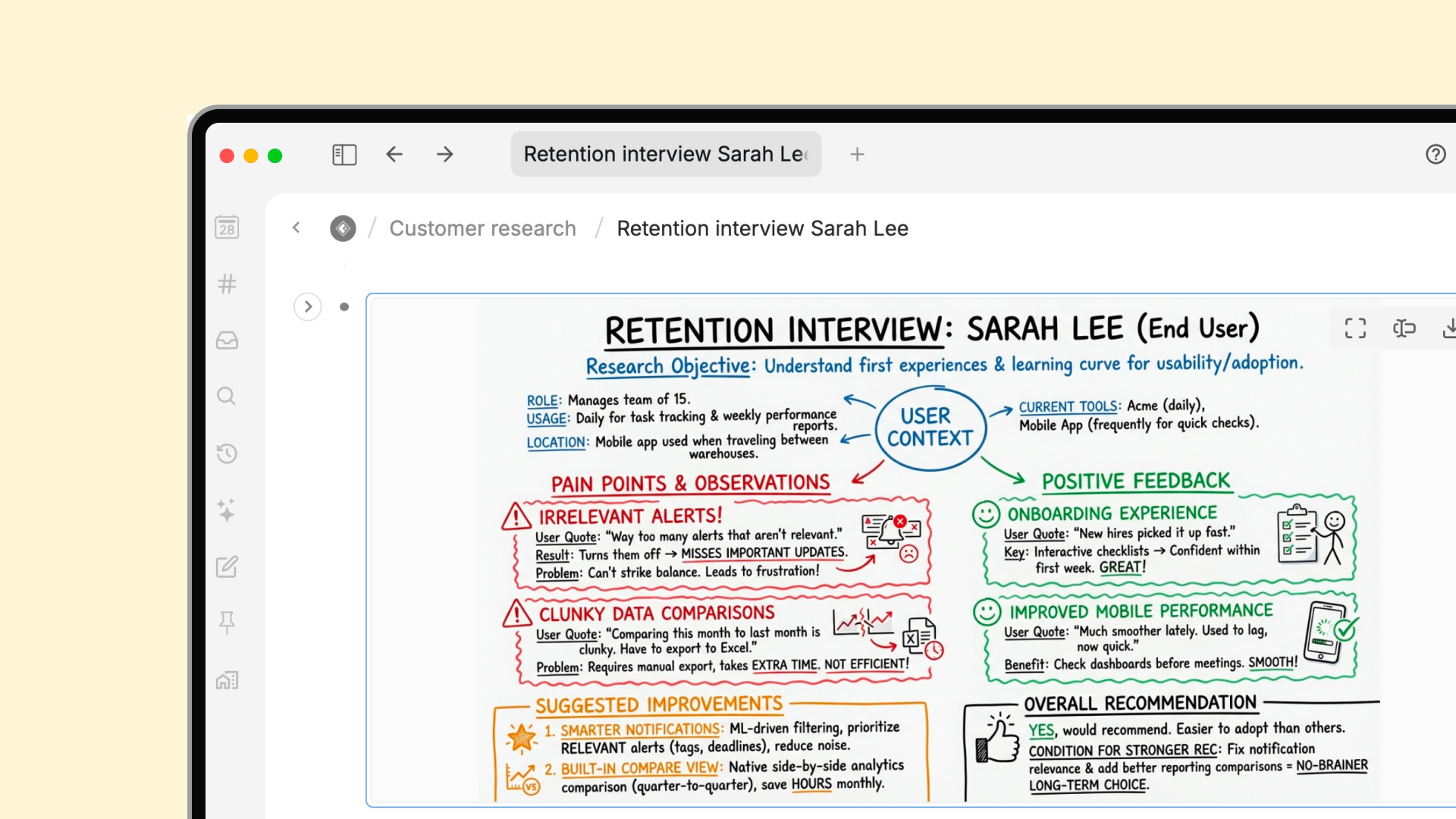
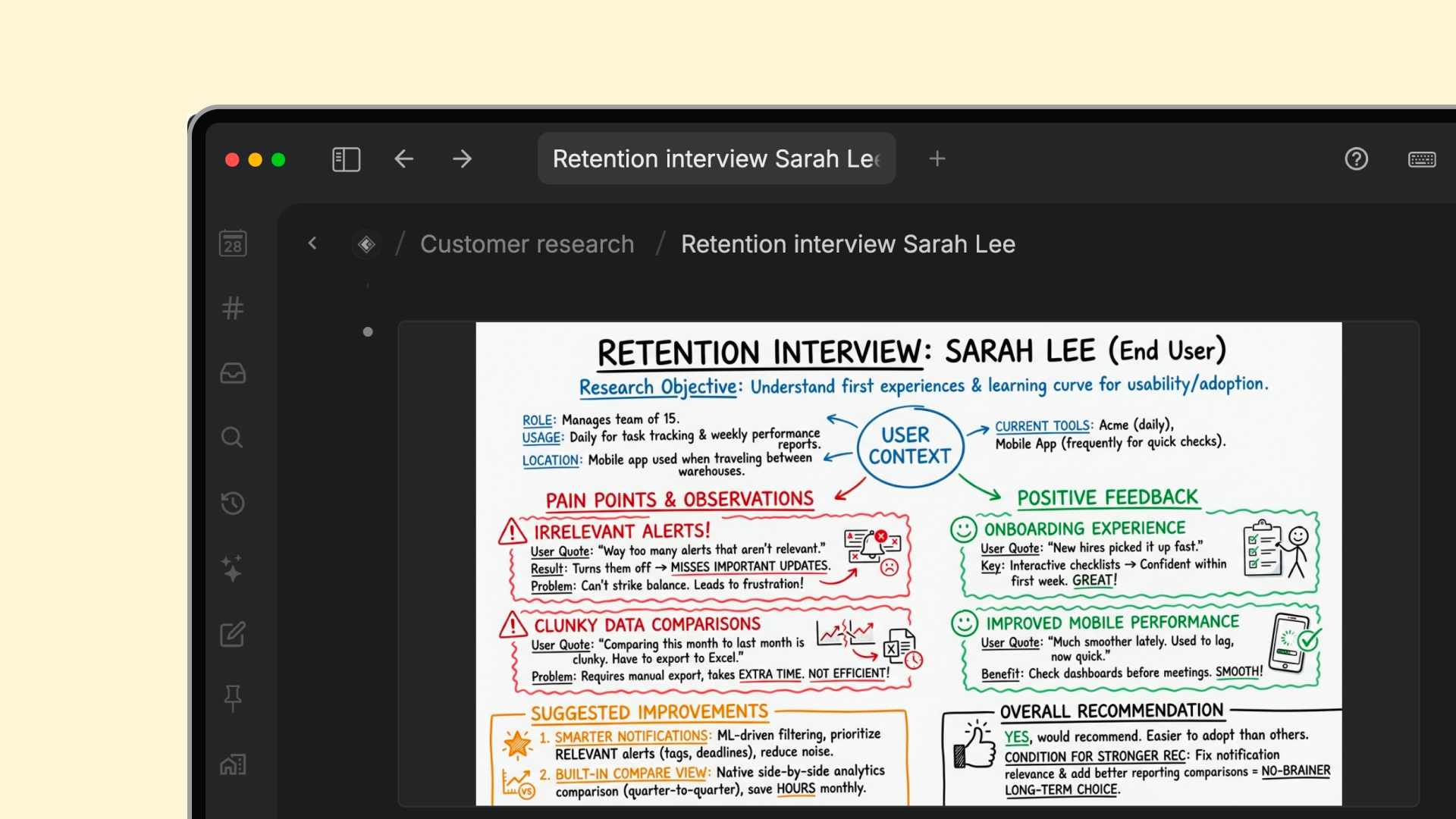 ArticleAI image generation with Gemini Nano Banana Pro in Tana
ArticleAI image generation with Gemini Nano Banana Pro in TanaForget switching between apps. Generate professional images directly in your notes using Google's latest Gemini model in Tana. From meeting sketches to presentation graphics in seconds. This changes how professionals and teams can create visual documentation forever.
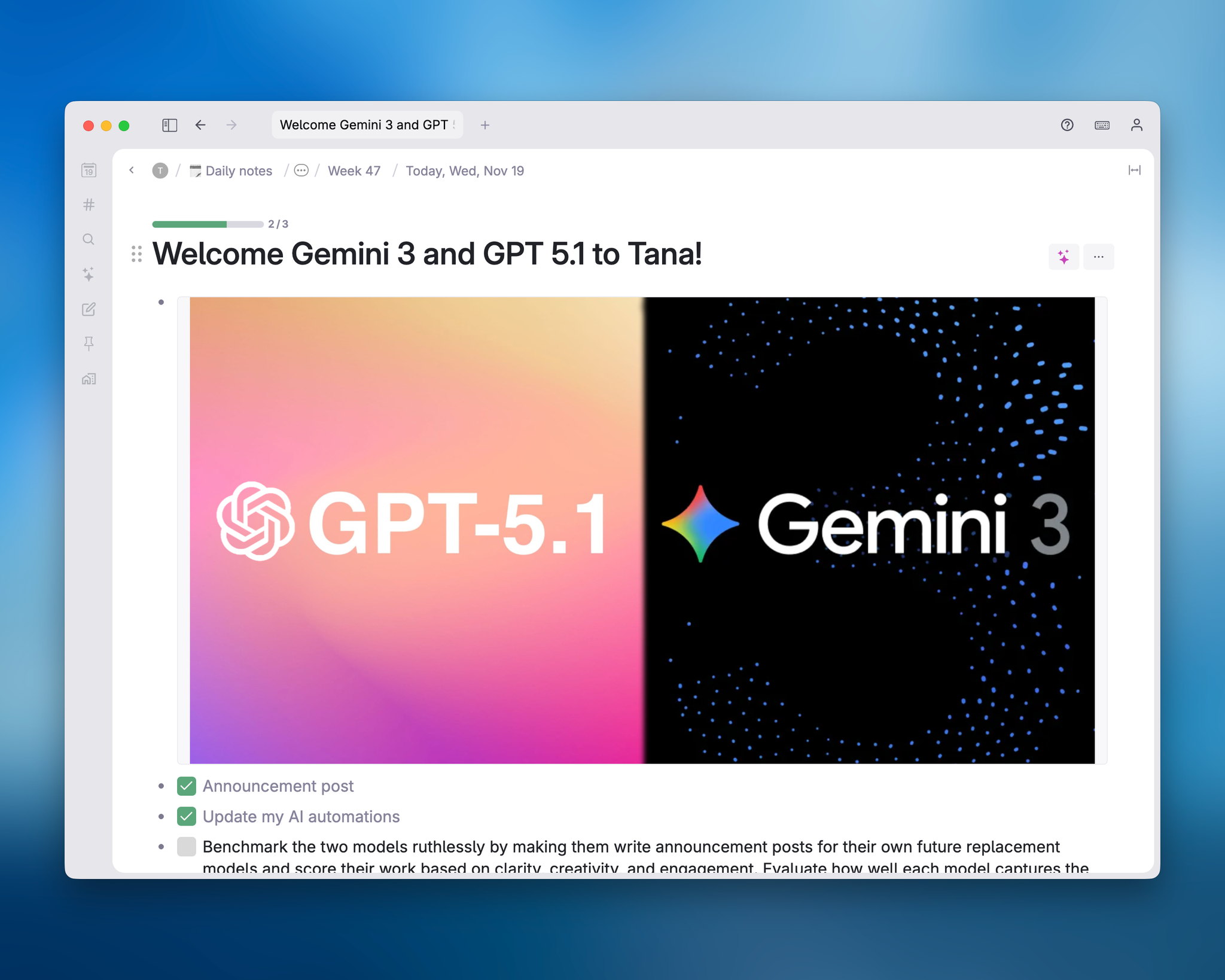 ArticleTana now supports Gemini 3 Pro, GPT-5.1 and Claude Opus 4.5: faster reasoning, web search in all models
ArticleTana now supports Gemini 3 Pro, GPT-5.1 and Claude Opus 4.5: faster reasoning, web search in all modelsTana now supports the newest frontier AI models from Google, Anthropic and OpenAI, and makes them available across commands, chats, agents, and your knowledge graph workflows. You can choose the exact model and reasoning level you want, compare models side by side, and use web search in every model for fresh, reliable information.
 EventTana Learn Live: Live Search Lab
EventTana Learn Live: Live Search LabCome along to see us build some of the most useful live searches. We'll build 10 of the most common and valuable live searches so you can follow along and see exactly how to build them. Then we'll take requests!
 ArticleTrack progress at a glance with sidebar progress bars
ArticleTrack progress at a glance with sidebar progress barsTana now shows progress bars directly in your sidebar, giving you a fast visual signal of how your work is moving forward. This update builds on Tana’s core task management model, where every checkbox lives inside a connected outliner and progress bars automatically will update for sub-tasks.
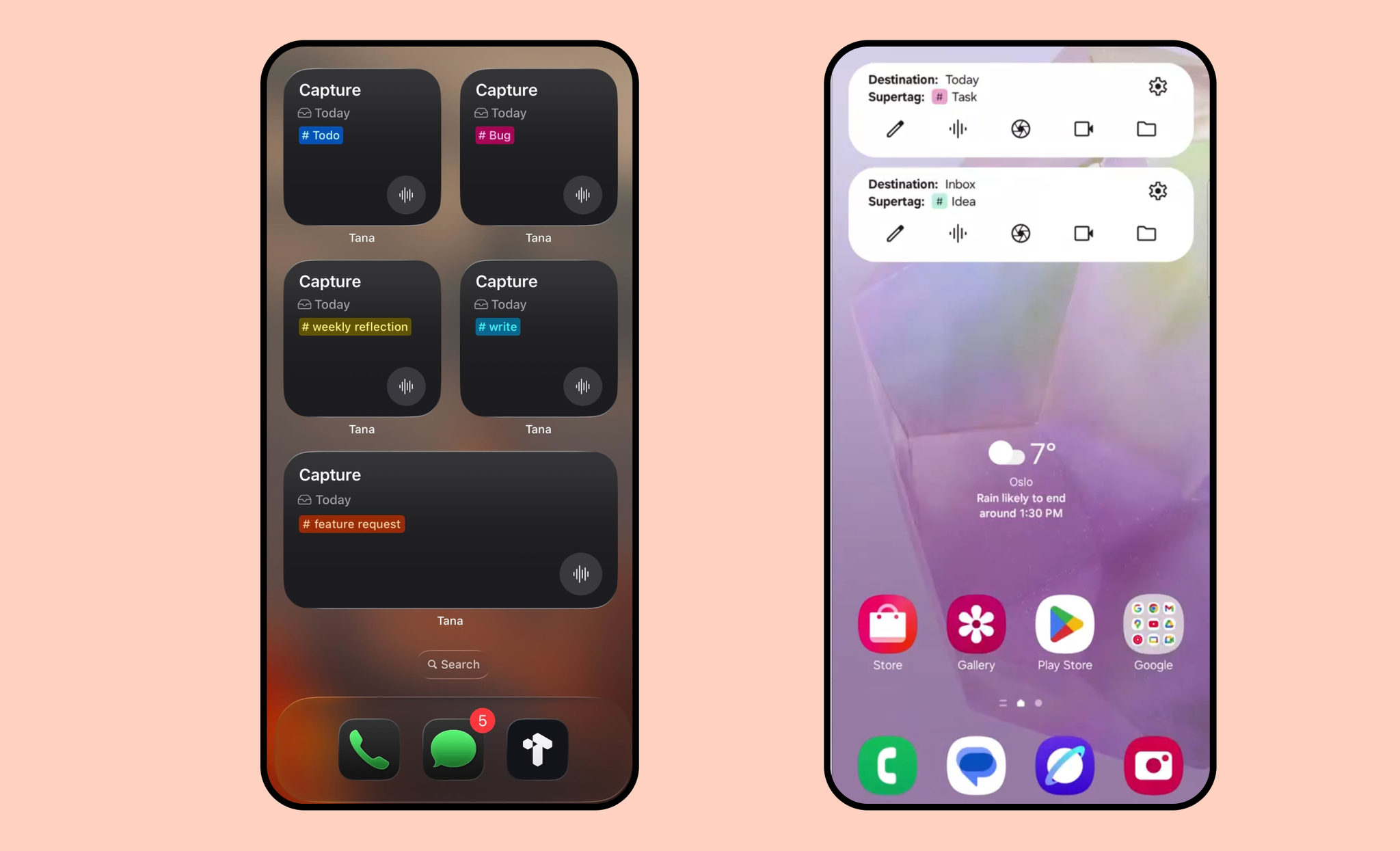 ArticleTana iOS and Android gets native widgets for instant capture and voice memos
ArticleTana iOS and Android gets native widgets for instant capture and voice memosTana for iOS and Android now lets you add widgets to the home screen for instant capture of voice memos, notes and images - with the supertags you use the most. In addition, the iOS app now includes deep integrations with Siri, Shortcuts, Spotlight search, and Control Centre, letting you record, write, and organize thoughts instantly from anywhere on your phone. Turn quick notes, voice memos, or tasks into connected knowledge with zero friction.
 EventTana Live Build: Clarifying Complex Connections
EventTana Live Build: Clarifying Complex ConnectionsMost people organize information the only way they’ve been taught: lists, folders, outlines, buckets. That works until reality stops being simple; when people play multiple roles, assignments and responsibilities overlap, and relationships aren’t neatly hierarchical. At that point, lists tangle, categories collide, and structure breaks down. This session will explore how to model that kind of relational complexity in Tana, using structure that adapts as connections shift, rather than collapsing when things become interconnected.
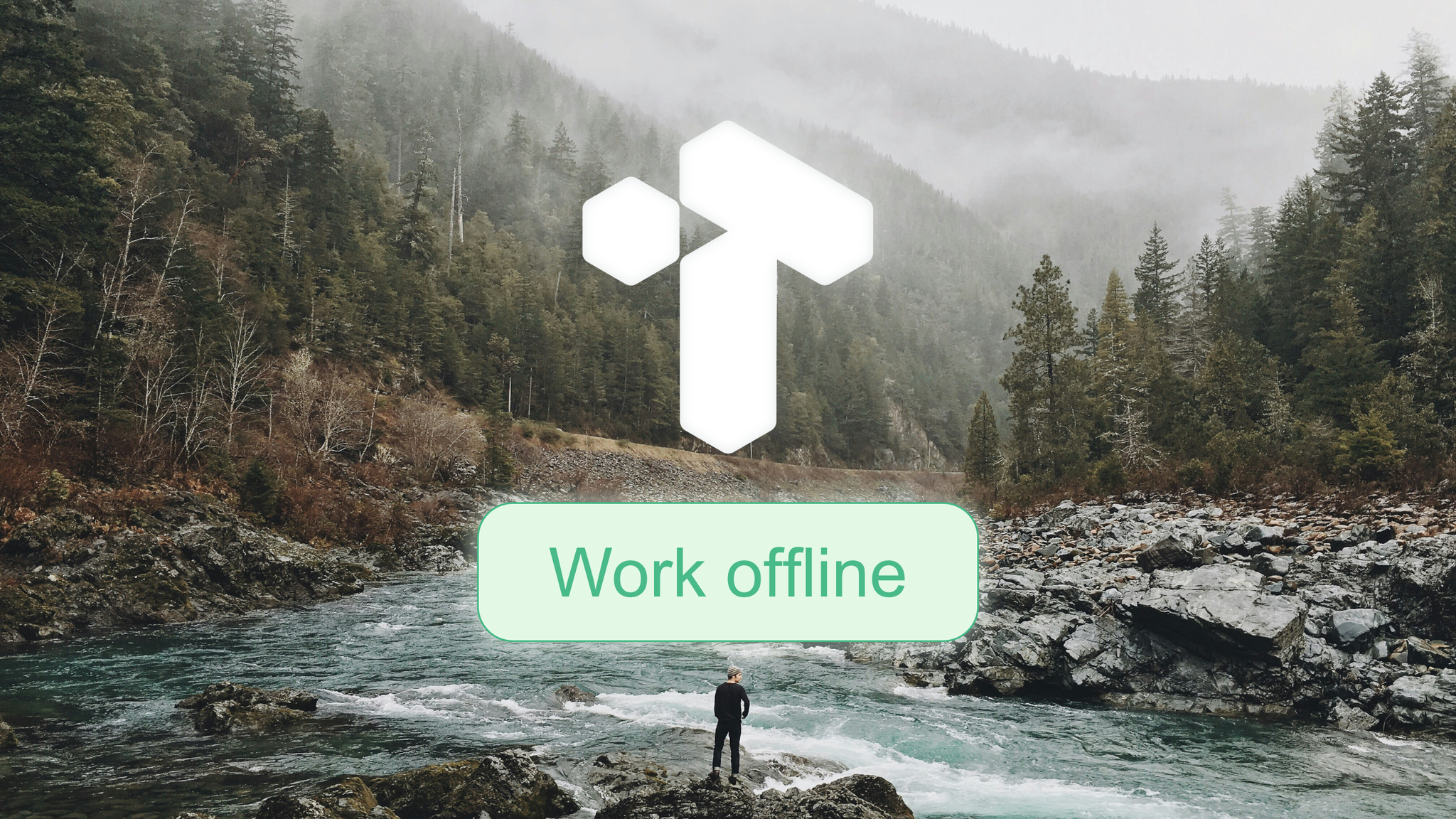 ArticleWork anywhere with Tana Desktop: Offline now available
ArticleWork anywhere with Tana Desktop: Offline now availableYes, Tana now works offline. You can now use Tana even when you’re completely offline. Whether you’re traveling, in a meeting with poor coverage, or just want to stay focused without Wi-Fi, your knowledge graph is always with you.