Showcase: Home node
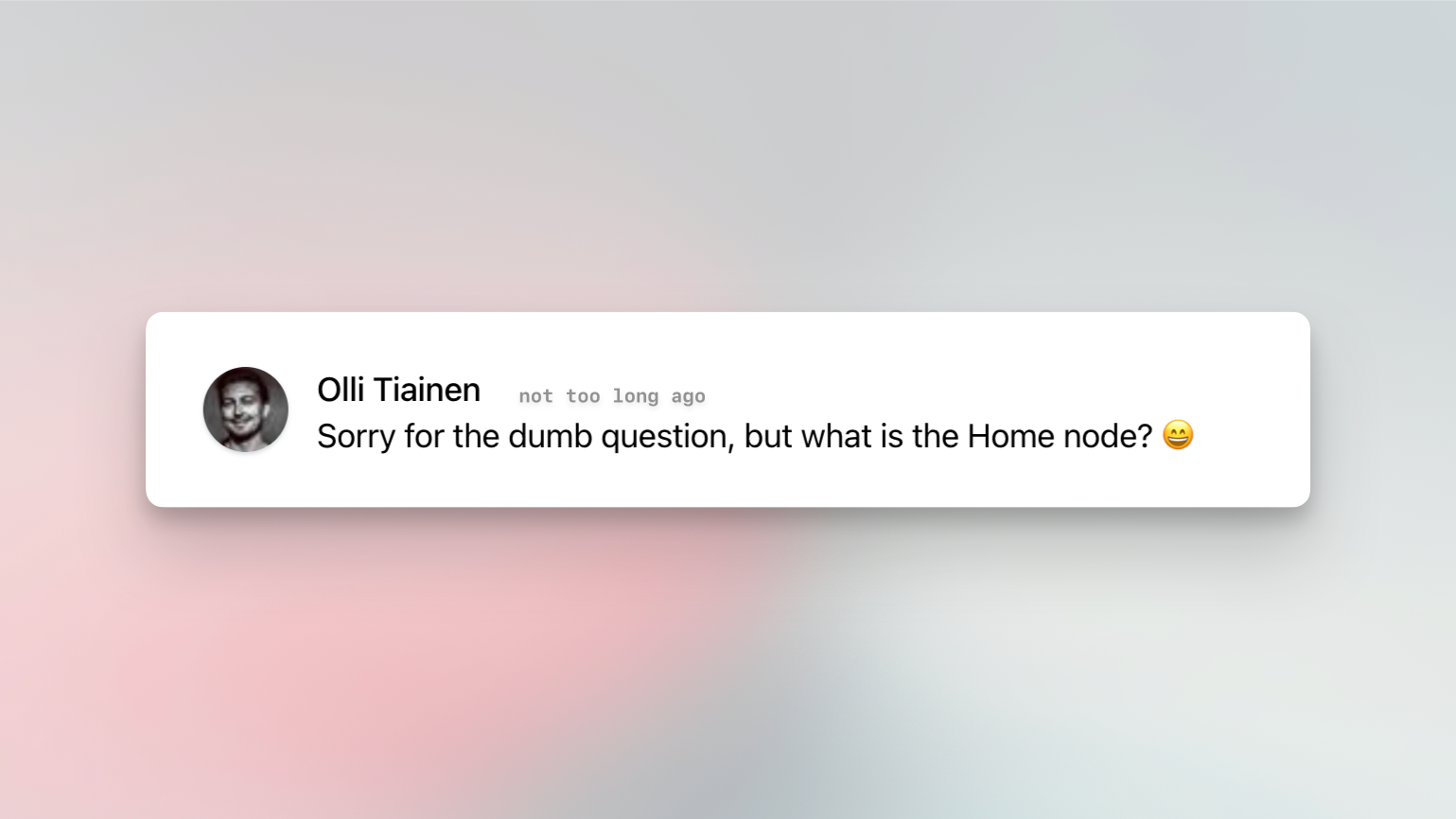
In this showcase, we aim to answer two questions: what is the home node (thanks for asking the question, Olli!🙏), and what can you use it for?
So, let's dive right into it!
✨ This is the second article in the Showcase series, where we gather a bunch of examples from our Ambassadors, Navigators and wonderful community members to showcase how they're using Tana. This article focuses on the Home node, the base node of every workspace. Our previous (and first) showcase was about the Daily notes, go check it out if you haven't already!
🤔 The Home node: What is it and how can you use it?
The home node is the first node of every workspace. It's the place you end up when you click on any of the workspaces in the sidebar (1), or if you click on the avatar of your workspace in the breadcrumbs (2):
An actual home node looks something like this:
The home node has a slightly different look compared to other nodes in Tana. On the top left you'll see the name and circular avatar of the workspace. To the right you can see if it's your private workspace (it'll say "private" and have a padlock), or if it's shared membership, and with whom.
The nodes listed below are children of the home node. And within these nodes is a world of opportunity to structure your workspace to suit your needs. While the daily notes (which used to be called "Calendar") allow for fractal notes along the dimension of time (years → weeks → days), you can create notes along any thematic dimension of your choice.
But what choice is best for your situation? The answer will be different for everyone. Let's first consider some common approaches to give you a better idea of what's possible.
(To skip the theory and go to the actual showcase, you can go here for Part 1.)
🧠 Types of note-taking for knowledge workers
To narrow down your options, Cal Newport (author of Deep Work, A World Without Email, and most recently Slow Productivity) provides some useful answers. He outlines three main types of note-taking that knowledge workers should concern themselves with, which can be paraphrased into the following:
- Capturing. Memory extender, or info that expires hourly
- Doing. Obligation tracker, or info that expires daily/monthly
- Reflecting. Long-term priorities, journaling, or info that expires quarterly/yearly/longer.
Notice there's a gradient in the three types. It goes from "quick and expiring" to "slow and evergreen", which overlaps nicely with the pattern of Pace layering. If we use that pattern, it is possible to further extrapolate a fourth type of note-taking we can call "building":
- Building. A knowledge base, wiki, essays, memoirs, records, history, or info that is evergreen and a source of truth.
The daily notes is a great canvas for capturing; the first category of memory extending on a moment-to-moment basis. And arguably, it's also a great place for doing things on a daily basis.
But when it comes to tracking your obligations (a subset of doing), reflecting on your progress, and building knowledge, we can make a great case for using the home node to host the digital environments that enable these types of note-taking activities. From our experience, these environments come in two distinct flavours: Dashboards and Wikis.
🎛️ Dashboards
Origin of dashboards
The history of the dashboard is interesting. Originally the name of the part of a carriage that protected its rider from mud being "dashed" up by the horse's hind legs, the word in contemporary times has an entirely morphed meaning.
The dashboard's utility and meaning evolved somewhat like this:
- mud protection from horses →
- a surface providing engine separation, steering facilities and fuel/speed gauges for automobiles →
- a comprehensive interactive surface exposing the status of any given system
Ask anyone to conjure up a mental image of a dashboard, and they may envision elaborate interfaces (either analog or digital or both, depending on your vintage) with dials, tickers, monitors, trend lines, numbers, levers, and buttons. Lots of buttons. They can be designed for a strictly standardized use, or immensely customized for individual needs, and are oftentimes both.
Dashboards in Tana
Common to all dashboards is how they pipe in critical data from all corners of the system that helps you do a job, take action, and make decisions. Surfacing the right information from disparate places used to be a huge logistical and technological hassle. With Tana it's a trivial problem especially when you use things like supertags and fields to structure your information. Search nodes are ideal for this, and is the backbone of all dashboards in Tana.
When we reviewed the submissions for this showcase, it was very interesting to see so many dashboards on the home node! We assume in good faith that none of them had conspired to make this convergence happen. We agree, it is a great place for dashboards, often better than the daily node.
That said, even though we didn't get any submissions with wikis, we wanted to give a quick nod(e) to them since they're more common to see on home nodes of multiplayer environments:
✍️ Wikis
Origin of wikis
Wiki-wiki. The Hawaiian word for very quick.
That's what its inventor Ward Cunningham was envisioning when he rolled out the first wiki on the world wide web. Its purpose: be a collaborative database in order to make the exchange of ideas between programmers easier. He allowed anyone, without needing familiarity with HTML at all, to change anything on the wiki using a quick (and easy) submission form.
A wiki is a way to build institutional knowledge, collaboratively. While talented people may churn over time, keeping a wiki ensures that the culture and knowledge of the organization can be passed on to new members.
Wikis in Tana
What better place to keep a wiki than on the home node of a workspace, the first thing a visitor and newcomer is likely to see when they enter it.
The big difference between dashboards and wikis in Tana is that a wiki is largely built on the home node itself, using the hierarchy of the outliner. This is the primary home for this information. It does not need search nodes to gather information to it like dashboards do, because the knowledge is built top-down: on location, iteratively over time, in context of other relevant content (rather than in a bottom-up way from the daily notes).
Tana offers some great affordances for anyone trying to build a wiki:
- References make it very easy to link content together
- Make a supertag for a "page" object, with an owner, status field, and change logs
- Set up related content to navigate across topics, or to drill down for further reading
- Navigational views like the side menu and tabs make moving between pages a breeze
🏠 Other benefits of the home node
As we've now established, compared to the ever-changing nature of daily notes, the home node is like the bedrock of your workspace and a great place for building your dashboards and wikis. In addition, they come with other benefits and affordances:
- the home nodes of a workspace are conveniently accessible from the side menu (click to open/expand), the breadcrumb, and the command line - making them an easy place to "reset" to
- they are default move targets, and appear first on the new "move to" menu
- putting dashboards on your home node reduces the burden of your daily notes template and is better for graph efficiency
A good home node can become the workhorse (pun intended 🐎) of your Tana setup in more ways than one, and now it's time to look at some examples of this.
🥁 Onwards to the showcase
In this showcase, similar to what we did in the Daily notes showcase, we divide things into two:
- Part 1 is an index of common patterns across all submissions
- Part 2 is the actual showcase. Each person's Home node is accompanied by their description of how it works
If you prefer to start with the common patterns, → go to Part 1
If you prefer to start with examples of full working setups, → go to Part 2
We hope this showcase will demonstrate a couple of ways to approach using your home node, or inspire you to try a totally different direction the world has yet to see.
❄️ Part 1: Patterns
Whether building a dashboard or wiki or something else, we noticed some common design patterns across all submissions that we'll take a closer look at, including:
- Navigating (moving through your information)
- Organizing (giving things a "logical" home)
- Processing (going through a workflow)
- Curating (surfacing what's important)
Below we will cover each pattern and how they get resolved using examples from the showcase submissions.
Use case: Navigating
Gateways into your information
For a global, centralized view of your Tana system, you can use the home node as a gateway into all the important parts of your system. The focus here is on navigation: starting from the most general of functions and drilling down to their specific components. For some, the home node is like a meta-dashboard: A dashboard of dashboards. And each dashboard gives an overview of a separate function or system, arranged to fulfill a specific task or workflow.
- Felipe's Second Brain: "The home node is the central place in my Second Brain. I rely on to find anything. It's a place I visit daily, and it works as an operations HQ to manage my life, and make sure everything is up to date and under control."
- Emmanuel's global dashboard: "My home node is the core of my Tana setup containing my global dashboard. Working from a global dashboard and using a minimal day node template has many benefits: Rather than laying out my dashboard by supertags, I've built it around process stages."
- David's gate into all system activities: "At the heart of MyDOS is the “Home node,” a feature inspired by Tana that acts as the central dashboard for all system activities... The Home node, as MyDOS’s gate, offers an intuitive and accessible entry point, simplifying how I navigate and control the various components of my system."
- Other ideas: Pillars-Projects-Vaults (PPV), Projects-Areas-Resources-Archive (PARA), Get Things Done (GTD) dashboard
Use case: Organizing
Chunking by job/theme/category/area
The home node allows you to organize your information in a way that is most useful to you. While similar to the first section, navigating, its less about the system overview and more about how you want to see the things that belong together.
For example, while your daily notes prioritize the chronological arrangement of notes, you may want a way to see your notes based on which area of your life it applies to. Use the home node to create sections or hubs to organize your notes along a different dimension, such as by job, theme, category, or area.
- Sarah's sections: "On the Home node I have tabs for the following sections: Daily notes, reading nook, tasks, active items, foundations, and loose ends"
- Abraham's categories: "When I began using Tana, I wanted to categorize similar things together. That’s when I started experimenting with the concepts of ‘Brain’, ‘Cabinet’, and ‘Backpack’. I’m still refining these methods, as there’s much more to figure out."
- Felipe's hubs: "I organize my home node with Hubs, each hub represents an important part of my life, and is used as an access point to important parts of my Tana."
- Other ideas: Maps of Content (MOCs), zettelkasten, Table of contents, Index
Use case: Processing
Creating workflow-based setups
The home node can be used as a mise en place, or a process-oriented workbench. This is especially suitable for processing that you want to do on a regular basis. Create job-specific environments where everything is ready to go and you can dive right into a task without overthinking.
- David's phases of processing: "MyDOS automates and refines the processes of capturing, organizing, and applying information through four distinct phases—Ingest, Digest, Execute, and Curate. Each phase ensures that every piece of information is effectively utilized to enhance my productivity and decision-making capabilities."
- Emmanuel's OODA loop: "Rather than laying out my dashboard by supertags, I've built it around process stages. The current inspiration is the OODA loop model, though there are many similar information processing models."
- Other ideas: kanban board, meal planning, weekly/monthly/yearly reflection
Use case: Curating
Storing important/evergreen/long-term information
For information that is important and enduring in nature, you may want to find a more permanent home for them. In this case, you can use the home node like a wiki or folder system and stash important information that you want to use, either for reference or to slowly build on over time.
- Abraham's Backpack: "The ‘Backpack’ contains things related to personal growth, such as goals, a bucket list, career, finances, accomplishments, a wishlist, etc. In addition, it includes a content library for content brainstorming and development, a node for Tana resources like tips and CSS codes, an Internet hub for storing interesting online finds, and my overall workspace settings (supertags and commands)."
- Felipe's long term vision, plans and more: "My home node has pretty much everything that I have in my Second Brain, including sections for my (long term) Vision, Plans, Business operations, Knowledge Management..."
- Sarah's most important info: "My Home node is the place where I can see all of my most important info at a glance. One of the tabs is My Foundations which includes all of my Elements, Areas, Dreams, Goals, Projects and Tasks."
- Other ideas: Personal north stars, medical history, snippets, collections
🏆 Part 2: Showcase
Now for the fun part: The actual Home node showcase!
For quick navigation, here's a list of submissions:
🏠 Felipe's Home node
The home node is the central place in my Second Brain. I rely on to find anything. It's a place I visit daily, and it works as an operations HQ to manage my life, and make sure everything is up to date and under control.
I organize my home node with Hubs, each hub represents an important part of my life, and is used as an access point to important parts of my Tana.
My home node has pretty much everything that I have in my Second Brain, including sections for my (long term) Vision, Plans, Business operations, Knowledge Management, Notes, Creation, Areas, Routines, Projects, and Tasks.
What I most love about my home node is that each individual hub (component) is connected to the other parts. Nothing lives in isolation, everything plays a part in the healthy functioning of my Tana System.
Elements (supertags) rarely live in only one hub, they are always accessible from other hubs. An example would be that my Active Projects are accessible through my Plan & Strategy Hub, or that my Routines Hub has a shortcut to process both my Notes and Tasks.
Tana's most powerful trait is having powerful connections that are easy to use, and I make sure to leverage Tana's interconnection.
The home node you're seeing has evolved a lot with time. The two main influences have been teaching Tiago Forte's methodology Building a Second Brain, and also developing a Tana System (template) for other users. This has brought me huge insights as to what is important for a powerful and healthy system.
If you want to read more about my home node, I have written a longer article detailing how I organize each hub, and what purposes each of them have. You can read more in: https://fisfraga.com/holistic-home-node
🏠 Abraham's home node
I love my home node because of its simplicity and welcoming nature, which makes it less overwhelming every time I open it.
When I began using Tana, I wanted to categorize similar things together. That’s when I started experimenting with the concepts of ‘Brain’, ‘Cabinet’, and ‘Backpack’. I’m still refining these methods, as there’s much more to figure out.
In essence, the ‘Brain’ stores everything that I feel resides in my mind, such as tips, ideas, quotes, information about people, facts, scriptures, etc.
The ‘Cabinet’, however, holds everything that could potentially be stored in a physical cabinet, or things that don’t fit in the ‘Brain’ or ‘Backpack’. These might include movies, TV shows, books, notes, recipes, etc.
Finally, the ‘Backpack’ contains things related to personal growth, such as goals, a bucket list, career, finances, accomplishments, a wishlist, etc. In addition, it includes a content library for content brainstorming and development, a node for Tana resources like tips and CSS codes, an Internet hub for storing interesting online finds, and my overall workspace settings (supertags and commands).
🏠 Sarah's home node
My Home node is the place where I can see all of my most important info at a glance.
Anything not date-related goes here. This enables me to have a quick jumping off hub to everything I need.
On the Home node I have tabs for the following sections:
- My current Daily Note
- A Reading Nook with my current books, media that I want to read in the future, notes and highlights I've taken that need to be reviewed and embedded, etc.
- A Tasks section with all of my task queries
- Active Items which shows me the Projects, Goals and Dreams that I'm currently working towards
- My Foundations which includes all of my Elements, Areas, Dreams, Goals, Projects and Tasks
- A section for everything that Needs Attention, which to me is any Areas that don't have an Active Dream, any Dreams without an Active Goal and any Goals that don't have an Active Project.
↑ Section: "Tasks"
↑ Section: "Active Items"
↑ Section: "Needs Attention"
🏠 David's home node
My Digital Operating System, MyDOS, is expertly designed to streamline and optimize how I manage information across both my personal and professional activities. At the heart of MyDOS is the “Home node,” a feature inspired by Tana that acts as the central dashboard for all system activities. This gateway allows me to see a holistic view of my information and quickly access any part of the system.
MyDOS automates and refines the processes of capturing, organizing, and applying information through four distinct phases—Ingest, Digest, Execute, and Curate. Each phase ensures that every piece of information is effectively utilized to enhance my productivity and decision-making capabilities. Whether it’s handling personal projects or managing professional responsibilities, MyDOS adapts to my diverse needs, providing a comprehensive solution for dynamic information management.
With continuous updates and optimizations in the Curate phase, MyDOS remains efficient, reliable, and perfectly suited to my evolving requirements. The Home node, as MyDOS’s gate, offers an intuitive and accessible entry point, simplifying how I navigate and control the various components of my system.
🏹 Ingest
Actively hunts and gathers information from various sources to populate the system
In the Ingest phase, the system employs a proactive approach to identify, capture, and collect essential information. By harnessing various sources, this phase ensures a rich and diverse influx of information, setting the foundation for effective processing and application.
🗂️ Digest
Sorts and refines incoming information, preparing it for effective application
The Digest phase focuses on processing and organizing the ingested information into a well-structured format. This stage refines the information, making it easily accessible and usable, and ensuring it is prepared for targeted and strategic execution in subsequent phases.
🎯 Execute
Puts refined information into action, driving decisions and operational tasks
During the Execute phase, the system leverages the organized information to implement actions, manage projects, and complete tasks. It is about actively using the processed information to influence workflows, make informed decisions, and execute strategies effectively, ensuring optimal outcomes.
🔧 Curate
Continuously maintains and optimizes the system to adapt and improve functionality
The Curate phase is dedicated to the ongoing maintenance and enhancement of the system. This includes updating the workspace, optimizing processes, and ensuring the system remains secure and efficient. Regular curation helps the system adapt to new requirements and challenges, maintaining its relevance and effectiveness for my individual needs.
🏠 Emmanuel's home node
My home node is the core of my Tana setup containing my global dashboard.
Working from a global dashboard and using a minimal day node template has many benefits:
- Day nodes are quicker to load and navigate
- Global dashboards are easier to modify and maintain
- Global search nodes display useful results without the delay of a templated search initial run
- Fewer nodes get added daily to the workspace helping keep performance snappy over time
- No out of date daily search/dashboards to cleanup
Rather than laying out my dashboard by supertags, I've built it around process stages.
The current inspiration is the OODA loop model, though there are many similar information processing models:
Observe
↓ These are the inputs to my system
Orient
↓ This stage in the cycle is for absorbing the inputs to update my system state and view the current state.
Decide
↓ This stage is for making decisions, scheduling, prioritising, allocating, planning, evaluating proposals, etc
Act
↓ This is the tactical ground floor of executing tasks in the moment which generates outputs which feedback into observations...
It's still an evolving work in progress with a lot more planned, but it's quite usable at this stage!