How Tana facilitates for deep, undistracted work
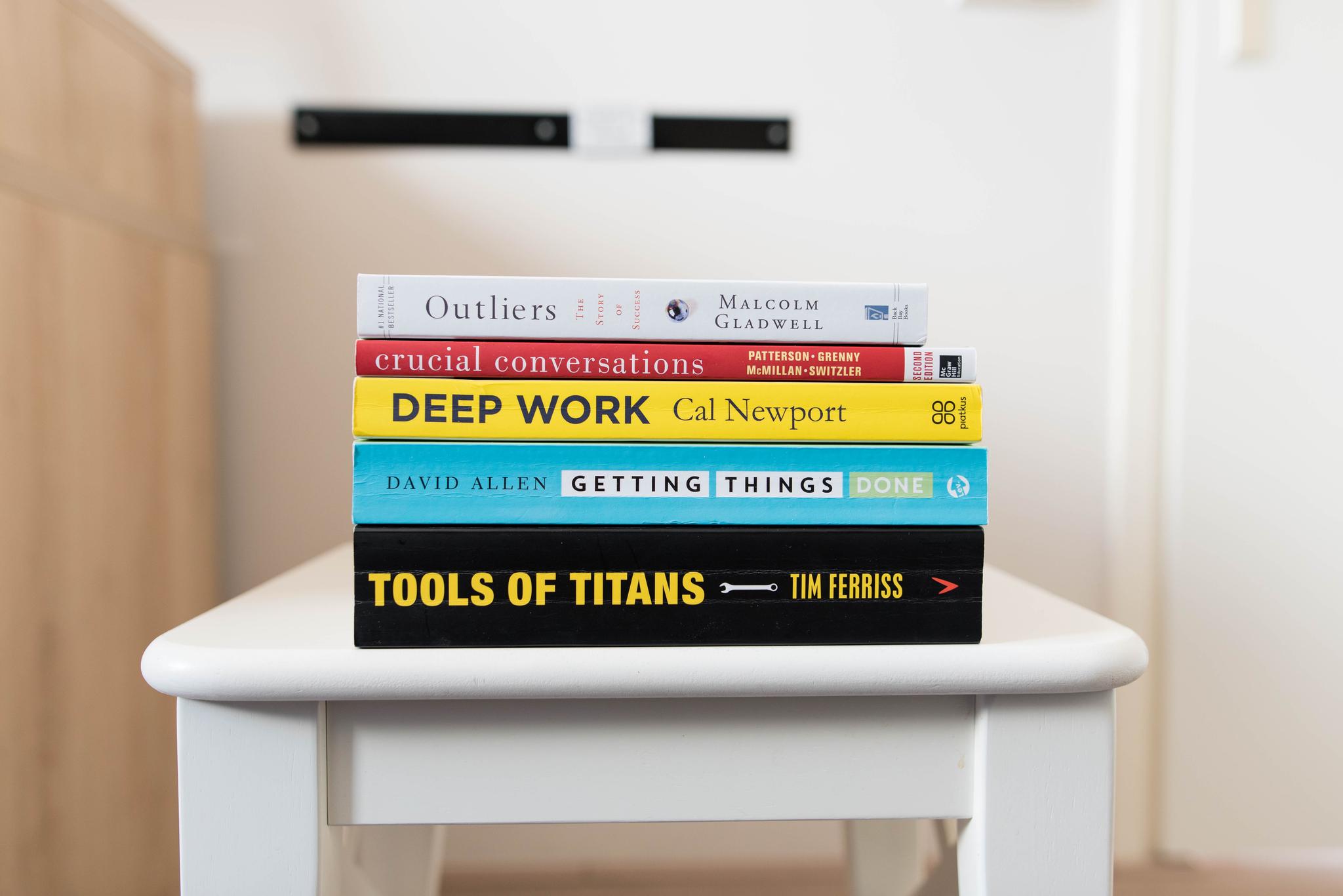
...productivity growth has halved since 2016. We're living in a world where we have a hyperactive hive mind and we're constantly context switching: We're checking email and chats every 6 minutes. We're using unread emails as a todo list. We check our company chat to see if there are any decisions being made that we should be part of. We're not getting the focused work done and this is not good for the human mind. What we believe in is giving you more time to do focus work. Basically, keeping your mind like water.
— Olav Sindre Kriken, Co-Founder of Tana, COO, at a live AMA in June 2023
At Tana, our goal is to create a product that nurtures deep, undistracted work. It is a fundamental part of our product ethos, and it shapes what features we develop, and how they are designed. Currently there are several features already out there that help with this, so let's take a look at them together!
Hide the sidebar for focused work
When you're ready to do deep work on your notes, you can hide the sidebar to fully focus on what's in view. Click the sidebar icon two times, or do Ctrl/Cmd+K > Hide sidebar to completely hide the sidebar.
Quick Add
There's nothing like having a deep work session where you're supposed to be thinking about your project... and then you're hit by a stroke of brilliance that has nothing to do with said project. It always happens when we least expect it! But fret not. Luckily Tana has a solution: Quick Add - typing Cmd/Ctrl+E anywhere in Tana will open a modal for adding new notes to Today. Use it to quickly jot down what that thought was, add a supertag if you want. It will send the nodes to your current day node, where you can deal with it later - or you can use Ctrl/Cmd+K > Move commands to move it to another workspace.
Capture quickly with Tana Mobile Apps
The Tana mobile app has always been centered on quickly capturing ideas, thoughts or tasks while you're on the go. By putting these snippets into Tana, you're building up your knowledge graph over time and can easily find things later.
You can capture voice memos, write notes, images or upload files. Use the native integrations to share links to Tana and add Supertags to categorize them on the fly. If you want to manually process them later, use the Tana Inbox as capture destination.
Set up widgets on the lock screen or home screen, to capture with one click. Read more about capture widgets.
Pinned nodes
There are some things you just want to promote and bake into the interface of Tana because they're that important to how you use Tana. Pinned nodes allow you to do this.
Nestled in the middle of the sidebar, you can drag nodes to essentially pin them to the interface. Use them for the more evergreen parts of your workspace, or to temporarily show specific projects you're working on at this moment.
Now, every time you look at the sidebar the pinned nodes nudge your attention to what's important, and this opportunity to focus cannot be underestimated in our otherwise distraction-filled environments.
Home node
The home node can be an incredible driver for focus. While pinned nodes are specific to you, a home node can be treated as official entry points into important parts of one's knowledge graph. It's the perfect place to set up a PARA system, for example. The home node becomes even more important when operating in a multi-player environment, acting as guideposts to a group's workflows and processes. Exposing ones standard operating procedures this way not only makes for great wayfinding and onboarding, it is also great for transparency in an increasingly de-centralized work environment.
Custom #day template
Next to pinned nodes, the most visible place in Tana is probably the daily page. Every time you open Tana for the first time that day, you're greeted with a blank slate. But this is YOUR blank slate. Since every day is tagged with #day, this opens the opportunity for unlimited customization. We have seen our community do amazing things on their daily page, most commonly falling into one of these categories: habit tracker, work agenda, a random inspirational quotes or zettel node from your own library, journaling, and even a task launcher. There are many more uses so we encourage you to check out the Tana Community on Slack to be inspired by the diversity of possibilities.
Remind me
It was through Tracy Winchell that I first heard of the concept of "sending things to your next-day-self". It is not only catchy to say, but an extremely compelling vision for what to do with the things you didn't get done today. In Tana, you can invoke "Remind me" through the command line, and select a date. If you do this on a node, Tana will send a reference of the node to the selected day node, ready for you to see when you open Tana on that day.
And last, but not least,
Supertags!
Supertags are the OG of milking deep work out of things that usually would derail someone's attention and focus. There are tips on how to empty ones mind when trying to go to sleep, one of them being a notepad by your side so you can write things down to get them out. Supertags allow us to do the same thing, anywhere in Tana: whether deeply focused on a meeting, writing a script, pouring your feelings into a journal, or creating OKRs for the next quarter, It turns intrusive thoughts into gold, by allowing you to simply write it down and give it a tag that you know will send it to the right place.
Summary
While we grapple with the increasing complexity of our environments, it becomes more important than ever to find the tools that help us do deep, focused work in the middle of it all. Tana has a bunch of features that help nudge us to focus on the right things at the right time. If any of the above features were new to you, give them a try and who knows, maybe you'll find they fit your style of deep work.
