Use multiple AI models integrated in Tana
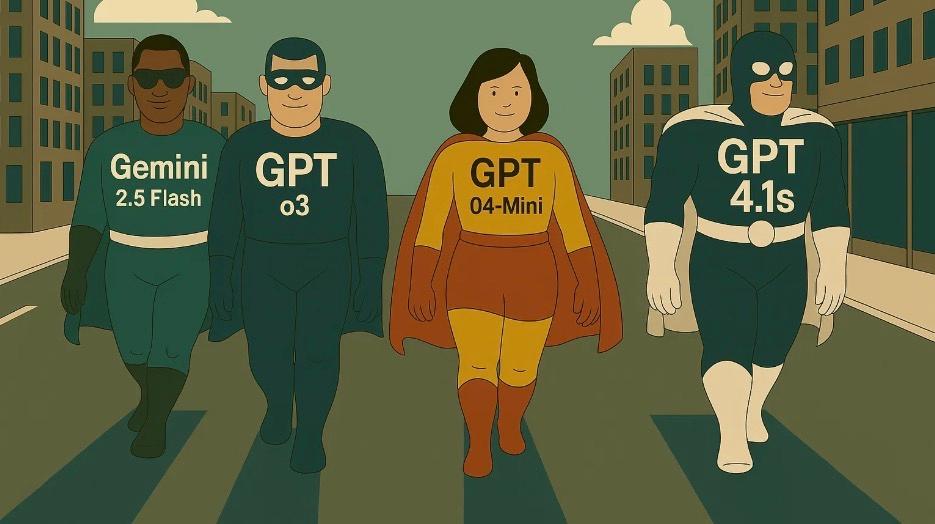
Custom AI workflows
In Tana you can build custom workflows that works exactly how you want it.
This is a game-changer for how you'll work with AI in your daily Tana experience, giving you the freedom to pick the perfect AI brain for whatever you're working on.
Tana now offers the ability to select which AI model to use for AI Chat, AI Command nodes and Agents (beta).
Here are the new models now available:
Gemini 2.5 Flash - Optimized for rapid responses while maintaining high quality outputs
Gemini 2.5 Flash with max. reasoning - Reasoning model with good price-performance and well-rounded capabilities (~25k tokens)
GPT o3 - Reliable model known for consistent performance across diverse use cases
GPT o4-Mini - Fast, affordable model for focused tasks
GPT 4.1 - The newest generation of GPT, offering even stronger performance on complex tasks.
GPT 4.1-Mini - A lightweight, but powerful option that balances efficiency with sophisticated outputs
GPT 4.1-Nano - Ultra-light and efficient — ideal for fast, simple operations without sacrificing quality.
In the model selector you can see the price of models, to help you pick the one that matches your budget and needs for the task:
AI Chat
Tana has an integrated AI chat that you can use in two ways:
- With your notes in Tana as context
- As a normal AI chat, asking general questions (notes not used as context)
You can select AI models for both of these.
General AI chat
Start an AI chat directly from the sidebar, by writing a question or prompt. The AI chat will not use any of your notes as context, unless you explicitly include them (type @ and select the note you want). This allows you to test and use different AI models from different vendors - all within Tana (subscriptions starting at $8/mo).
Chat with your notes
When viewing a note in Tana, just press SPACE below the note to start an AI chat with that note as context. Write your prompt and then select a model to use.
Edit AI responses
Unlike most other AI tools, in Tana you can make edits right in the AI responses. You can also apply Supertags, to add parts of the result into your notes.
You can create a New thread based on the conversation up until that point, if you want to take the conversation in a new direction. This puts the full chat up to that point into the chat context.
Hover over an AI response, and you can Insert the latest response to the parent of the chat (the place you initiated the chat from), Copy the response to your clipboard, or continue chatting to it.
You can Stop/rerun an AI job if you want to tweak the prompt. This will delete the AI response up to that point. Hold Alt+click to create a branched path of conversation that keeps the history of the previous response(s).
You can also ask for have the results formatted as a table.
AI Agents in Tana
AI chat agents allows you to make AI chat in Tana much more powerful, by letting you customize look and feel, “personality”, how conversations start, and what the user can do with chat content. This feature is still in beta and being developed - join our community to see what people are building!
AI Command nodes
Command nodes help you get one or more tasks done in Tana. You can create your own command nodes with multiple commands, or steps, within them. For example, build a “Draft email” command node that grabs a voice recording and creates an email draft from it.
Command nodes can be run via the command line, as buttons on a supertag, or via node events. You can also select specific AI models to use for each command node.