Roam user's guide to Tana
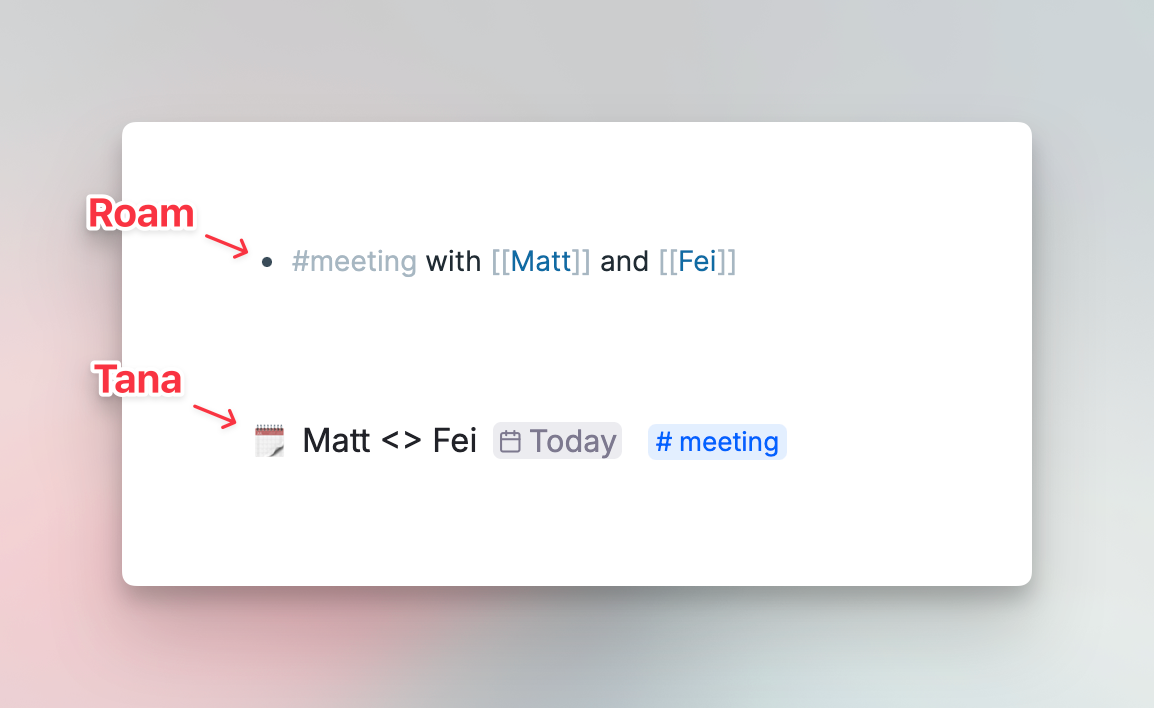
On the surface, Roam and Tana look quite similar. Both are outliners, with the ability to link content easily from one context to another. In this guide we walk you through the main similarities and differences between the two.
Let's start with key differences.
Key differences
Blocks are Nodes, and Pages are... Nodes
In Roam, every bullet item is called a block. You write these blocks on pages, which can be created by adding a page in All pages menu, or by enclosing text in double brackets [[, which automatically creates a new page when you click on it the first time. Blocks can be referenced anywhere, and in any other page. Pages can also be blocks, which you can reference on other pages. There is a hierarchy between blocks and pages.
In Tana, every bullet item is called a node. Nodes can be referenced anywhere using @-mention or copy-paste. There is no "page" concept in Tana because any node can become a page by clicking on the node icon and zooming into it. You can make nodes more important by doing things like using a supertag, pinning them to the sidebar, or building them out on your home node.
For more, see: Nodes and References
Tags are not Supertags
Roam allows you to add "#" to the front of any word, and this turns the word into a tag, which has its own page that shows you all other blocks that mention this tag.
In Tana, supertags define the type of object a node is.
You can use "this node is a [supertag]", where you replace [supertag] with the name of the tag you're testing out. For instance, consider the content below:
"Pick up tortillas for dinner on my way home"
Now, consider the piece of content as a whole and fill out the sentence:
- "This content is a #task" ✅
- "This content is a #dinnerplans #9-5life #tacotuesday" ❌
Another difference is that a supertag applies to the whole node, not just a word in the node.
And they can be configured extensively to add, enrich and connect information together, almost acting like mini-apps. You can have supertags like #task, #person, #meeting - all within Tana and interconnected with each other so your tasks from your meetings are never lost, and your meetings connect with the people in your graph, and you can see all your tasks per person.
For more, see: Supertags
[[ and (( are @
In Roam, you link to other pages by typing [[. You can link to other blocks by typing ((.
In Tana, type @ to bring up a popup where you can search for any node in Tana as you type.
For more, see: the reference part of Nodes and References
Attributes are Fields
Attributes and Fields are ways to make information structured, i.e. an "Author" field should contain author names, a "Deadline" field should contain dates.
Roam allows you to define an attribute by hitting :: after the attribute name, so Author::Cal Newport
Tana has Fields which you can create by starting any empty node with > and then filling in a field name. Each field can be configured extensively and form part of Supertag templates.
For more, see: Fields
Searching within
When it comes to searching within nested content, there are notable differences:
In Roam, indenting creates containers. If you apply a tag to a parent, all children nested within it automatically inherit the tag. So, you can make a scoped search like "sunshine #journal" and this will retrieve any result with the word sunshine that has or inherits the tag #journal. This assumes that everything nested under the block with the #journal tag is part of the journal too.
In Tana, everything is its own node where child nodes do not automatically inherit attributes of its parent node. It is possible to have nodes nested in each other that are very different in nature, therefore we don't let properties to be inherited like in Roam. Instead, you can run scoped searches on any node you want using the command Search within.
Keep an eye out for a future FAQ for more ways you can search within nested content in Tana.
Other differences
There are other "different but similar" types of features which we'll cover next.
Queries = Search nodes
There is overlap in searches that you can perform in both Roam and Tana.
In Roam, you are allowed to construct searches with AND, OR, NOT, Date range, TODO, #tag.
Tana has search nodes that allow you to build all of the above, and more.
To create a search node just type / and then select "Search node", select a tag, and then use the filtering, sort, group options to pull the information you want. Beyond this, there are infinite ways to customize your query to drive powerful queries.
For more on this, check out Search nodes
Daily Notes = Daily notes
This is a very similar concept between Roam and Tana when you go to your Daily notes.
In addition, Tana also has week, month and year nodes that you can use for similar purpose.
For more on this, see Dates and Calendar nodes
Dates
Roam's way of linking to dates is to link straight to daily notes that represent the dates.
Tana has a more built-out date concept where you can link to a time, day, week, month or year. Use @ and type out in 6 days, in two weeks and Tana will find the right date. You can also link it to a different time scale like July 2024 or just 2024. Daily notes relate to date objects in that the daily notes will show nodes in their reference sections that mention the date, but the two are separate.
Shortcuts = Pinned
Another similar concept between Roam and Tana, where you can pin content from your graph for easy access.
While Roam only allows you to pin pages, Tana (due to its indifference between nodes) allows you to pin any node in the graph.
TODO is Checkbox
Roam allows you to prepend any block with [[{{TODO}}]], which turns it into a task.
Hit Cmd/Ctrl+Enter on any node to cycle through three checkbox states on any node: No checkbox, Unchecked, Checked. These can be found in search nodes by using the operators TODO, NOT DONE, DONE.
Alias
In Roam, you can add a persistent alias to any page.
In Tana, you can change the alias of inline references on an individual basis. Select the inline reference you want to give an alias to, and select Set alias to change its appearance.
Editing mode
In Roam there's an editing mode where you open a block up to change it, and you have to close it to commit changes.
Tana is a WYSIWYG: there isn't a mode for opening/closing a regular node. For references, we treat them as objects that do require one to "enter" in order to change, but this is more a lock/unlock state than an edit state.
Formatting
Roam allows for common markdown formatting options.
Tana has an editing toolbar with many options available like Bold, Italics, Underline, Strikethrough, Code, Highlight. Select the text you want to edit and the editing toolbar will appear.
Graph view
Roam has a graph view.
Tana does not yet have a graph view. We're still researching how something like this can be useful for knowledge work. If you have strong ideas about this, please share them here.
Final words...
Hopefully this gives you a good overview on the main similarities and differences between Roam and Tana. Let us know what you thought of the guide by leaving a rating, and if we missed anything!
