Three ways to create a search node
Get to know all the ways you can create search nodes in Tana.
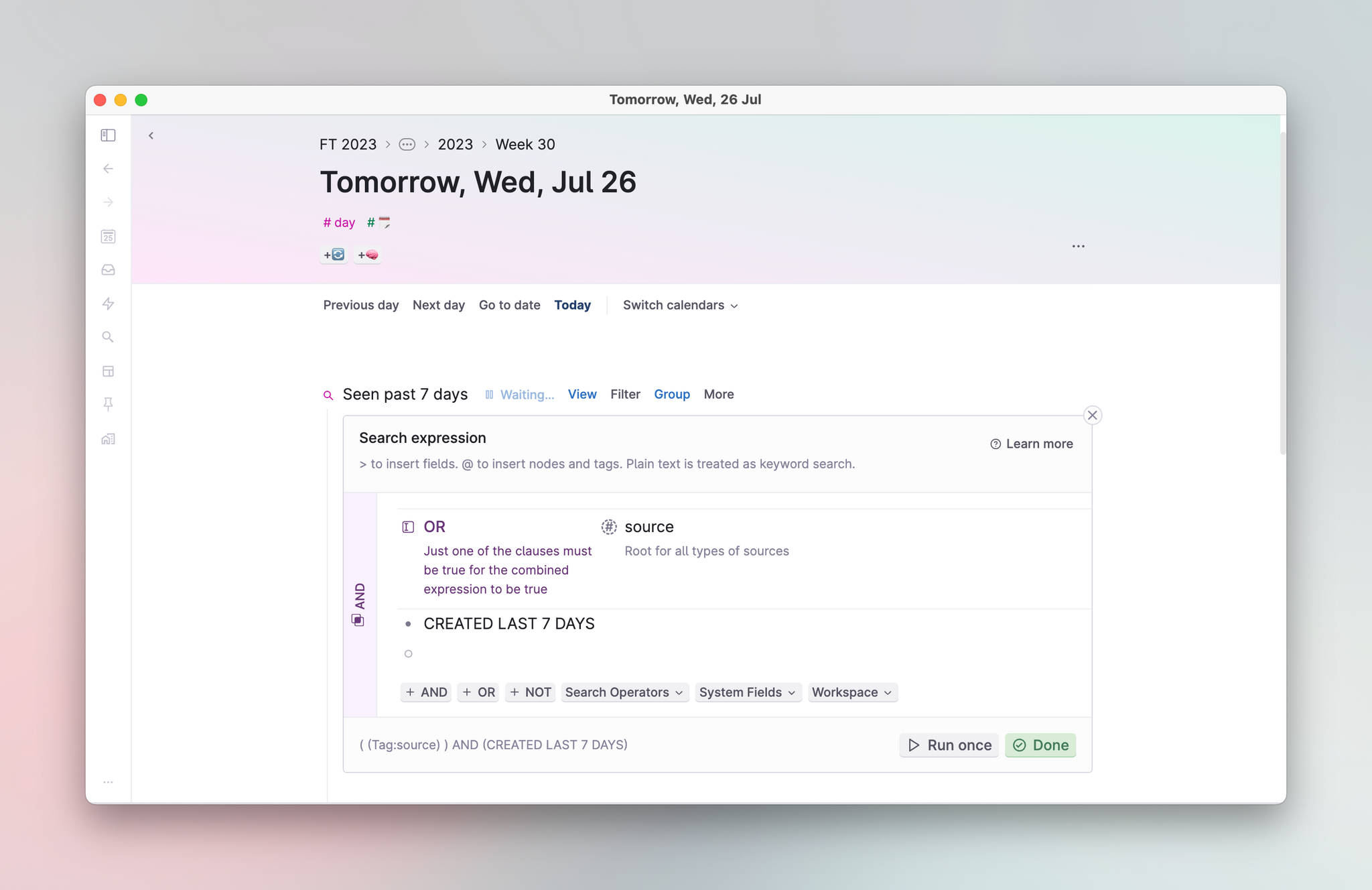
The search node finds other nodes based on the query you give it.
It is one of the most powerful features in Tana because of how much it can be customized to bring up exactly the things you're looking for. On top of that, you can turn any node into a search, and with very low effort.
As of July 2023, there is not just one, but three ways to create a search node in Tana.
Command line: Open command line with Cmd/Ctrl+K > Find nodes
Question mark: At the beginning of an empty node, type ? and a suggestion pops up. Navigate to it with left arrow, and hit enter to create an empty search node
Empty node: Click on the empty node (+) and select create a search node
While the command line provides the most guidance in generating a query, it is currently limited to constructing simpler queries. The other two options are much faster and are empty when made, which is great for more specific and complex query building.