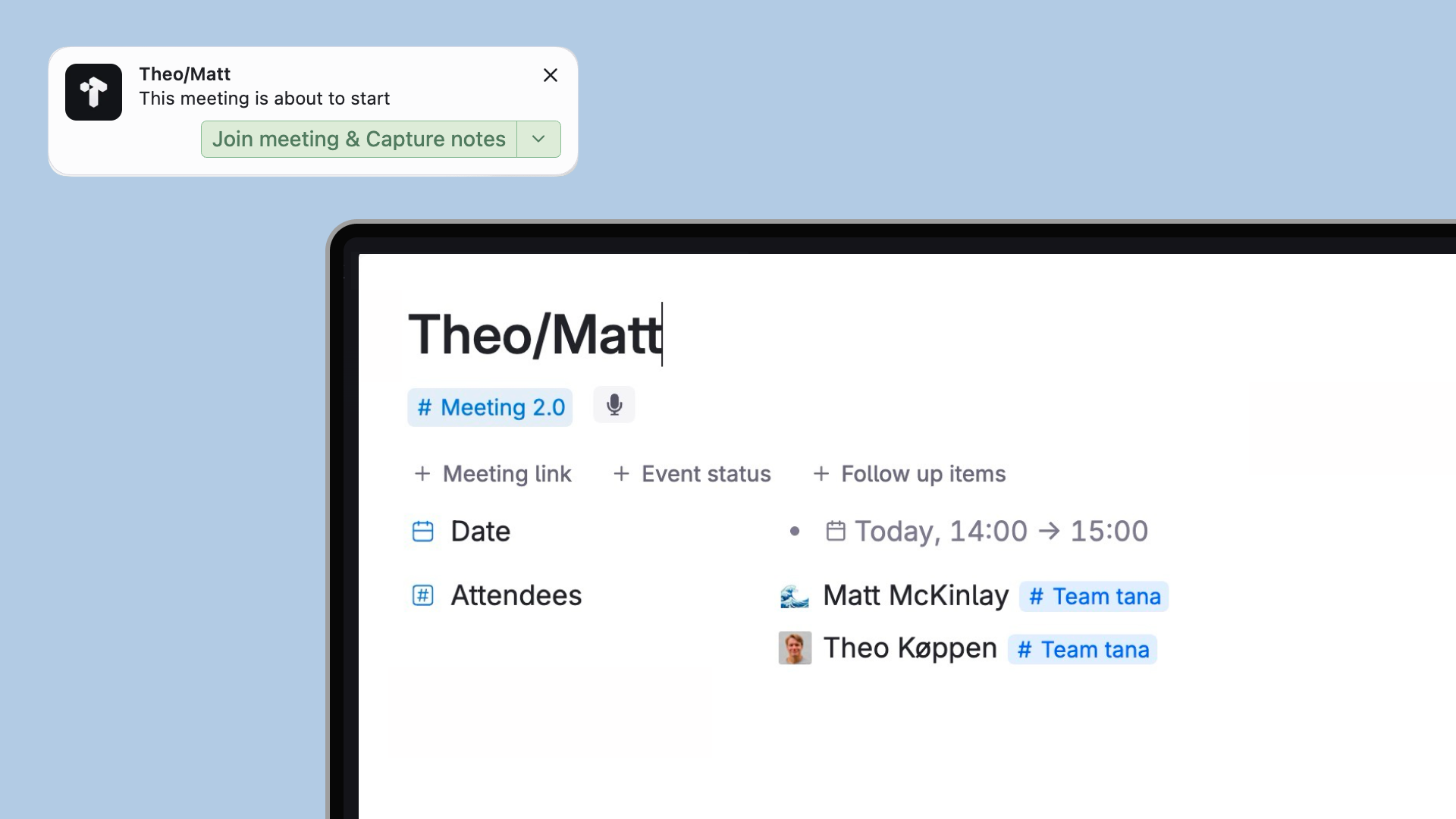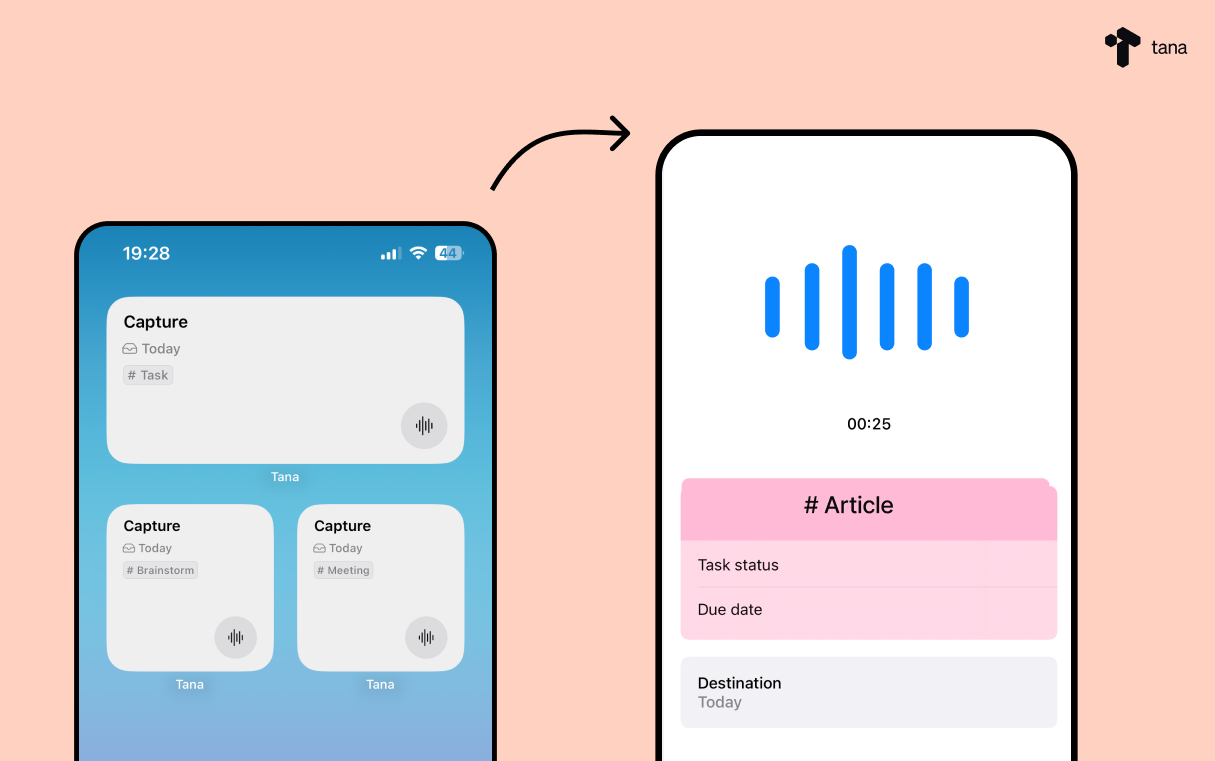Live voice transcription
Talk instead of typing! With Tana, you can dictate notes anywhere.
There are several ways to start real-time transcription in Tana:
- Type / (slash) on an empty node, and choose "Live transcription" from the menu. The transcript will be shown below a new node where you can set a title.
- Create new button in sidebar > Start live transcription: Transcribes into the new node you created. New nodes like this are created on your Today page.
- Audio-enabled fields: Enables an audio button on the field. Pressing it triggers live transcription, with the transcript stored into the field. Set this up in field configuration.
If you want to transcribe meetings, see the AI meeting notetaker.
How it works
You can start live transcribing anywhere in Tana. The transcription will be grouped under one node, to make it easy to collapse the transcript.
If you want to see the transcription in real-time while working or taking notes (e.g. in a meeting) you can Ctrl/Cmd+click the main transcript node to open it in a new panel on the side.
Change live transcription language
To change the transcription language:
- Live transcription on a node: Click on the globe 🌐 icon
- To change the default language, hold Alt on Windows, Option on Mac, while selecting the language from the list. This will then be used for all transcriptions started.
- Audio-enabled fields: Shift+click on the record button
If you want to be able to change the language after transcription, you need to enable Re-transcription from audio files. How to set up re-transcription with audio recordings.
Languages supported for live transcription
Live transcription currently supports these languages:
- Afrikaans
- Albanian
- Arabic
- Azerbaijani
- Basque
- Belarusian
- Bengali
- Bosnian
- Bulgarian
- Catalan
- Chinese
- Croatian
- Czech
- Danish
- Dutch
- English
- Estonian
- Finnish
- French
- Galician
- German
- Greek
- Gujarati
- Hebrew
- Hindi
- Hungarian
- Indonesian
- Italian
- Japanese
- Kannada
- Kazakh
- Korean
- Latvian
- Lithuanian
- Macedonian
- Malay
- Malayalam
- Marathi
- Norwegian
- Persian
- Polish
- Portuguese
- Punjabi
- Romanian
- Russian
- Serbian
- Slovak
- Slovenian
- Spanish
- Swahili
- Swedish
- Tagalog
- Tamil
- Telugu
- Thai
- Turkish
- Ukrainian
- Urdu
- Vietnamese
- Welsh