Voice to Article
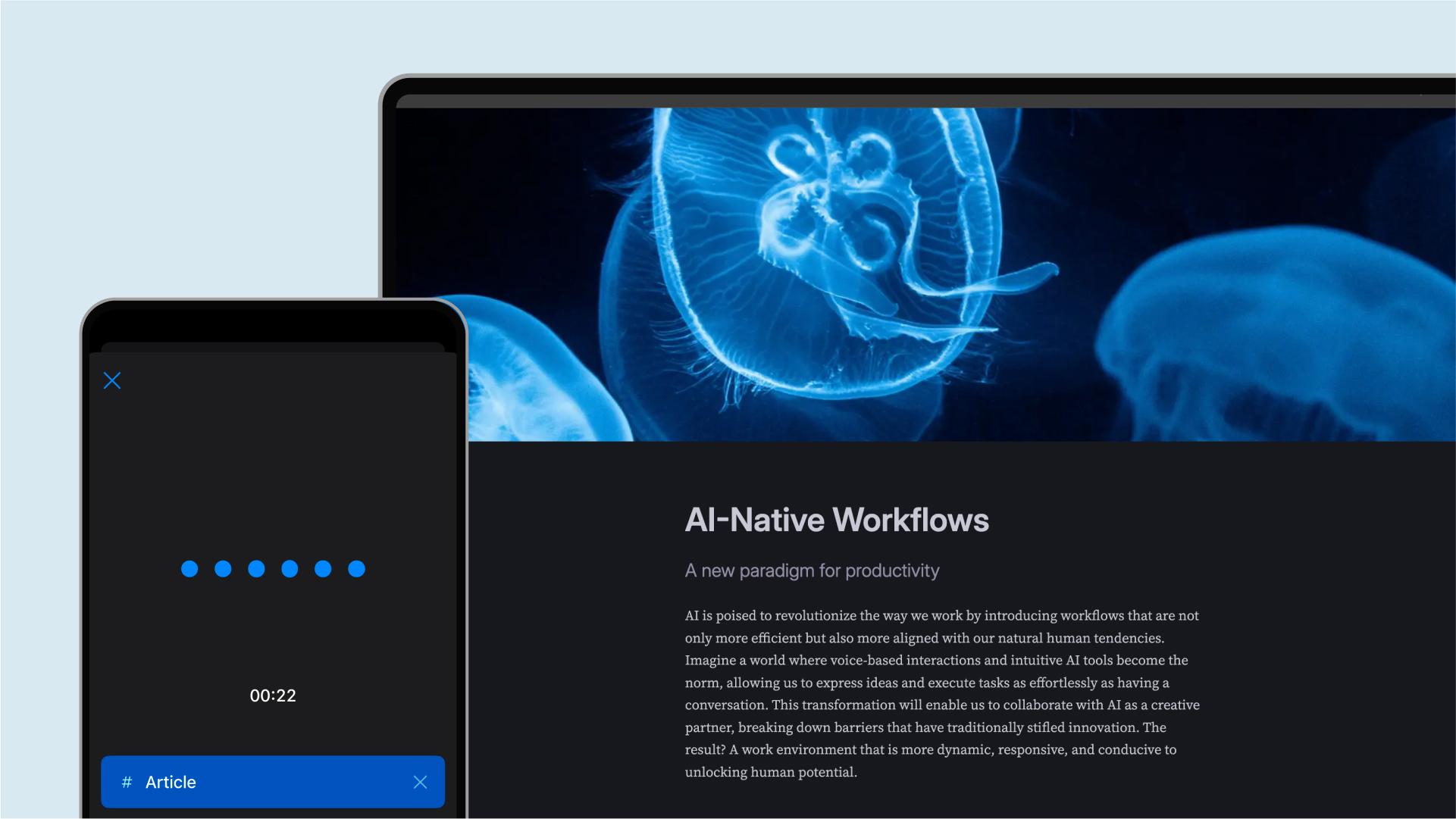
The no friction approach to sharing your thoughts
Voice-to-Article Magic - Transform rambling voice memos into coherent, well-structured content with zero typing. So now you can embrace screen-free productivity.
One-Click Rewrite - Effortlessly adjust the style and format with multiple handy rewrite options, so you can remix and repurpose your thinking for any occasion.
Professional publishing - With author bylines, text-formatting, and password protected webpages your ideas are ready to go.
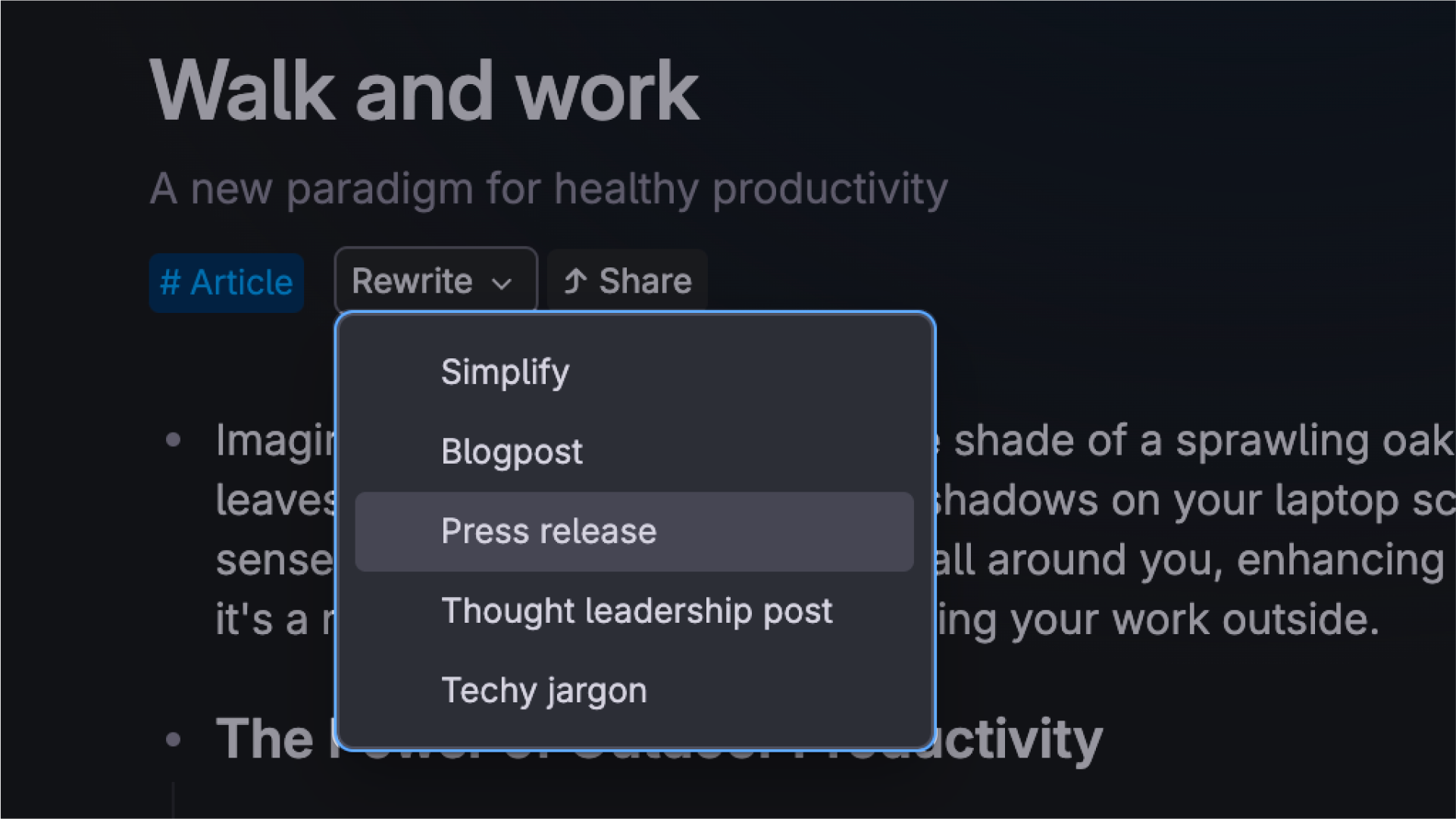
Share like a Pro
Quickly share your ideas with the Tana Publish webpage. Add password protection for confidential content, update content and style at any time, and add an author byline for when you're sharing expertise that deserves recognition, both inside and outside your organization.
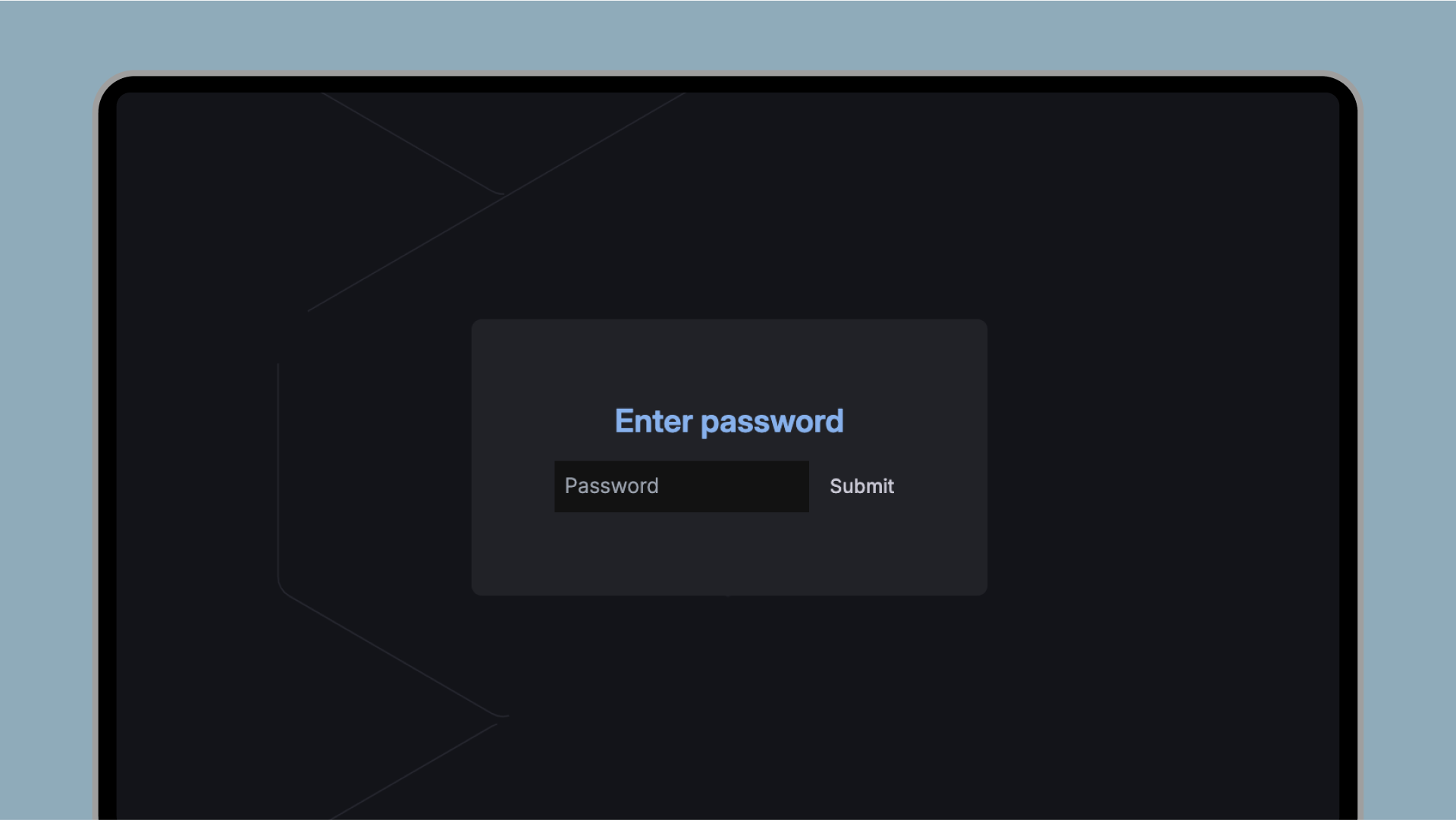
How to use it
Apply the #Article tag to a note in Tana to get started.
Start drafting your article directly, or
Use the Tana mobile app to record a voice memo with the #Article tag.
Zoom in, use the Rewrite commands, and refine your article.
Click "Share" for a webpage with a banner image ready to publish.
View all your articles by clicking #Article.
This template contains
#Article
Contains
- 1 supertag
- 1 search node
- 6 commands