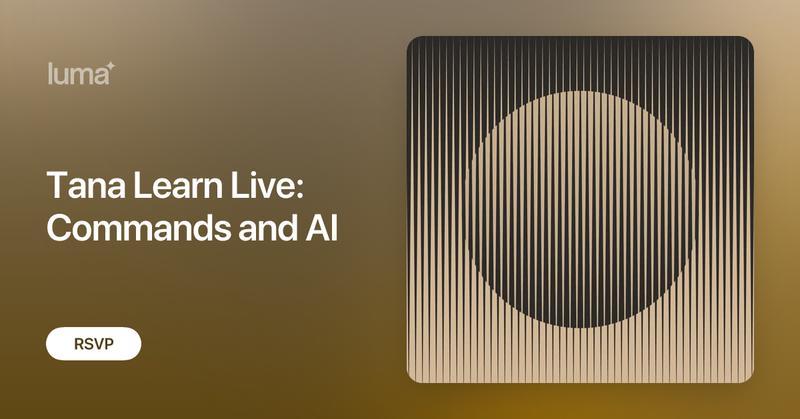Tana Learn Live: Supertags and Fields
Supertags and fields help you define what your notes represent. This note is a task. That one is a person. This is a book you're reading. Once you tag them, you can instantly find all your tasks, all your meeting notes, or all your project ideas – no matter where they live in your workspace. They are flexible and let you add the details that matter in a structured manner: due dates, status, ratings, relationships, etc.
In this session, you'll learn to:
- Know when and how to create a supertag
- Configure supertags for your needs
- Choose what fields and field types to add
- Set up common supertags: tasks, projects, books, meetings, and more
We'll tackle common questions like:
- "What's the difference between supertags in Tana and tags in other tools?"
- "When should something be a supertag vs. a field?"
- "How do I see all my tasks/projects/books in one place?"
- "Can supertags work for different workflows and use cases?"
Come for an interactive session: we'll demo and try the mechanics, discuss the mental models to understand, and learn the powers supertags and fields give you!
Can't make it live? Register and we'll send you the recording!