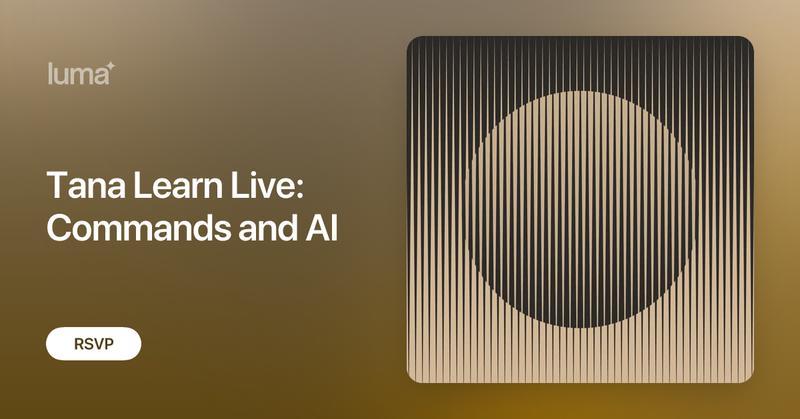Tana Learn Live: Exploring the Outliner
Most tools force you into rigid folders or endless note streams where ideas get lost. Tana’s Outliner and node structure work differently: they let you capture ideas quickly, structure them naturally, and connect them across contexts without duplication. We'll cover these essential features and dive into the underlying concepts that make them powerful.
In this session, you’ll learn to:
- Write and organize your notes in Tana’s flexible outline
- Understand how you navigate the editor
- Create and use references so information can be resurfaced without duplication
We’ll tackle common questions like:
- “Where should I write in Tana, and where does that note go?”
- “Is there a difference between a node and a page?”
- “Why are references in Tana more powerful than links in other tools?”
The session is interactive: we’ll demo, you’ll try it live, and we’ll discuss the results together.
Can’t make it live? Sign up anyway to get the recording!