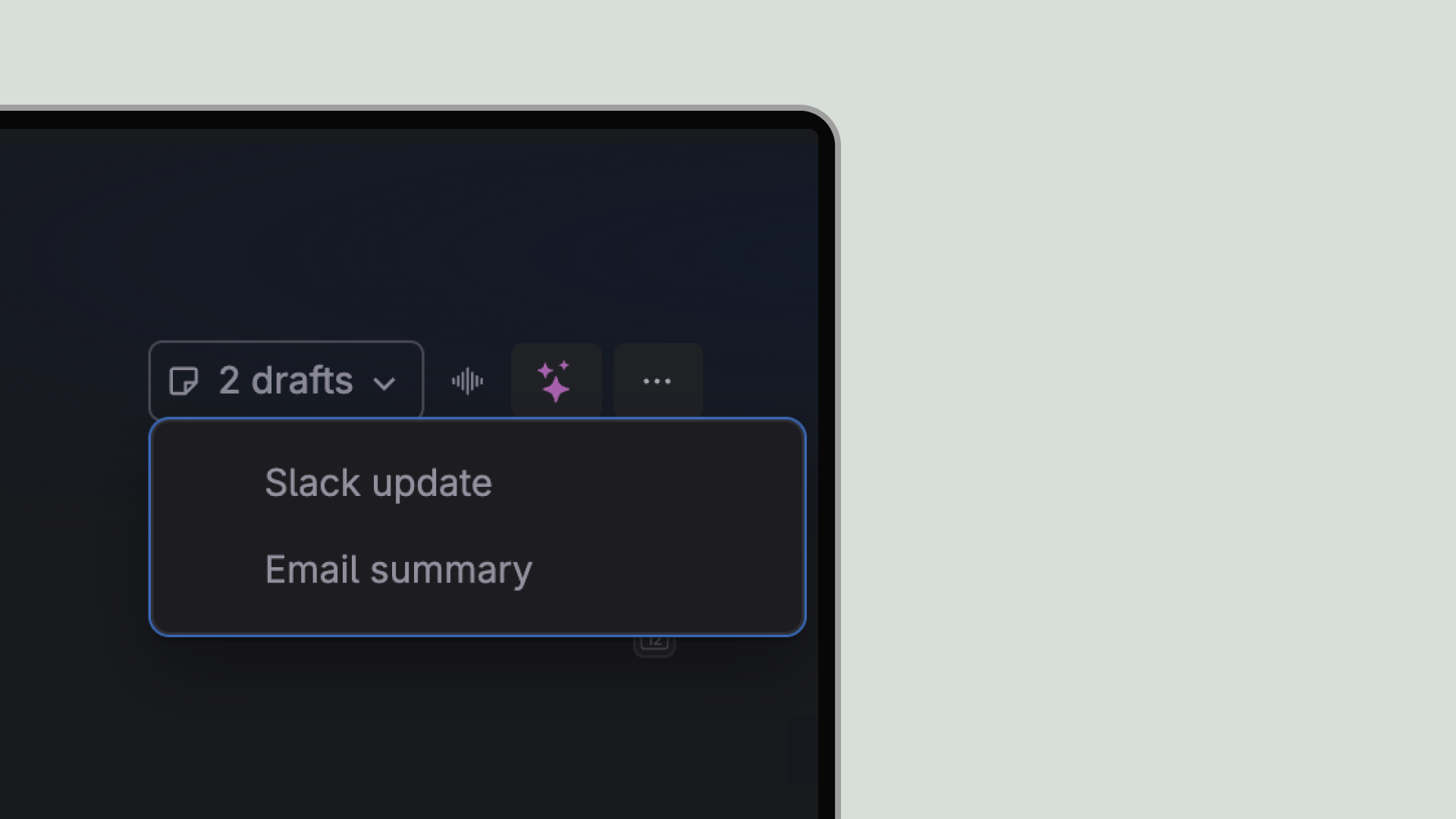Command: Meeting to Comms
The Meeting rewrites template helps you turn meeting notes into tailored updates for different audiences, making it easy to communicate the right details to the right people – whether they need a quick Slack summary or a detailed executive brief.
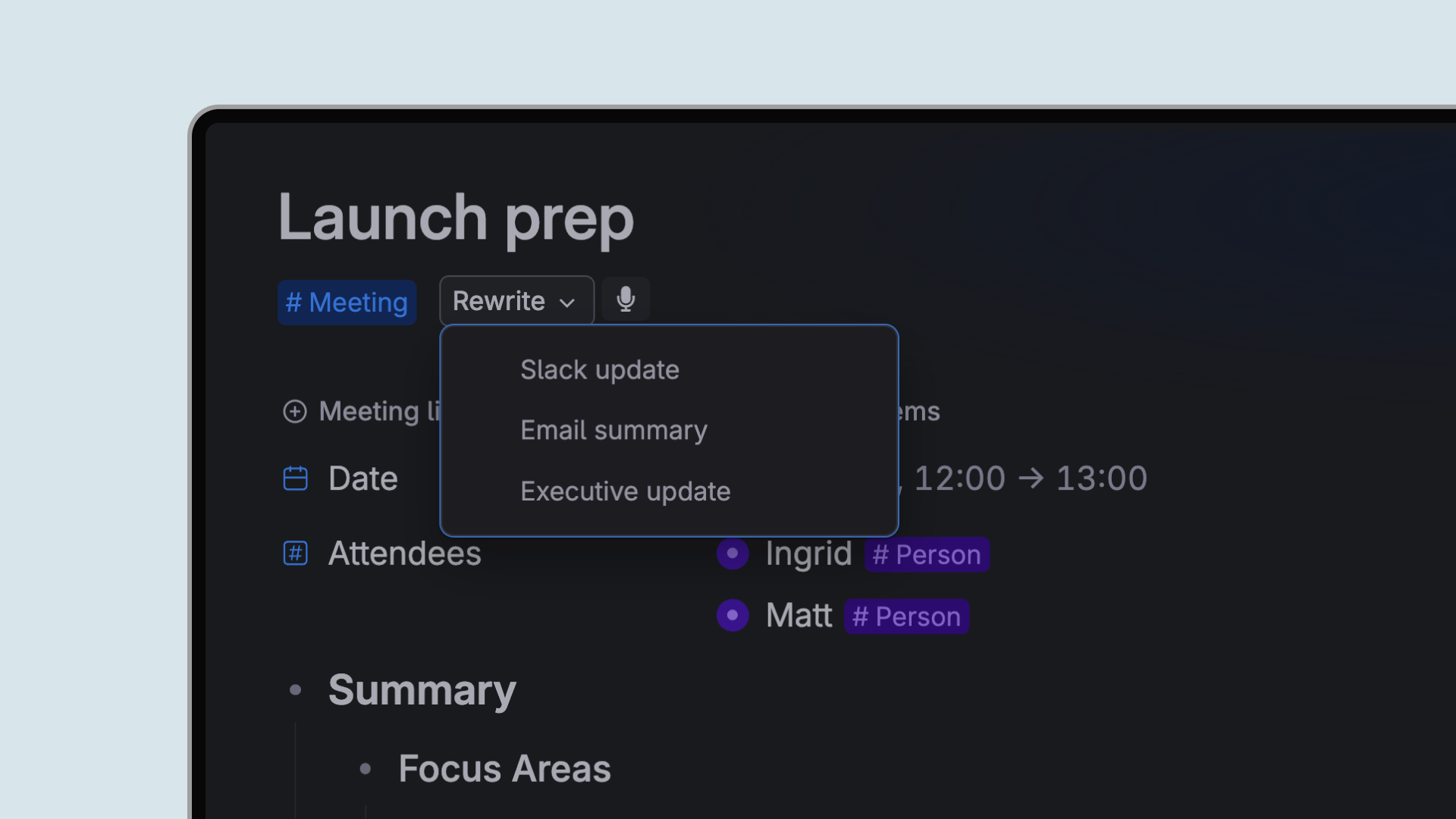
Meeting content to tailored updates
Attach rewrite commands to your meeting Supertags. Click the dropdown and select your format – Slack update, Email summary, or Executive brief. The AI adapts tone and details for each audience automatically.
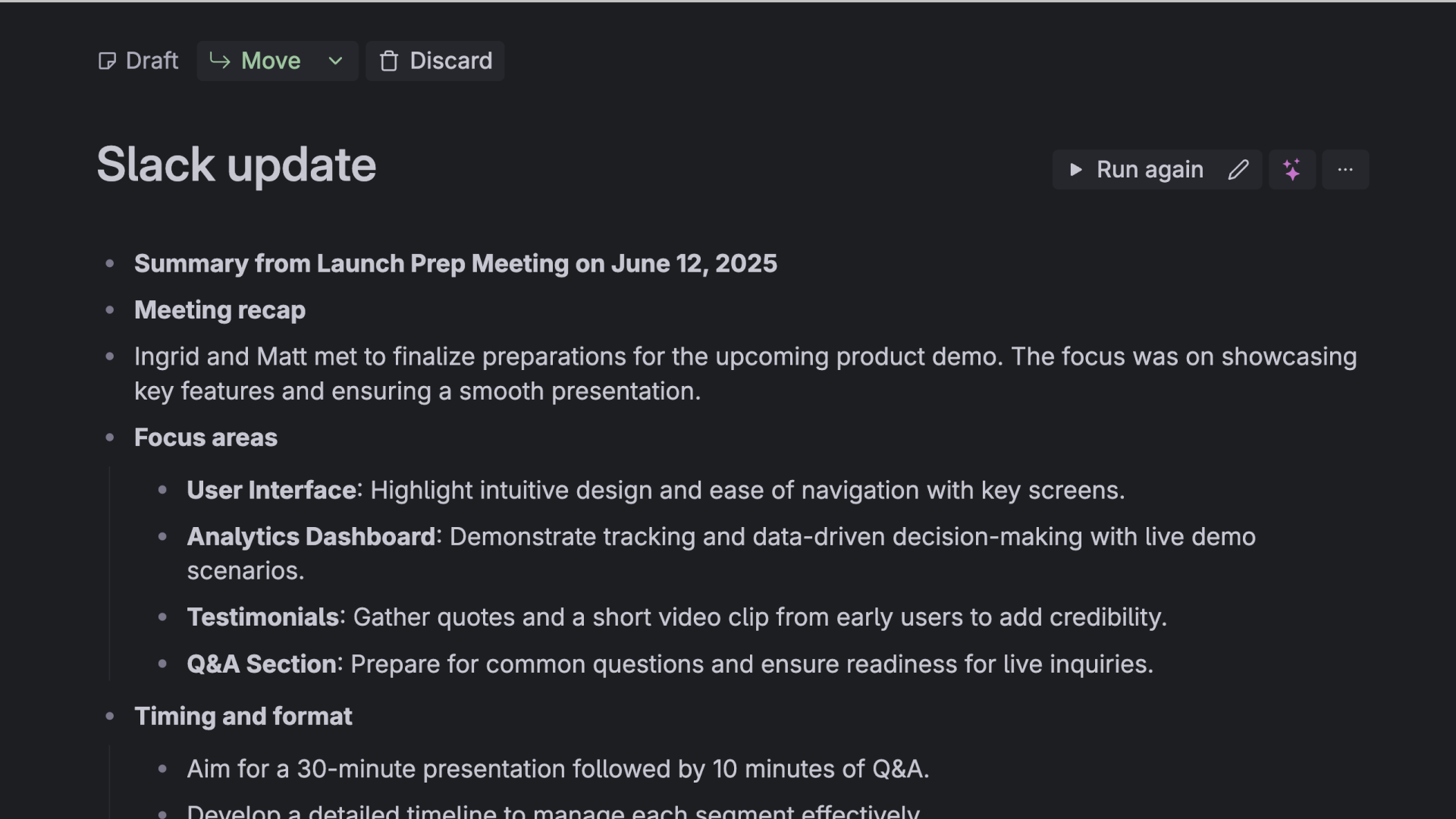
Fine-tune your prompts
First draft not quite right? Adjust the prompt settings and rerun the AI to get better tone, structure, or emphasis. Your adjustments carry over to future rewrites, so the system learns your preferences.
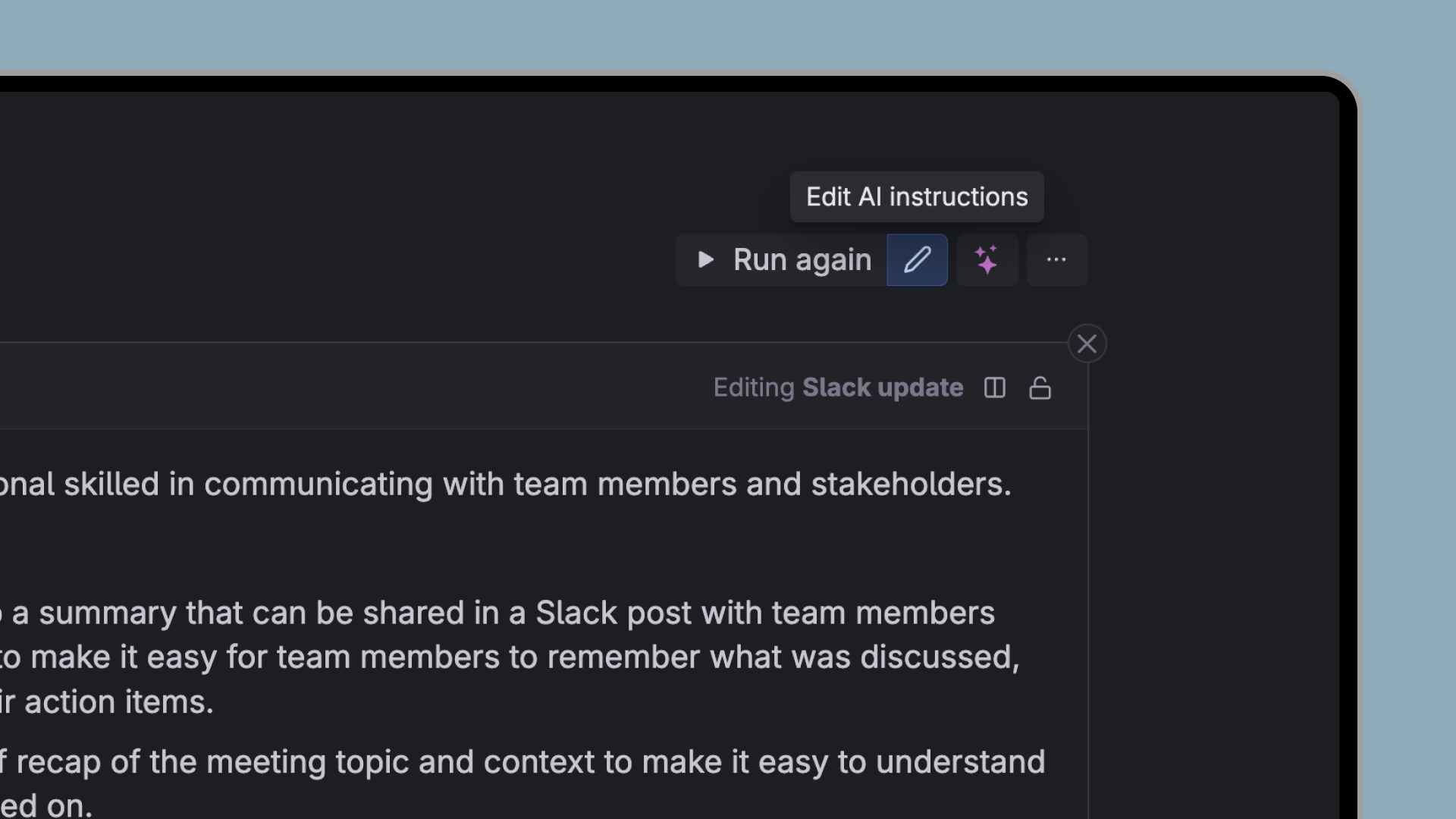
Polish and share
Review your update in the draft panel where you can make final edits. Copy the text to paste elsewhere, move it to your workspace, or just close to keep it as a draft attached to the meeting.